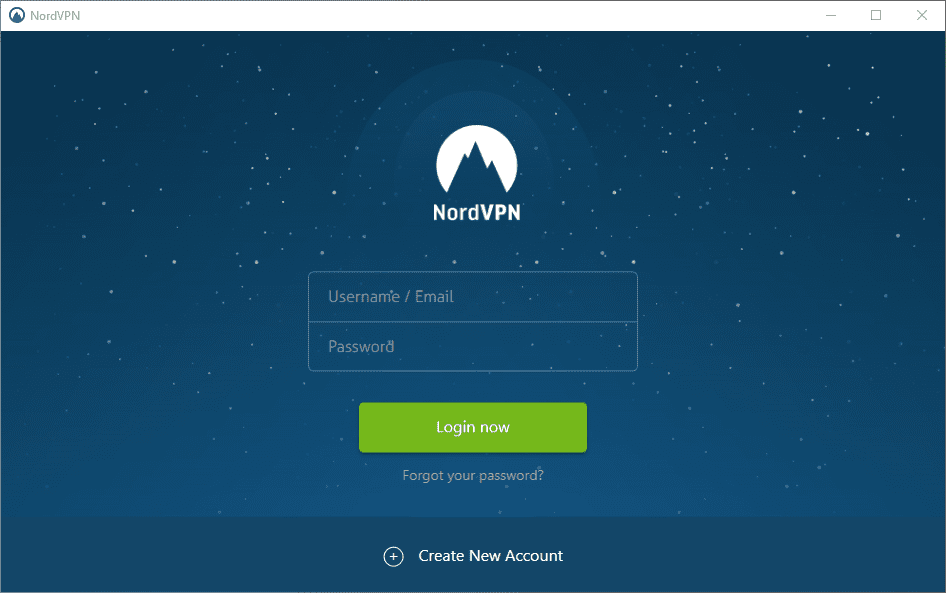iPhone factory reset can be for various reasons. Aside from redistribution or resale, forgetting the iPhone passcode can also be a reason to factory reset an iPhone.
If you set a passcode on your iPhone, you believe all your data is safe. That would be the good news if you lost your device because no one would have access to your data. But if you are the one that forgot the passcode, that is where the problem arises. You will be locked out of using the phone completely.
So, if you are wondering how to bypass iPhone passcode, resetting to factory settings and setting it up again is the only way forward. However, there are many tools to factory reset iPhone without passcode, TunesKit iPhone Unlocker is the best iPhone unlock tool. Whether you use a 4-digit or 6-digit passcode, alphanumeric or custom numeric code, Touch ID, or whichever type of passcode you use, TunesKit iPhone Unlocker can easily wipe and bypass them with a few clicks.
What is TunesKit iPhone Unlocker?
TunesKit iPhone Unlocker is an amazing iPhone unlocker synched with many outstanding features and a friendly UI that makes unlocking easy. This tool can unlock your locked or disabled iPhone in seconds by resetting your device, even if you forgot your Apple ID or passcode. It works with iPhones and other iOS devices like iPad, iPod touch and more. It also supports the latest iOS/iPadOS 16 version, iPhone 13, iPhone 12, iPhone 11, and others.
Basic Features of TunesKit iPhone Unlocker
TunesKit iPhone Unlocker is synched with lots of amazing features, few are:
Unlock iPhone without a password
Do you forget your iPhone passcode, and your Fingerprint recognition or Face ID fails to work? Do not panic. TunesKit iPhone Unlocker is an almighty iPhone unlock software that can quickly get rid of screen lock from different scenarios and give you full access to your iPhone without the passcode. It is an excellent iPhone passcode unlocker that can unlock iPhone passcode with a disabled screen, unresponsive screen, broken screen and even an emergency call screen.
Remove Apple ID from iPhone, iPod touch, and iPad
Is your Apple ID locked for security reasons? Did you forget or lost your Apple passcode? Perhaps your iPhone kept asking you to enter your Apple ID passcode. Under this condition, TunesKit iPhone Unlocker serves as an Apple ID remover. It can remove Apple ID from iPhone, iPod touch, iPad, and more without technical skills.
Bypass Screen Time on iPhone/iPad without passcode
Have you tried deleting Screen Time lock to remove the limit on your iPhone, but you couldn’t because you forgot your screen time passcode? TunesKit iPhone Unlocker is a reliable iPhone screen time passcode remover that can help eliminate screen time passcode easily and without erasing your data.
Unlock any type of passcode
No matter the type of passcode you use, whether a 4-digit or 6-digit passcode, alphanumeric or custom numeric code, face or Touch ID, even a screen time passcode, TunesKit iPhone Passcode Unlocker can bypass all with just a few clicks.
Additional Features of TunesKit iPhone Unlocker for Windows/Mac
It removes the MDM activation lock from iPhone and iPad freely without a password
Companies and schools use MDM activation locks to manage and supervise iPhone and iPad. In cases like this, you can use TunesKit iPhone Unlocker to bypass MDM from your iPhone or iPad and gain full control of your device.
It helps factory reset iPhone/iPod touch/iPad without passcode
For whatever reason you may have to factory reset your iPhone, either selling or giving it away or restoring it to factory settings to fix common issues, the TunesKit iPhone Unlocker is at your aid. It can easily reset iPhone, iPod or iPad without a passcode or iTunes.
It is compatible with all iDevices iOS Versions
This professional iPhone unlock tool is available for iPhone 13, iPhone 12, iPhone 11, iPhone X, iPad Air, iPad Pro, iPad Mini, iPod touch and other iDevices. In addition, it supports the latest iOS version.
How to Use TunesKit iPhone Unlocker to Factory Reset an iPhone
To start using this iPhone password unlocker, you need to download and install it on your macOS or Windows and follow the following steps.
Step 1: After you have successfully installed the TunesKit iPhone Unlocker, launch it and connect your device to the computer with a USB cable. Click on the ‘Unlock iOS Screen’ option to unlock the screen lock. A new interface will display, click on ‘Start,’ and your device model will be detected automatically.

Step 2: Put your iOS device into DFU or Recovery mode. Though this is optional, if your device is not detected, you need to manually put your iPhone into recovery or DFU so it can be recognized. Follow the TunesKit iPhone Unlock interface instructions to boot your device into Recovery or DFU mode.

Step 3: After your device is recognized, confirm your iOS device information like iOS version, model version and more. If there is anything wrong anywhere, correct it manually. Then, select the firmware version for your device and click on the ‘download’ button.

Copy the link to download through a browser if the download fails. But if you have already downloaded it on your computer, click on the ‘select’ button to add it.
Step 4: After you have successfully downloaded the firmware package, click on the ‘unlock’ button to unlock your iOS device passcode. Wait for a few minutes for your iOS device screen to be unlocked.

Pros and Cons of TunesKit iPhone Unlocker
Pros:
- It has an easy-to-navigate user interface
- It is compatible with all iOS device
- It comes with a free trial
- It unlocks the iOS device passcode in seconds
Cons:
- Only a few sets of features are on the free trial
Conclusion
The TunesKit iPhone Passcode Unlocker is a terrific tool that can help you unlock your iOS device screen in your comfort zone. The primary benefit of this tool is that you don’t need to be an expert before you can use it. It has a friendly UI that makes it easy to use. It saves time, resources, and money since you don’t need to look for technicians for help. TunesKit iPhone Passcode Unlocker is a premium app that gives users a time-limited free trial. You can test-run the tool with its free trial to check its functionality to be sure of what it offers. After, you can subscribe to any plan of your choice.