Best LAN Messengers for Windows: Communications has gone through several breakthroughs and massive advancements in the course of mankind. Starting with letters to emails today, communication has almost reached the zenith, its pinnacle.
Now, you can text anyone in the world from your room without any hassle.
The major credit goes to the Internet. The importance of the internet in our lives has got such dominance, that we can’t imagine our lives without it. The Internet changed the face of communication forever.
But what if there’s no internet, but you want to communicate with your friends, neighbors, or colleagues then what to do? Here come LAN Messengers to rescue.
Before we get on the list of best lan messengers, let’s dive into the top of LAN.
LAN stands for local area network. It is a type of network that can connect various computers within a limited area. The best part about lan is that you can send files at high-speed rates, and chat with other people without any internet connection! Yeah, you heard it right: without any internet connection! These LAN services are usually used in the offices and schools.
Today, we will focus on the best lan messengers. The great fact about these messengers is that it’s completely free with advanced features such as peer technology, tray pop-ups, and much more.
Best LAN Messengers for Windows
1. Softros LAN messenger
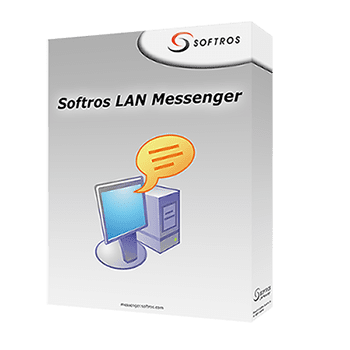
Softros LAN Messenger is a simple office chat application that is intended to provide convenient message communication between different computers within a local network. The application doesn’t require a working Internet connection (it works within the corporate local network), thus you don’t need to worry about the safety and privacy of your information. Furthermore, all the messages and data are securely encrypted with the AES-256 encryption algorithm that protects your private information from both security breaches and attacks of third parties.
The application offers several important features, including its ability to create and support chats for multiple users, file exchange services, and bulk mailing for the users. One of the best features of the application is its ability to connect to a remote desktop and work with it as if you were sitting right in front of the remote computer, thus allowing the network administrator to save time for configuration or installation of software and programs.

This application will also be useful for those companies, that want to protect their employees from uncontrolled and undesirable communication in various messengers, as well as from web-surfing during their working hours. The application offers a very simple and friendly interface that allows combining users into different contact groups. It’s worth noting that the messenger offers different versions for Windows, Android, and Mac OS, allowing fast and easy communication between the users of different devices included in a local network of your office.
This application will also be useful for those companies, that want to protect their employees from uncontrolled and undesirable communication in various messengers, as well as from web-surfing during their working hours. The application offers a very simple and friendly interface that allows combining users into different contact groups. It’s worth noting that the messenger offers different versions for Windows, Android, and Mac OS, allowing fast and easy communication between the users of different devices included in a local network of your office.
More info here: Softros LAN messenger website
2. Tonic
Tonic is a great, amazing, and moreover free peer-to-peer chat software. It doesn’t rely on servers to communicate, rather it emphasizes local area networks. It is generally seen in offices and schools to communicate with colleagues and classmates.
It comes with some other advanced features such as chat history, group chat, and your own image avatar to name a few.
3. LAN Messenger
Perhaps, the most simple but one of the best lan messengers out there. The name suggests it all–about its simplicity and ease of use nature. But being simple doesn’t mean it lacks any advanced features. It comes loaded with some out-of-the-box features such as a broadcast message option (like that of WhatsApp), and you can even transfer files through the lan network.
4. WireNote
This freeware application comes loaded with several advanced and amazing features. It comes loaded with features such as an in-built to-do list and notes reminder to start with a few.
The outstanding and quite non-mainstream feature of the application is that you can even print the whole chat conversation! Along with it, it comes with message delivery double reports (such as WhatsApp’s double ticks feature).
It’s completely easy to start off with–just download it and you are good to go.
5. TorChat
Like all the messengers on the list, it follows the same local area network rather than relying on servers to communicate with each other. The standout feature is the ability to show users online or offline.
It comes with all the basic features and allows you to have a nickname and your very own gravatar.
6. Brosix Messenger
Compared to all the other lan messengers on this list, Brosix is generally preferred and used in offices. The reason? Though the direct reason might remain unknown. But it’s most likely due to advanced features such as screen sharing, whiteboard, and sharing of various files such as audio and video.
So here comes an end to the list of best lan messengers, have you got anything else to add? Do let us know in the comments.



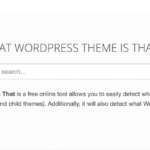
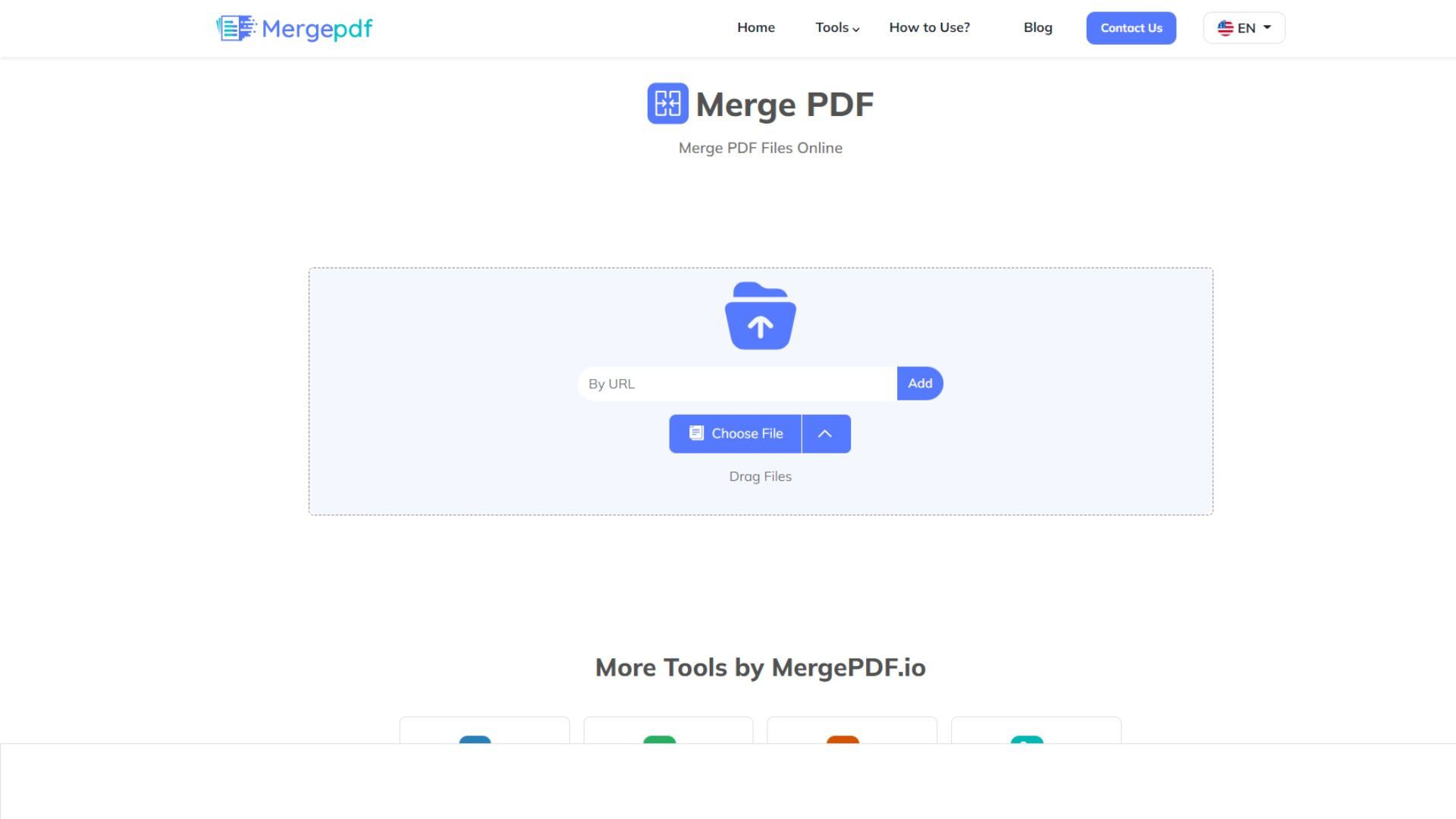
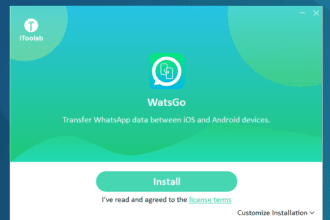
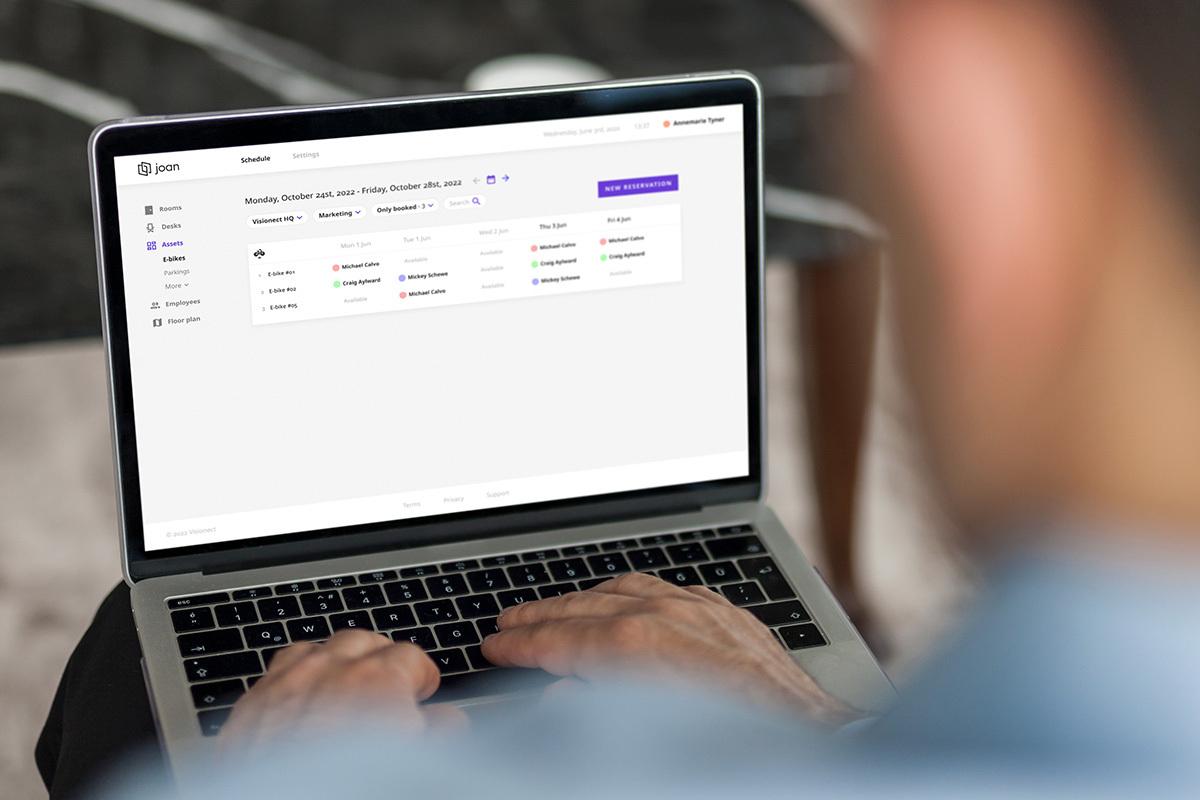
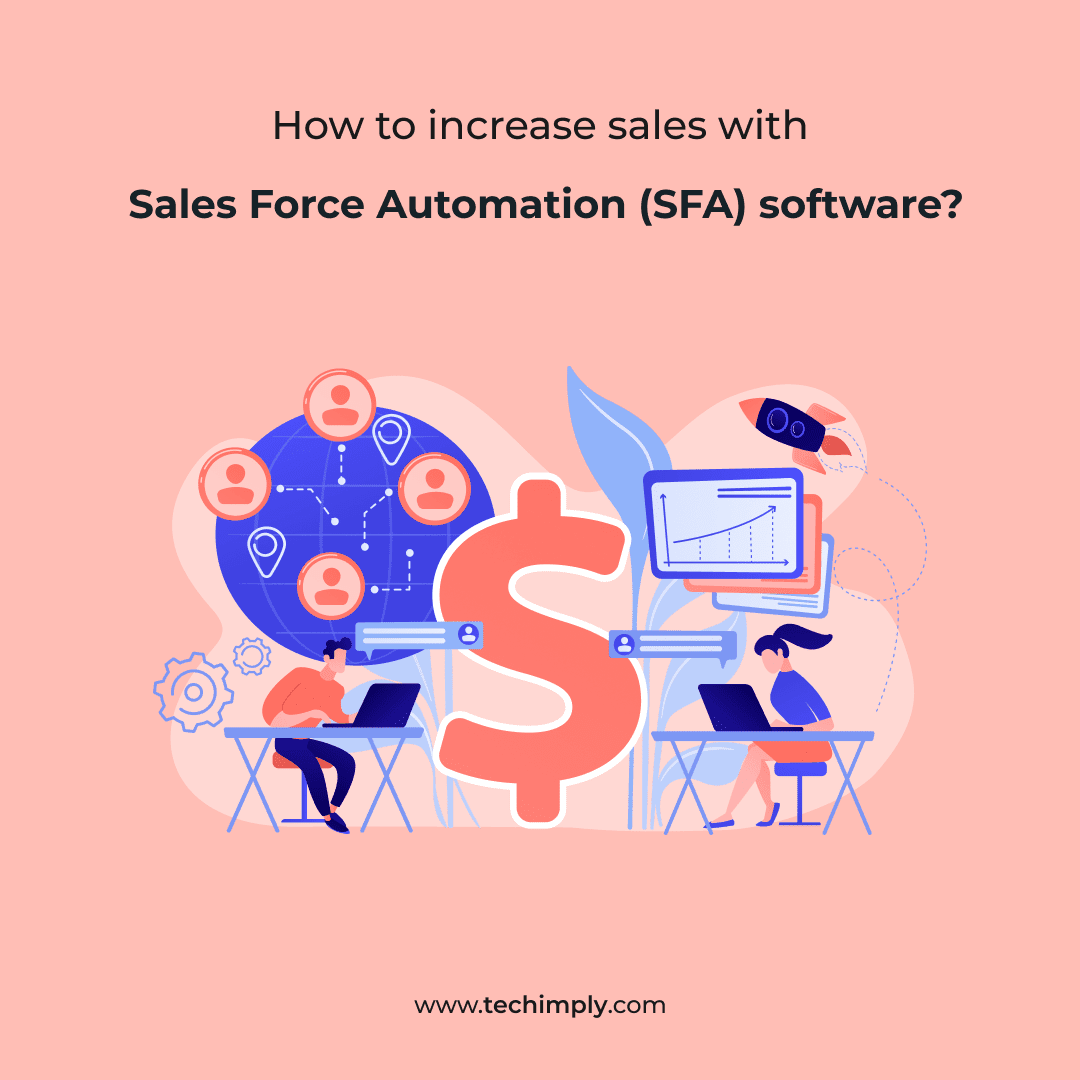
Would love to suggest one more best lan messenger tool Output Messenger here. Really, it offers all required business communication features to improve the team collaboration along with self-hosted chat server.
Good list.
I’ll suggest you also add Feem v4 (http://www.feem.io/best_lan_messenger.html) .
Unlike all the other options you listed above, Feem works on all platforms (mobile, tablet, desktop).
Feem support resumable file and folder transfers.
Also, all Feem communications are encrypted.
Finally Feem supports creating a hotspot even when there is no router.
Let us know what you think.