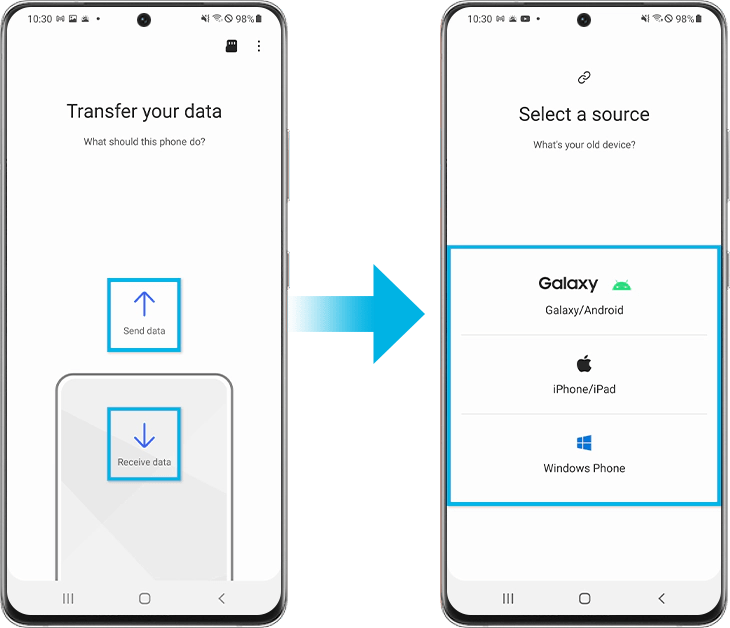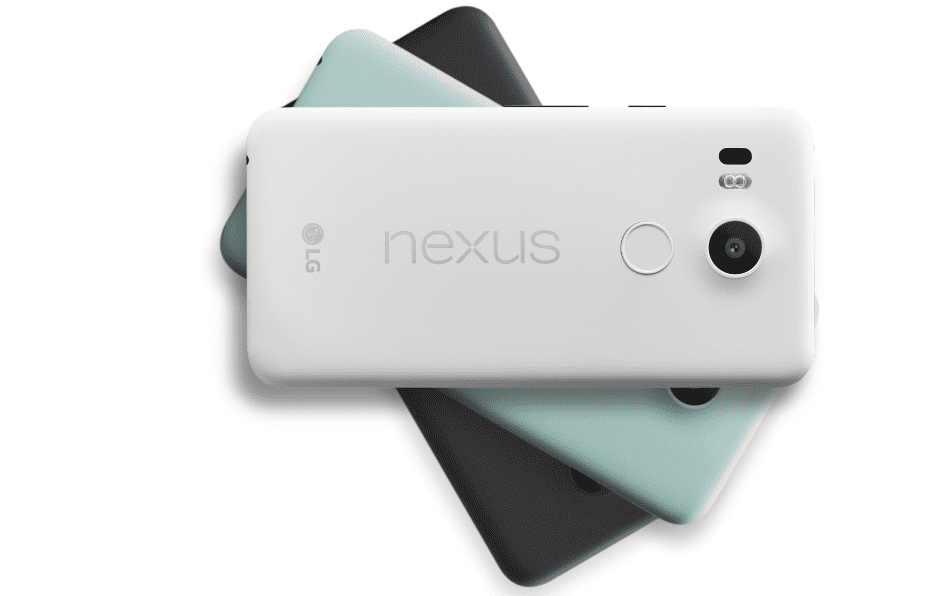Android or Apple?
It’s one of those debates of the world that’s never going to end. In a true sense, both are the winners. Both have their own pros and cons, and different people have different preferences which makes this debate quite illogical.
But speaking of the pros, one of the biggest reasons why people choose to go for Android is its nature. It’s open-sourced and can be completely customized across its length and breadth.
And when it comes to Android’s customization, one can’t miss Xposed: the framework and the modules. To unleash the true beast, you have to use the Xpose modules. It’s a free (and powerful) tool that gives you the power to add extra features and functionality to your Android device.
If you are using any ROMs like CyanogenMod or PAC, you might have features like screen recording, airplane mode in the power menu, and so on (which don’t come in stock). But what if you wanted to add these features to your stock ROM? Xposed Modules are here to help you out with that.
But it isn’t limited to that. It also provides many other features that general ROMs don’t offer. With Xposed, customization potential is huge and unlimited. And with more and more modules coming day by day, it would be hard for you to filter the main and important ones. So here’s a list of a few important Xposed modules.
AppOpsXposed
After the ‘terms and conditions’ of various websites, app permissions are the second which we usually don’t bother and read. But sometimes, we do care about our privacy. But the problem with Android apps is that you can’t stop access to certain parts like the Internet specifically. You have to directly uninstall them. This is when this module comes in handy.
This module enables the ‘App Ops’ functionality on your Android device and you can change and set permissions through the app’s settings. For example, some apps need message permission just to verify, and not after that. So you can easily turn it off.
BlackList
This is something every user wants in his phone. Every user gets unwanted calls, maybe from telecom operators or some strangers. With this module, you can easily block them without installing any app.
It’s a free module with many advanced features. You have the ability to block calls and messages. You can set up exceptional lists, and blacklist, and there are many options for each blacklisted number.
Wanam
With this plugin, you can nearly customize every bit of your UI. From icons to status bar, you can modify it according to your choice. There is also a Samsung-specific plugin from the developers of Wanam.
XPrivacy
When it comes to security, no one can make you more secure than XPrivacy. If you are afraid that your sensitive data might get leaked, then XPrivacy is the module for you. It works by restricting the app from accessing the internet, cellular network, and so on. It usually does that by either not feeding any data to the app or feeding any false data. There are lots of things to restrict from contacts to call logs and so on.
Tinted Translucent Status Bar
This module emulates the effect of a tinted status bar from Android 5.0. If you want a taste of Android 5.0, this module might help you out with that. You can add the translucent mode to both the status bar and navigation bars. The module comes packed with a huge database of color profiles and will download it automatically. It will then try to make the status bar of the same color as of the app. Along with that, it comes packed with several options such as choosing the color of the tint, which app to be tinted, layout adjustment, and so on.
GravityBox (KK)
Gravity Box is like several modules packed into one. With it, you can control almost every bit of your website. From basic things like a quick settings panel to advanced features like screen recording, almost everything is packed into it.
You have also the features of another module called Android Phone Vibrator, with it you can do wonders with vibrations. Among others, it also has a full-screen ID, an advanced power menu, and so on.