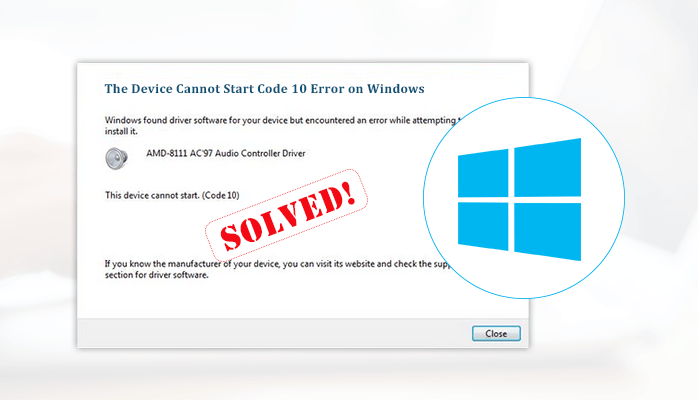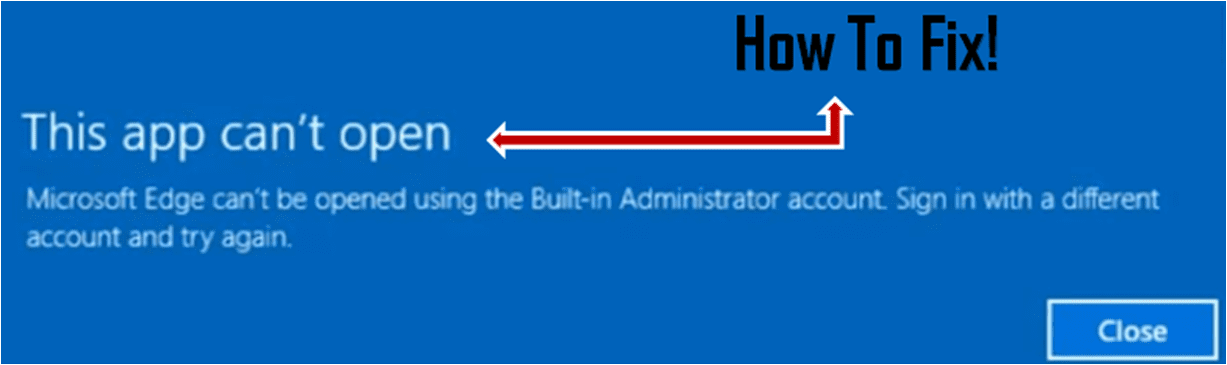Video games today are much more detailed and visually pleasing than they were a couple of years ago. Popular titles like The Witcher 3, Shadow Of The Tomb Raider, and Final Fantasy XV are known not only for their gameplay and story but also for their gorgeous graphics. And while these graphics make for a more immersive gaming experience, they also require a high-spec PC to run properly.
This is why many gamers build their gaming setup as they can customize their PC specs according to their preferences. But for first-timers, this can be a difficult process to navigate. There are plenty of components related to PC gaming to choose from. These range from HD monitors, like MSI, ViewSonic, and Dell, to graphics cards, like the AMD Radeon Series or NVIDIA’s GTX and RTX line. And apart from the basics, there’s also a whole slew of gaming accessories — wireless headsets, gaming headphones, and RGB keyboards. The sheer amount of parts can be overwhelming, and a lot can go wrong. So, here are five common mistakes that newbie PC builders should watch out for:
1. Purchasing incompatible components
Certain hardware components have limited compatibility. This is mostly the case for different variants of CPUs and motherboards. For instance, an Intel processor won’t fit with an AMD motherboard because the CPU chip doesn’t fit in the motherboard socket. There are plenty of online guides that will teach you the ins and outs of hardware compatibility, so make sure to read up on those before you start purchasing your components.
2. Forgetting to buy a copy of Windows
An integral part of your PC shopping list is your operating system (OS). Without it, you won’t be able to navigate your newly built PC. While this isn’t too big of an issue, the last thing you want is to delay your gaming time by forgetting an OS installer.
3. Installing parts incorrectly
Structuring the internal components in their case is a delicate process. You need to fit everything together while ensuring that it all runs correctly. And certain parts require specific placements. For example, you need to install a motherboard standoff, which prevents your motherboard from coming into contact with the case to stop it from shorting. Another common mistake is when fans are installed incorrectly. This can prove harmful to your build because fans that blow air in the wrong direction can increase the temperature of your PC and lead to major issues later on.
4. Not plugging everything in
If you don’t plug all the cables in, your PC won’t run. So, before you screw your case closed, it’s important to check that all your cables are attached to the right components. Otherwise, you’ll be wasting your time by having to check and re-check your internal parts over and over again.
5. Not checking the PC’s temperature once it’s up and running
Your CPU is the essential component of your PC as it does most of the heavy lifting in terms of processing. This causes heat to build up. Now, the right temperature for a PC varies depending on the build, but it’s best to keep it below 175°F when gaming. Also, make sure your PC doesn’t go past 203°F because this is when your PC will automatically slow itself down to stop the temperature from increasing. So, it’s best to invest in an efficient cooling system and download programs that let you keep an eye on your PC’s temperature.
Those are some of the most common mistakes newbie PC builders should avoid when building their setup. Once your PC is up and running, remember to go through maintenance checks regularly. This is to ensure that it remains fast and functional despite its heavy usage.