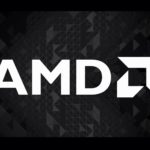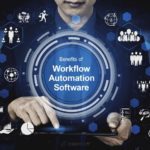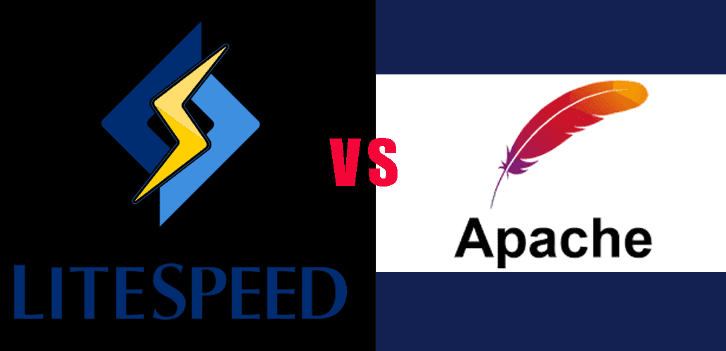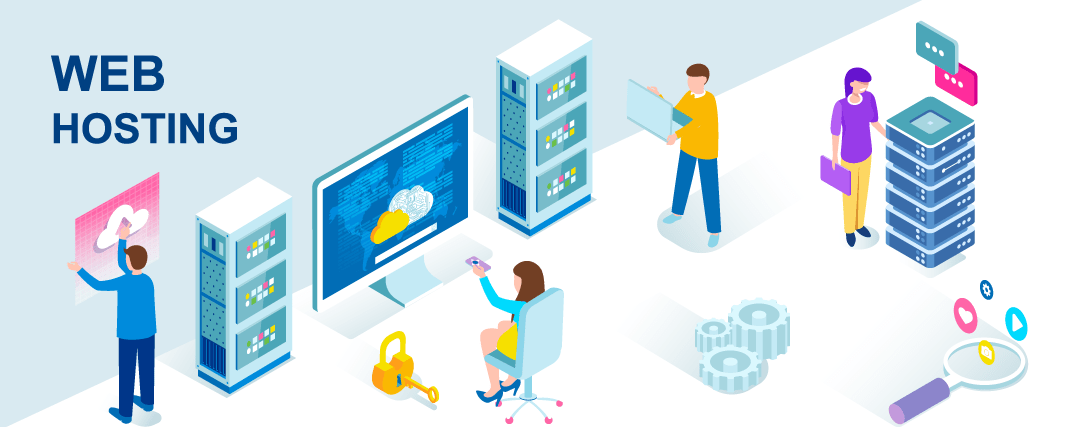It is almost impossible to state that one plugin is the best for an entire category of different aspects of your website. There are a lot of segments on your website that need to be optimized so that it can run properly.
Plugins have been a necessary addition to websites for such a long time. Picking the wrong ones or not picking any of them at all can degrade your website’s success.
Everyone has their style and preference when it comes to their website. Because of the thousands of different plugins, it can be hard to choose the right ones for your website.
While choosing a plugin, a high rating is a rule that must be addressed with a fair amount of warning. Not all well-rated plugins are worth placing on your WordPress site. A high rating would not be a guarantee of excellence if only a small number of people joined in the evaluation.
The number of existing installations is one of the greatest proof of the quality of the plugin. Users do not use plugins that do not do their job correctly. WordPress has a major upgrade several times a year, and that is why the plugin must be constantly modernized to be cooperative with the current version of WordPress.
The update is also important because it maintains both safety and removes flaws related to the functionality of the add-on itself. Some plugins work great at the start, but it can happen that over time their functionality is not at an identical level. You’ll find out best if you look into the comment section or customer reviews.
In the same place, you will find out what are the most usual difficulties that users of this plugin confront. You can usually find this information in one of the tabs on the plugin page.
With that said, here is the list of best plugins you need to install on your WordPress Website. This way, you can pick a plugin that works best for you and your WordPress website.
WP Reset

If you are new to WordPress and you are trying different things on your website and suddenly realize you want to start over fresh, this is the plugin you need. This WordPress plugin can help you test plugins and themes on your website. With just one click, you can completely clean your website from all the unnecessary plugins that are only making your website load slower. You can get rid of images, blog posts, pages, and plugins. WP Reset allows you to use snapshots of your site to restore it, collections, and all the resetting tools that you might need.
Snapshots are there as sort of a backup. If you make a change and you make a mistake, you can use a snapshot to restore things. WP Reset enables you to reset, delete and clear different things that you want separately. There is also a Purge Cache feature that allows you to modify files and the database. In the Empty or Delete Custom Tables section, you will see all the different custom tables that you have on your website.
Be careful with the “Delete .htaccess File”, as it controls so many different aspects of your site. Everything that you’ve done on the website will be completely gone.
Once you use WP Reset, you will see that your website is fully reset, and there is nothing on it.
Emergency Recovery Script is a part of the WP Reset plugin. It is there to help you get back files that were deleted and restore your site in cases of emergency. You only need to download the PHP file and upload it to your server. It will tell you which files are missing. When you click on Restore All Core Files, it will install them into the right location. Simply test your site, and you should have all your files back.
Coming Soon & Maintenance Mode

If you are building a new website or applying changes to an existing one, you don’t want your visitors to view your site until you are ready to launch it. While you are still working on developing your website, you can show a coming soon page to let your visitors know that you are not quite ready to share it with them. There are a lot of benefits that Coming Soon & Maintenance Mode can bring to your website. It will help with your SEO; your visitors will get curious about what you are working on and will come back when you launch your WordPress website. You can gain a lot of new subscribers to your newsletter list as well.
Coming Soon & Maintenance Mode has a lot of great features. It comes with over 170 themes. Most of those themes were created based on users’ feedback. It doesn’t matter what brand, niche, small business, or project you are starting; they have a template for you. Because of the user-friendly design, you won’t have a hard time building your page. They provide features you will need to make it suit your preferences. You don’t need to know HTML or CSS to create it.
Coming Soon & Maintenance Mode plugin also comes with a centralized dashboard that shows the list of sites. It allows you to see the visitor’s statistics, and you can disable the coming soon mode on any site. Their new feature allows you to completely customize the plugin and make it your own. You can change the plugin name, give it a new URL, and so on. With this plugin, you will be able to work on your website while not needing to worry about losing your visitors in the meanwhile.
WP Sticky
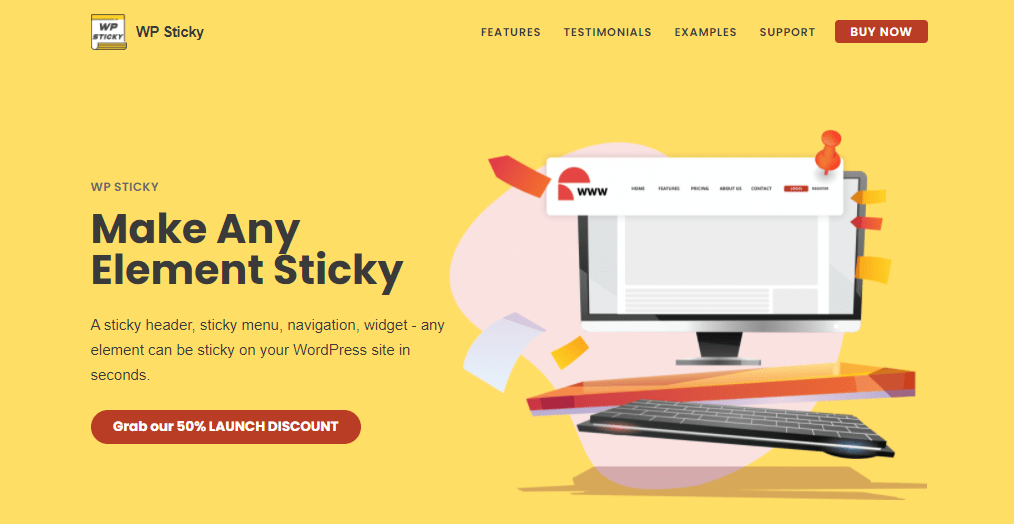
If you want your website’s header to be present always on the top, you can do that with the help of the WP Sticky plugin. One of the reasons why this plugin is so popular is because it makes your website look much more professional and simple to use. Most people use it to make their websites user-friendly. While making your elements sticky, your visitors can easily navigate throughout your page.
This plugin also allows you to make your social media buttons sticky which can lead to getting more followers. WP Sticky gives you the ability to create a more interesting design for your website. The best thing is that you don’t need to know coding to do so.
While it may seem like this plugin is not as important as some of the other ones, you will be surprised by how many benefits it can bring to your WordPress website.
WP 301 Redirects

You probably came across one of the pages on your website showing a 404 error. This is something that most website owners come across. WP 301 Redirects is a plugin that can help you fix this problem in a few minutes. This plugin has an impact in situations where you redirect within the same WordPress website and the same server, and by enabling it, you avoid creating infinite loops within the redirect request. In principle, in any situation where the page is permanently moved, it is best to use this type of redirection, among other things, because of SEO ranking (Search Engine Optimization).
It is good to use WP Redirects in case the main link and sublinks have stopped being active, but your users still have them in bookmarks, so you will want to redirect them to something that is active. Be sure that you examine your website at least once every few months to prevent any broken pages. Setting time to refresh your website and make technical examinations will help you stay ahead of the trends in the website world and keep your readers engaged.
Google Maps Widget

This plugin can help you add maps to your websites. It makes sharing your location with your customers much more effortless. One of the main features of this plugin is that your visitors can click on your map and browse it. Google Maps Widget is a necessary plugin if you own a small business as a clothing store, tech store, restaurant, and so on. You will want your visitors to be able to find you. These maps are easy to customize, and you can add different pins to your map.
Google Maps Widget allows you to insert a map or even more maps on any web page. The embedded code also contains some parameters that you can change as desired, such as width, height, edge thickness, etc. All the settings are simple to find and use.
There is also a “Thumbnail Map” that you can personalize and choose several options. It is mobile user-friendly so that your customers can easily navigate it if they want to visit your store or restaurant.
Simple Author Box

Simple Author Box is there to lay the author box at the bottom (or wherever you want it) of your blog post. It allows you to manually insert an author box. You can also hide the author box if the author description is empty. You can easily change margins, colors, and fonts to make it suit your website better. To manually insert it on your website, you only need to add some simple shortcodes in your post. If you run a website with multiple authors, you can give credit to all of them using the co-authors’ feature.
A lot of bloggers collaborate by writing guest posts. With Simple Author Box, you can add their short bio and link without creating a WP account for them.
There is a Gutenberg Block option that allows you to easily display and design your author box on your website.
Simple Author Box gives your WordPress website credibility. If your readers enjoyed reading a specific post, they would want to know who is standing behind it. This will make them connect with your site more and come back often.
Conclusion
Too many plugins slow down a page, and we all know that Google doesn’t like slow pages. If you are aiming for a high rank on search engines, carefully choose which plugins and how many you will install on your WordPress website. Make sure that you have at least one SEO plugin. They help potential customers find your site on the Google search engine and optimize the content of your page for search engines. A well-optimized page has a better chance of striving for a better position on the search engine.
All of the plugins mentioned in this article are reliable and will make your website run without any problems.