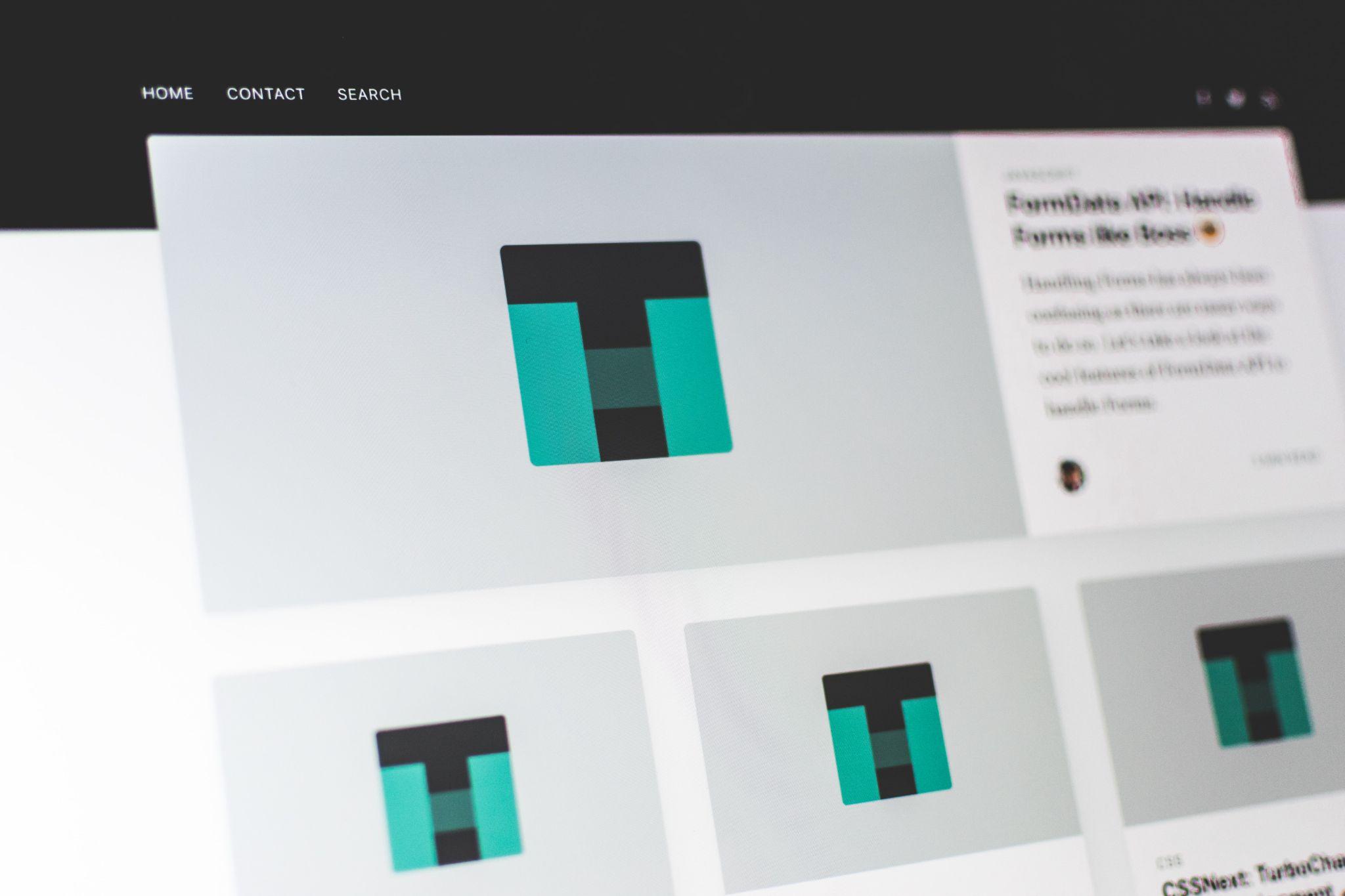CMS (Content Management System) is software for site management, with which you can:
- organize the structure of the resource;
- create new pages, sections, etc .;
- edit templates, upload files, configure user rights;
- fill pages with content with subsequent editing;
- manage user rights;
- organize a catalog of goods, as well as create full functionality for online stores (price lists, synchronization with the warehouse and accounting, payment).

How CMS works
The specificity of the functioning of custom cms development services by Fireart is the ability to add, transform, and edit content without changing the parameters of web pages.
The content management system is conventionally subdivided into two large information repositories. The first array often includes databases (abbreviated as DB) with content for pages, and the second contains visualization components that organize and present the posted data to site visitors. Among such elements stand out:
- templates;
- graphic solutions;
- various modules, etc.
In order to ensure convenient work with content, most CMS engines are provided with elements of a visual editor (WYSIWYG, or What You See Is What You Get, from English – “what you see is what you get”). This program allows you to create HTML code from simplified markup, which greatly facilitates the process of text formatting for ordinary Internet users. After applying a few simple operations, the final result is displayed.
Purpose of using CMS
The main task of the engine is to provide the ability to fill sites with content without the need to involve outside specialists. In addition, users of the CMS environment may not be proficient in any programming languages and at the same time implement many graphic ideas. Nevertheless, the effective operation of such systems is closely related to the mastery of the principles of operation and a detailed study of the manual for using the CMS.
Modern software environments of this level can differ in a number of parameters.
Depending on the type of license, they are:
- Open. Such solutions have open-source code, which is available to ordinary users to view, research, edit, and then create application software. Most often, such engines are freely distributed within the global Internet community. Examples of such content management systems are Joomla !, Drupal, and WordPress.
- Closed (or proprietary). The use of such products is clearly regulated by their copyright holders or developers. Usually, the source code of proprietary engines is not available for viewing, studying, editing, or making any changes. Most CMS of this type are paid. Examples of proprietary engines are 1C-Bitrix, Netcat, UmiCMS, HostCMS.
Depending on the nature of the functioning of the template, which is used to structure and visualize the content of the resource, the following types of systems are distinguished:
Engines with offline processing. Visitors to the resource-based on such a CMS will see a pre-edited and generated web page. Such systems are intended to create static resources, the content of which is changed by editing the source code;
Interactive CMS from https://fireart.studio/blog/10-best-examples-of-website-footer-designs/. Information on web pages is created anew with each new access to them. It is generated from the database or cache if a corresponding user request is found. These engines are mainly used to create and manage dynamic resources, the content of which is subject to change by their own means, without the need to transform the site structure and knowledge of programming languages;
Hybrid solutions (from the English “hybrid systems”). They are characterized by the functionality of stand-alone and interactive engines.
Advantages and disadvantages of using a CMS
Such systems are mainly intended for ordinary Internet users, who can distinguish several features of this type of product:
- comfortable regulation of content management parameters;
- reducing the cost of maintenance of the resource;
- simplicity and functionality of the software package.
WordPress is a fairly old content management system (CMS for short), and webmasters and administrators are familiar with it. But users still have questions about why WordPress is so popular. Why do so many praise her while others criticize her mercilessly?
If you are new to web development or have decided to switch to it from another CMS, then let’s figure it out in WordPress together.
Benefits of WordPress
Let’s start with the positive. Let’s talk about why webmasters love WP.
Fast start
It will take 4 minutes at most to launch a WordPress site. When installing on other hosting services, it can be a little more. But the essence is the same. You can deploy a WP resource very quickly.
Friendly interface
This phrase refers to the simplified logic of interaction with WordPress. With a navigation system and adding information to the resource. Simply put, what is written on the button, then it does. You can make decisions intuitively without reading manuals. This CMS began as a blogging platform and has retained the basic principles of content management throughout its development. They are loved by webmasters and even those who are not building blogs on the basis of WordPress.
Web design and development specialists at ArcStone point out that it is easier to develop and maintain sites on WP than on other CMS. Even for beginners.
Free
WordPress is free – you can get your site up and running without paying a dime. Naturally, this approach attracted users, made the platform popular, and became one of the main advantages for webmasters.
Even if you don’t want a simple blog, but something serious, development for WP is cheaper. It is not necessary to involve a designer to design the site, you can do without a large staff of programmers, and the add-ons are inexpensive.
Default responsive layout
Now it is a shame to own a website without a layout for mobile devices. Therefore, it is enabled by default in WordPress. The basic theme is out of the box ready to work with any resolution. Putting together a website on the WordPress engine, you can not worry about the audience with smartphones and tablets. Everything will look beautiful, as the author intended.

Plugins and themes
There is an official database of plugins and themes developed for WordPress. They are created by third-party programmers and designers, but that doesn’t make it worse.
Themes are usually sold for money. Used to replace standard visuals. Make your page stand out from the rest.