Huawei Mate 8 users have been blessed with the Nougat 7 update and here’s how you can manually download and update your Huawei Mate 8 to the Android Nougat version. Though the B521 firmware is an official beta, most of the EMUI features are pretty well maintained and optimized for the Nougat version. So you won’t regret updating your Huawei Mate 8 to Nougat with this firmware update.
EMUI is the official UI skin for Huawei, just like the MIUI in Xiaomi devices. These skins get updated with respect to the Android versions and here also, with the Huawei Mate 8 Nougat 7 update, EMUI has been revamped with fresh looks. As it’s a manual update, you need to download the B521 EMUI 5 Nougat firmware separately to update Huawei Mate 8 to Android 7 Nougat.
Read:Huawei P9 : Download & Update Nougat Firmware – EMUI 5.0
Huawei Mate 8 Nougat 7 Update : Pre-requisites
- The device (Huawei Mate 8) should not be altered prior installing this stock firmware.
- Stock recovery is mandatory to install this update. When released, I will be providing the TWRP flashable firmware ZIPs. Just be patient till then.
- Firmware updates are prone to clear your data. Better keep it safe with a backup.
- Maintain a decent amount of juice in your battery.
Download Official Stock Nougat EMUI Firmware for Huawei Mate 8
Stock Nougat Firmware Update for Huawei Mate 8: Disclaimer
This tutorial to manually update Huawei Mate 8 to Nougat by flashing stock firmware is specifically written for this (Mate 8) device and should not be tried with any other variants like P8 etc. Any damage that may happen to your device by following this tutorial is solely owned by you.
Actually, there are two methods to manually update the Huawei Mate 8 to the Nougat 7 version. Either with the system updater or with the help of a stock update. The methods are almost the same yet I describe the guide to install that firmware in a step-by-step manner.
Read:How to Update Galaxy S3 to Nougat 7.1 via AICP ROM
Update Huawei Mate 8 to Nougat via Stock Firmware – System Update Method
- Download the firmware from the above link and extract it to the root of your storage. Copy update.app file from the extracted package.
- Now create a folder and name it to dload. Place the update.app file to this folder.
- Launch the Update option from the Settings menu and tap on Local Update.
- At the next moment, you will see the update file that you placed in step 2.
- Proceed with it and wait till the installation process completes by itself. The phone may reboot during the installation.
Update Huawei Mate 8 to Nougat via Stock Firmware – Stock Update Method
- Follow Steps 1 & 2 from the above section.
- Reboot your phone into stock update mode by pressing the Vol –, Vol +, and Power buttons simultaneously. (Switch off your device first)
- If the update file is correctly placed, the stock updated will locate it and initiate the update process.
- After a reboot, your Huawei P9 will be up and running on Nougat 7
You might have successfully updated your Huawei Mate 8 to Nougat 7 by manually installing the stock firmware package. Let me know if you need any assistance regarding this stock firmware Huawei Mate 8 update guide.




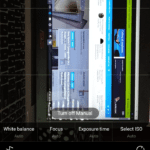
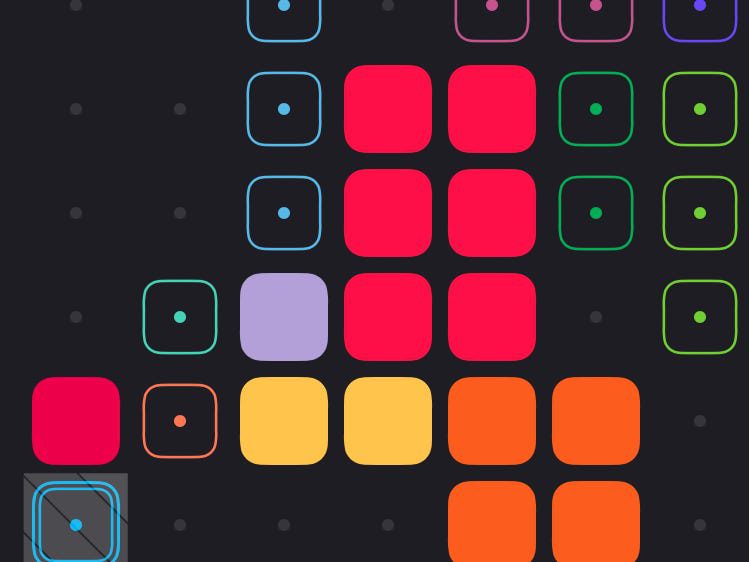

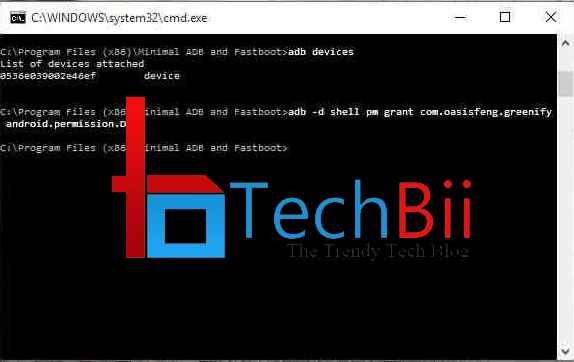

PLEASE NEW FIRMWARER L29 MATE 8 VER NOUGAT , LINK LOST