Here’s a quick guide to root Xperia M C1905/1904 running on 4.3 Jellybean with Towel Root app with locked bootloader. The credit goes to xda member ananthtcr for making a working method that ensures full root. Towel Root is a trending one-click root application developed by GeoHot that got extreme attention because of its ability to root carrier-locked devices such as Galaxy S5 etc.
In this tutorial, we will be guiding you to root Sony Xperia M (single/dual SIM) running on the latest 4.3 Jellybean. You don’t need to unlock your bootloader to achieve root access with this method. Using the Towel Root app alone doesn’t root your phone fully. You can’t edit/delete system files or perform mount operations with that.
In order to fix the mounting error and achieve full root, the developer has created a remount reboot fix which will enable full root power to your Xperia M on 4.3. Partially rooting your Xperia M doesn’t require a computer and it’s pretty easy. But to fix the remount reboot issue, you have to be a computer. Before explaining this method, you can check our previous guides related to Xperia M below.
Full Development Guides for Sony Xperia M C1904/1905
- Full Development Guide for Sony Xperia M C1905/1904 – The Ultimate Tutorial
- Root Xperia M with Locked Bootloader on 4.3 Jelly Bean
- New Firmware (15.4.A.1.9) Rolls out as Feature Release 2 for Xperia M C1905/1904
Disclaimer
Rooting your phone may void the warranty and can even brick your phone to infinite sleep. I or TechBii will not be held responsible for any kind of damage that may happen to your device by following this tutorial. This method seems to be working in respective SONY Xperia M and does not try with any other devices.
The given method to root Xperia M is working for both single SIM and dual SIM variants (C1905&C1904). Let’s have a look at the requirements that are needed for this workaround.
Pre-requisites
- Make sure that your phone is running on 4.3 Jellybean.
- This is a no-data loss method. So your entire files will be kept intact.
- Charge your phone for at least 30% to avoid power failure during the process.
- Enable USB debugging in your phone from Developer Options. If you can’t see the option, go to About Phone and tap the build number several times until your developer menu gets enabled.
How to Root Xperia M on 4.3 Jellybean with Towel Root [Locked BL]
- Download and install the latest version of the towel root app from here.
- Open the Towel Root app and choose “make it ra1n” to root your phone partially. Let it reboot.
- Now head on to the Play Store and download Super SU. Install it.
- Also, install BusyBox from the store.
- After installing both apps, download the remount reboot fix from here and extract it on your computer.
- Now connect your phone to your computer with USB debugging mode enabled.
- Finally, open the remount reboot folder which you have extracted and run install.bat.
- Choose Super SU (Option 1) and press enter. Grant root permission in your phone. Read the messages on the screen and reboot it. Over.
So you have rooted Xperia M C1905/1904 running on 4.3 Jellybean in a locked bootloader with the help of the towel root app. I hope you all enjoyed this post. Let me know if you have any trouble while making this procedure live. This guide to root Xperia M on 4.3 in a locked bootloader with towel root app is adapted from the original xda thread.

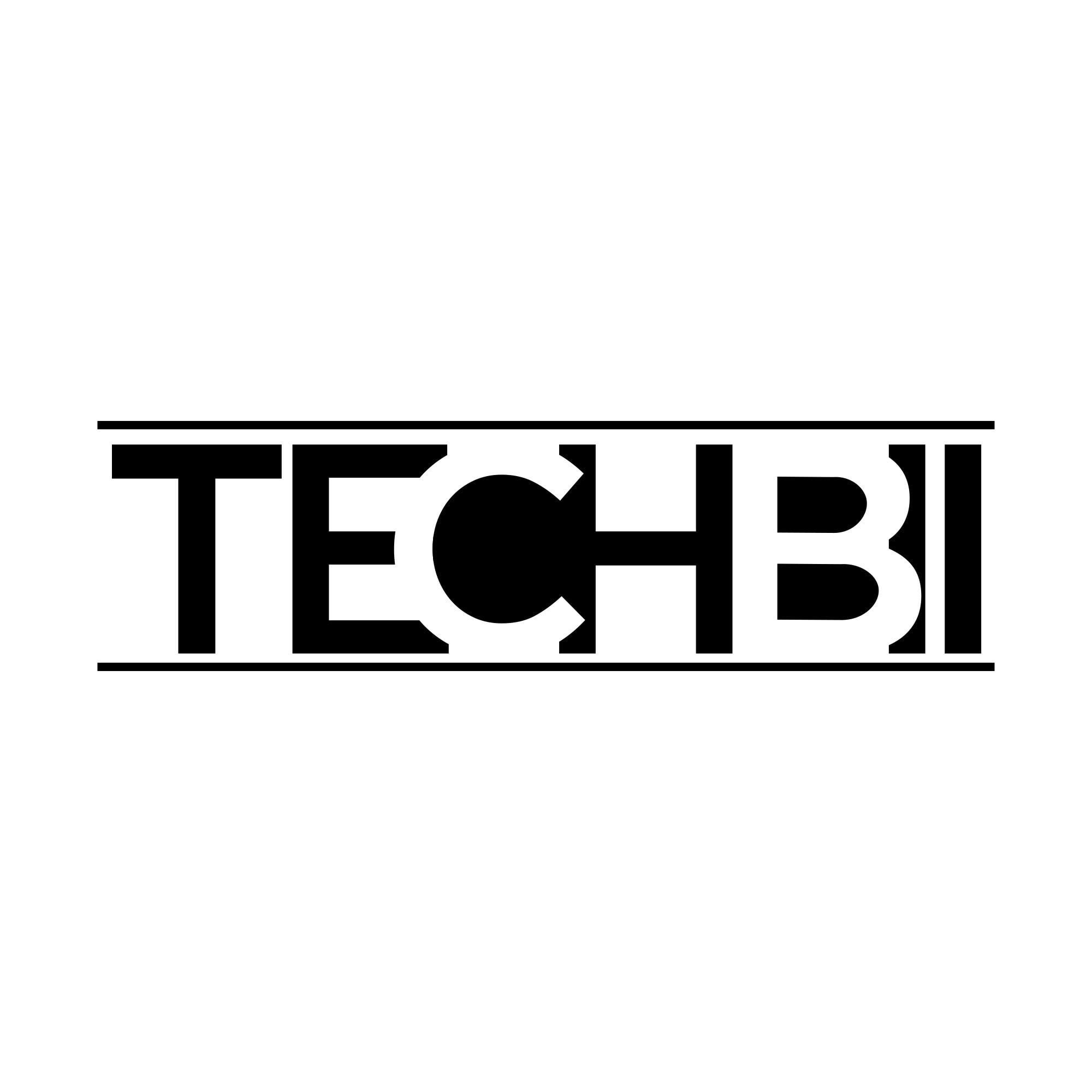


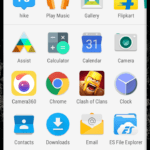
Remount reboot. Link is not working
i used the remount fixer but its not detecting my device
It means you haven’t installed adb drivers in your PC. Just download flashtool and install drivers from it.
I have same problem on my xperia M, and flashtool didn’t helped. Any other solutions?
apps r not moving sd card
App moving is not possible in Xperia devices unless we get a KitKat update. ou can use link2sd or foldermount.
Can you please make a tutorial on how to move apps to sd on sony xperia M with jelly bean 4.3 or hot to swap memory please also on jelly bean 4.3?
Yes, I will write it soon.
can i transfer apps to sd card after using this method (using link to sd)
No. This will only root your phone. But you can do it by partitioning your memory card.
partitioning memory card how can I do that? and does this method works on Sony Xperia m c1905 android 4.3 bulid 15.4.A.0.23
Partitioning memory card how
can I do that? Does this method
works on Sony Xperia m c1905
android 4.3 bulid 15.4.A.0.23 or
with 15.4.A.1.9
tell me
Remount reboot fix is not detecting my mobile please help
I have enabled usb debugging
after rooting my device.can i uninstall supersu and towel root from my device?
Can i do this without a pc?
How to install drivers using flash tool????
remountrebootfix
not asking which super user u want
please help
What did it further do then?
Dear friend..
What benefits and options this root gives me?
Thanks…
Hi , you could have searched this on Google as it’s very big to explain
remount reboot fix- deamon not running starting it now on port 5037
– deamon is starting..
-now connect your device to usb- but it’s already connected and i dont know what
to do…
help..
Most probably due to USB cable issue. Did you try changing the cable? If that doesn’t work, try reinstalling the drivers
Thanks.
It seems to have worked for me.
Xperia M on 4.3 Jellybean C1905
Company supplied phone so I will hopefully be able to move apps to the SD card which is the main reason for rooting.
When they want it back then I can just restore it with bootloader intact. (Hopefully)
Sure. 😀
does rooting make the phone slow i don’t want to slow down my phone
Rooting doesn’t make your phone slow. It only provides superuser access to the system calls.
When I tried to download Towelroot “from here”, I couldn’t – it gives “connection not private”.
What worked for me …..
I went to the towelroot website and clicked on the lambda icon
tr.apk was downloaded
I copied tr.apk from PC to my Xperia via usb cable
Using file manager I browsed to and ran tr.apk (SuperSU and busybox were already there from a previous incarnation)
My anti-virus software (Avast) went bananas and tried its best to stop me proceeding, but I ignored the warnings
Bingo – the phone is rooted 🙂
Now I can change the hosts file to stop moronic garbage from the advertising industry bombarding me
Question – all seems well but ….. am I missing something by not fully running remountrebootfix\install.exe ?