The booming technological inventions are capable of surprising us always to a large extent. Do you think a Computer For Just 750 Rupees is possible? definitely, you may not, but the fact is, IT IS POSSIBLE! We can’t even imagine right?…
Okay, The first question that will arise in your mind when you hear such news will be certainly… HOW? WHAT ON EARTH MADE THIS THING AVAILABLE? Before answering, I have to mention sorry for the misleading title as an anticipatory bail! Because, considering the computer into account, it is a combination of a power supply, central processing unit, computer case, display device, keyboard, mouse, etc.
But here we are going to talk about a tiny single-board called Raspberry Pi Zero W that excludes the above-mentioned systems except for the central processing unit (CPU). Raspberry PI (a UK-based foundation to promotes the teaching of basic computer science in schools and in developing countries by developing small single-board computers) which acts as a CPU(The big box that we call the brain of a computer), can be easily used by connecting to a touch display or to an ordinary display with keyboard and mouse.
We can just categorize the board as a CPU. Even it has no inbuilt display and features to control(like keyboard and mouse)… while comparing it with an ordinary CPU, look at its price!! Is it possible for you to buy a CPU for just 750 rupees? Definitely no, you can’t. Why do you have to think more? You should spend at least 3000 rupees even for a case.
You may have many doubts related to Raspberry Pi Zero W. Let’s clear them one by one!
Can we relate Raspberry Pi Zero W with a motherboard of an ordinary CPU?
A: Not completely… Even though it has many similarities, it is not like an ordinary motherboard entirely, let me clear your doubt. A motherboard needs a CPU case, SMPS, Hardrive, Chip, RAM, and Cooling fan separately while Pi Zero W Needs only a Micro SD card which serves the work of a hard Hardrive and all other necessary things like RAM, chip, etc.. are inbuilt within the tiny board.
What are the specifications & features?
A: Like any other computer it too has the same features. Specs are as follows:
◈ 512 MB Ram
◈ 1GHz, Single Core CPU
◈ Micro SD slot & Mini HDMI, On-The-Go ports
◈ Bluetooth & WiFi
◈ Linux-based hardware platform
How do we connect the mouse and keyboard?
A: The board has a micro USB slot instead of a USB slot. So we have to connect it by using an OTG cable.
How do we connect a monitor?
A: There is a mini HDMI slot, simply connect to the monitor by using a mini HDMI to HDMI cable or by using mini HDMI to VGA according to your monitor type. You can also connect it with an ordinary TV by using a mini HDMI to RCA cable.
Is it dumb or does it have an audio jack?
A: It is not dumb at the same time it has no audio jacks and speakers! sounds evolve from the mini HDMI slot itself. If your monitor has speakers you will hear, else peace! 😉
How to turn it on?
A: There is no turn on/off button. Just plug in and enjoy the taste of Raspberry.
Conclusion
The first digital computer named ENIAC was invented in 1949 with 20000 vacuum tubes, 10000 capacitors, and 70000 resistors which occupied about 1800 square feet and weighed over 30 tons!! The approximate cost for the invention was 31228875.00 Rupees. Now Raspberry gifted a computer for just 750 rupees that weighed only 9 Grams. Today, we human beings can proudly say that we can hold the same thing on our palms that once weighed 30 tons!









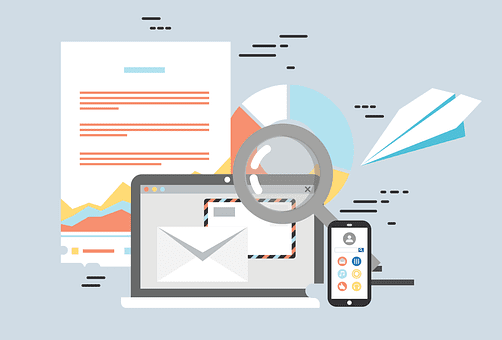


As you mentioned this is not a computer in real means, but this is really wonderful to design something like that even at 1000 rupees.
You are Correct!