Like you take care of your PC from the outside, you need to clean it from the inside as well. And, I’m not talking about cleaning the hardware from the inside. It’s a good thing, but I’m talking about the software part.
Do you clean your PC from time to time? If you would not do it, you will start having performance issues, low disk space, and registry errors.
And these are only a few problems we have mentioned. That’s why you need PC cleaning software to boost PC speed.
So here we have a top PC cleaning softwares 2022 to help speed up your PC.
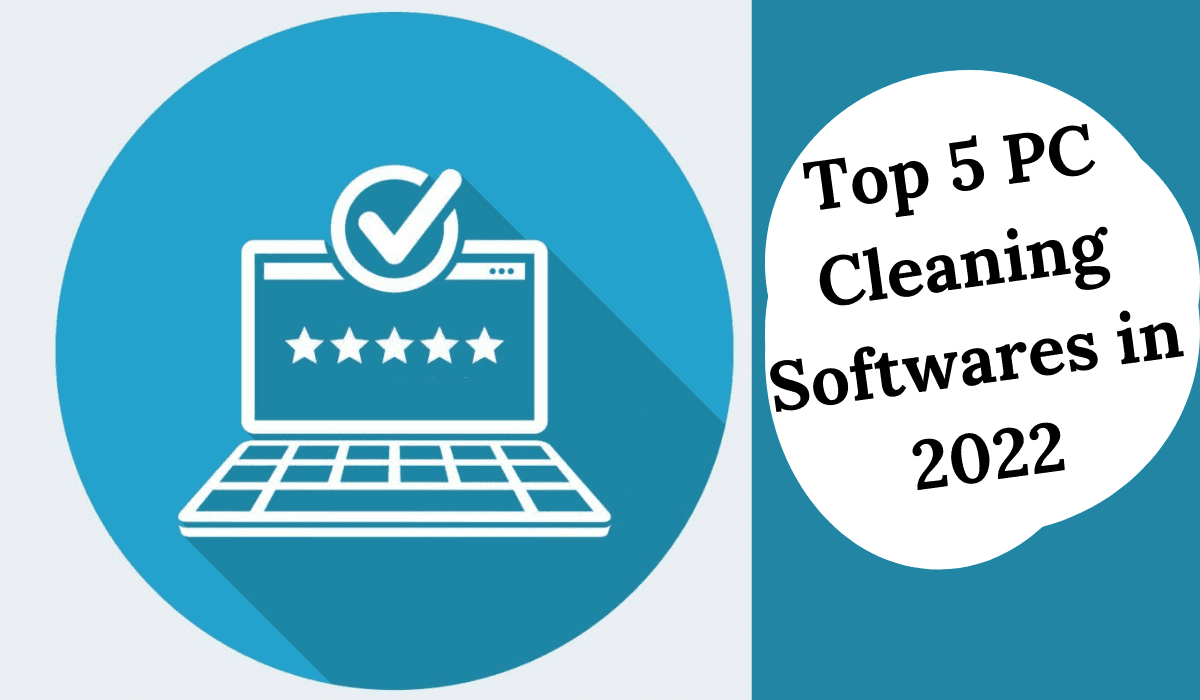
Wise Care 365
Wise 365 is one of the best PC cleaning softwares to clean and boost computer performance. It has a wide range of PC cleaners and optimization tools to speed up computers. Plus, 365 Wise Care has advanced program management and monitoring tools to help take care of PC’s health.
Pros:
- Used by 200 million people
- Best user interface
- Easy-to-use
- Best PC cleaning utilities compared to every smart PC cleaner
- Most PC tools are free to use
Cons:
- Advanced privacy protection tools are in Wise Care 365 Pro Lifetime version only
Advanced SystemCare
Another freemium PC cleaning software to clean up and optimize the computer. It has a ton of PC cleaning options, from removing junk files and registry issues to advanced privacy protection settings. Advanced SystemCare has every utility in its tool kit to manage the computer’s health and speed.
Pros:
- Modern user interface
- Easy-to-use
- Many privacy protection tools are free to use
- One-click PC scan handles most problems
Cons:
- Advanced PC cleaning tools are in premium version only
- Extra privacy protection utilities are also in pro
Iolo System Mechanic
One of the most known PC cleaners in the market with various utilities to boost speed and security. Iolo System Mechanic has the best security measures to counter privacy issues like fingerprint protection and malware detection. No doubt, it’s one of the best options if you are planning to buy PC cleaning software.
Pros:
- Best security utilities compared to all PC cleaners
- Decent variety of PC cleaning options
- May not even need computer protection software with this
Cons:
- No free tools, System Mechanic is a fully premium software
- More expensive than most PC cleaners
Auslogics Boostspeed
Auslogics Boostspeed is for more knowledgeable PC users who know many aspects about a computer. It has various PC cleaning and protection utilities to improve computer performance and protection. Each utility offers many options to a user to manage a computer’s settings optimally.
Pros:
- More manual control to manage a PC
- Has various utilities to improve computer speed
Cons:
- More complex to use for average PC users
CCleaner
CCleaner is one of the old PC cleaners on this list. It has been around since the early 2000s and is still updated regularly. It has many PC cleaning and protection utilities to enhance computer speed. Disk cleaning and privacy protection tools are free to use. But you need a pro version for extra speed and security options.
Pros:
- Offers various PC cleaning utilities for free
- Trusted by many users as it has been around for a long time
Cons:
- Lacks some tools compared to most modern PC cleaners
- Old school user interface
Which One Is the Best PC Cleaning Software to Buy?
All the PC cleaning software on this list are top-tier. It’s up to you to decide which one suits better for your computer. The best way is to download a free version or use a trial to identify what each of these software offers.
Although, Wise Care 365 VS Advanced SystemCare are better options because they have the best PC cleaning and protection tools.
If you plan to buy Wise 365, there’s a Wise Care 365 Pro Lifetime offer on fastcleanpc.com. You can get enticing discounts from them.








