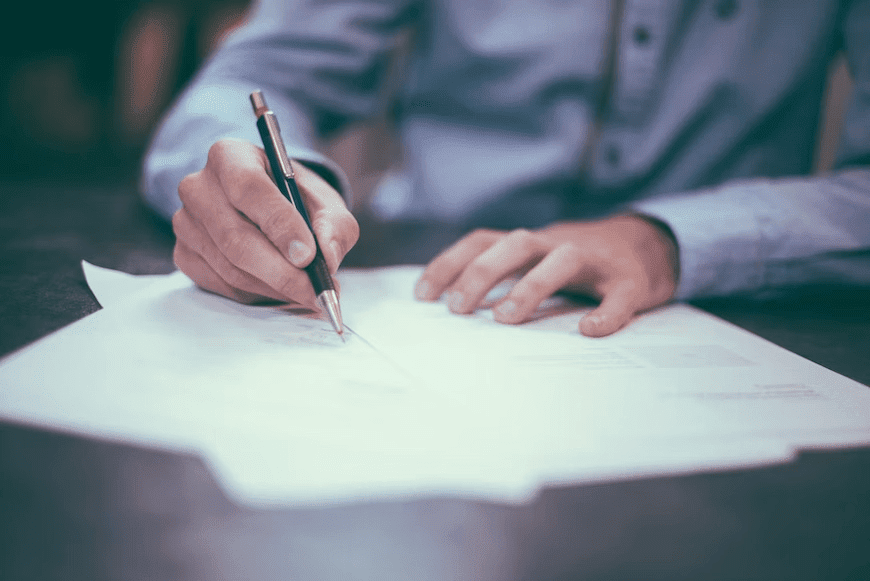We, bloggers, make money from ads. But the undeniable fact is that we do hate the same when it comes to browsing webpages or watching favorite videos from YouTube. Whenever we use YouTube, the most irritating part is the introductory ads. Period. How about skipping those YouTube ads automatically with an Android app?
Sometimes the ads consist of some adult content. We all know that kids love watching these YouTube videos so much. But, these adult ads are not appropriate for kids. Then, a skip option is necessary to neglect these ads.
XDA developer Cygery has found a solution to automatically skip those annoying YouTube ads from the Android YouTube app. The developer was a savior once when he built an app to toggle the network on Android Lollipop where most of the methods didn’t work. The developer has requested in the official XDA thread to not re-share the apk through external mirrors so that only XDA hoodies can avail of this app.
So, I won’t be sharing the direct APK here but you can get it from the thread [Link]. I also request you don’t share this apk unless you get permission from the developer. I will be guiding you to install this app and how to automatically skip ads on the Android YouTube app. Unlike other such applications, this ad blocker doesn’t require a rooted phone. You can directly install it without tampering with your software.
Cygery AdSkip for YouTube: Automatically Skip YouTube Ads on Android
- Head on to the official thread (link above) and download the app. You can also use the XDA Labs app to get the app.
- Copy the apk to your phone and install it (Make sure you enabled install from unknown location option under the security option)
- After installing, open the app and it will ask your permission to work under accessibility settings. Grant all permissions thereafter.

- Under ‘AdSkip’ menu, there’s an option to ‘Mute audio during ad’. If you wish not to hear ad sound while the ads suppression, you can turn that option ON. But I recommend you to turn that OFF for better ad-skipping.

- Once you’re done with the above steps, you’re good to go. Open the YouTube app and the intro ads will automatically be skipped.
I hope you enjoyed reading our article to automatically skip YouTube ads on Android. After initializing the app for the first time, you don’t have to open it every time. Let it be there and the Cygery AdSkip for YouTube will automatically skip the ads for you.