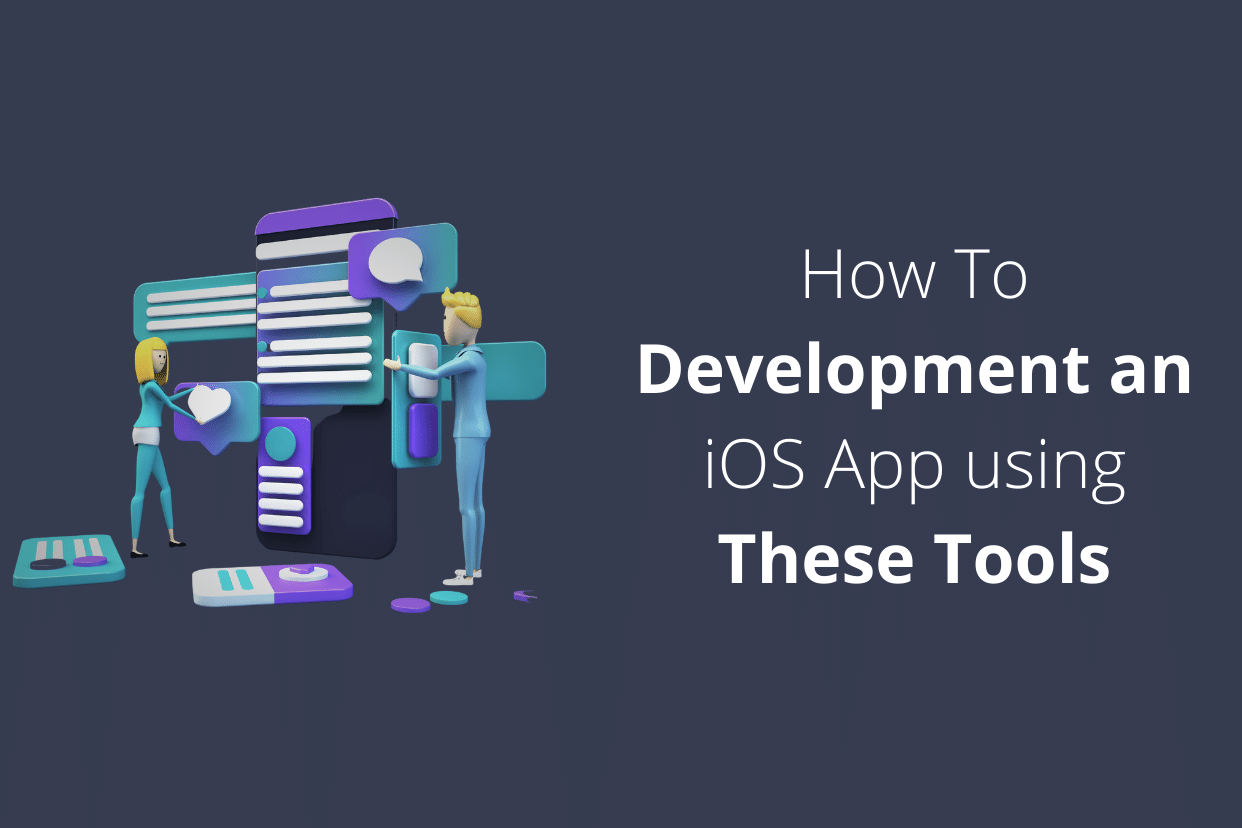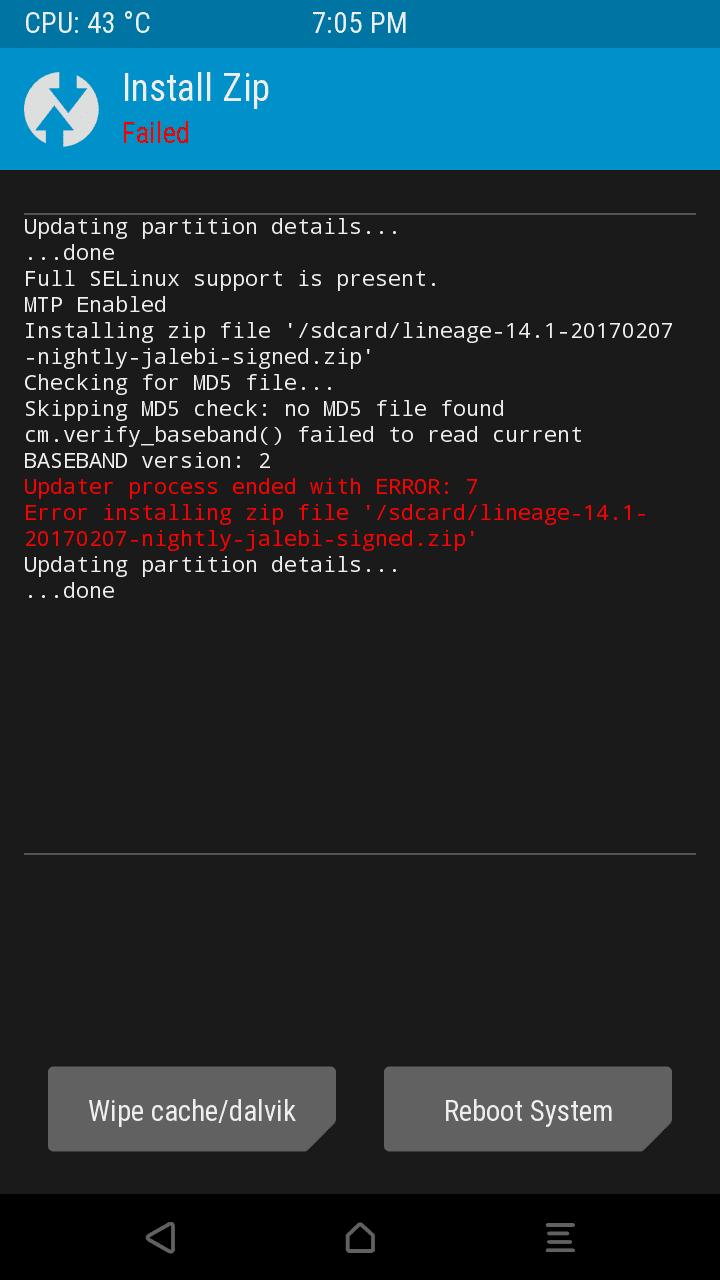Torrents are a popular method for downloading files online, but they can often be slow and frustrating, especially if there aren’t enough seeds. Fortunately, there is a solution: Seedr, an online torrent cloud downloader that seeds the torrent from its own network, providing users with ultra-fast download speeds.
As internet plans become cheaper and even free in some cases, people are taking advantage of the opportunity to download files in bulk. Seedr is a service that can boost torrent download speeds simply by copying and pasting the magnet URL. I have been using this service for months and I always turn to it whenever I need to download torrents with blazing speed. Even torrents with a low seed ratio can be downloaded at full speed with Seedr.
In this article, we will take a closer look at how you can use Seedr to supercharge your torrent download speed in no time.
Step-by-Step Guide to Downloading Torrents Faster with Seedr
1. Sign up for Seedr

To get started with Seedr, head to the official website and sign up using a social media account.
2. Fetch the Magnet Link
Once you have signed up, go to the torrent website where you found the file you want to download and copy the magnet link.
3. Paste the Magnet Link

Now go back to Seedr and paste the magnet link into the URL box.
4. Wait for Seedr to Generate the Seed

Seedr will then generate the seed and add the file to your list. This process may take a few minutes, so be patient.
5. Download with IDM or Other Download Managers
Once the seed has been generated, you can download the file using your preferred download manager, such as IDM (Internet Download Manager). With Seedr, you can expect amazing download speeds even for low-seed torrents.

How to Earn Extra Free Space on Seedr?
By default, Seedr provides users with 2GB of storage space. However, you can earn extra free space by completing a few simple tasks, such as tweeting about Seedr, writing a personal blog post, making a YouTube review, or pinning it on Pinterest. This is a great way to increase your storage space and enjoy even more super-fast torrent downloads.
Conclusion
Seedr is an excellent tool for anyone who wants to download torrents at super-fast speeds. With its cloud-based technology, Seedr can seed the torrent from its own network, providing users with fast download speeds even for low-seed torrents. If you’re looking for a reliable and fast torrent downloader, give Seedr a try today. And don’t forget to share your experience with us!