Just like the flagship Galaxy S4, the Galaxy S4 Mini GT-I9195 has already become a trendsetter. In this guide, I will be guiding you in rooting your Galaxy Mini GT-I9105 along with ClockWorkMod (CWM) installation. I have personally checked this method, and I have successfully rooted Galaxy S4 Mini without any known issues.

Those who can’t afford the Beast S4 but really want to have something like that should try this. Based on my experience with the S4 Mini, I can undoubtedly say that this mini version can (absolutely) fulfill your needs without squeezing your pocket. The Galaxy S4 mini comes with a Qualcomm MSM8930 Snapdragon 400 chipset, dual-core 1.7 GHz Krait CPU, and Adreno 305 GPU, which is enough to handle heavy gaming apps or graphical experiments. The powerful battery with a 4.3″ capacitive screen provides Gorilla glass protection.
Pre-Requisites
- Rooting voids the warranty, and we can’t give any guarantee that this method will not brick your device, though it’s been personally checked by me. So, TechBii will not be held responsible for it. Do it at your own risk.
- Backup all important data such as contacts (use Google sync), images on phone memory (transfer it to memory card), etc.
- Install Samsung USB drivers or Kies on your computer. Download USB drivers or Kies [link].
- Enable USB debugging as follows Settings > Application > Development > USB Debugging.
Root and Flash CWM Galaxy S4 Mini GT-I9195 with Rooting Kit – Easy Method
- Download the Galaxy S4 Mini root package [link] and extract it to your computer. There will be 3 files, including kernel, CWM file, and Odin. Install Odin.
- Now switch off your phone and boot into Download Mode by pressing and holding the Vol down, Home, and Power buttons simultaneously. Continue until you get the download mode screen.
- Now open the installed Odin tool and connect your phone to the computer via a USB cable. Allow some time to detect your phone’s Odin. Once it has been detected, you will get an “added” message, and the ID: COM section will turn yellow. If nothing happens, just re-install all necessary phone drivers.
- In the Odin tool, in the given 3 boxes, uncheck F. Reset Time and click on the “PDA” button.
- Now load the file which ends with kernel.tar.md5 format from the extracted folder. Click on the Start button and let it reboot after successful rooting. After rebooting, again enter into download mode and do the following.
- Under Odin, click PDA and choose the file ending with serranoltexx.tar.md5. Then click start and it will again reboot your phone after flashing CWM recovery.
- Finally, we have to confirm the root. To do this, detach your device from the computer and switch off your S4 mini. Now, enter recovery mode by pressing and holding the Home, Vol Up, and Power keys together.
- After getting into recovery, choose the Reboot System Now option and then confirm root by opting “Yes“.
Alternate Links
Here I provide the links to the necessary files directly from the xda thread. You can separately download these files if you don’t want to download the rooting package.
- Odin_v3.07.zip
- GT-I9195_MF5_870901_kernel.tar.zip
- recovery-clockwork-6.0.3.3-serranoltexx.tar.zip
[Source: XDA]
You have now rooted and installed CWM custom recovery on your Galaxy S4 Mini. There’s one more step to complete: Install the SuperUser app from the Play Store. You’re all set, and get ready to customize your S4 Mini to the extreme by flashing custom ROMs and tweaks.
We need your feedback and shares. Do let me know after rooting and installing CWM on Galaxy S4 mini through this tutorial.



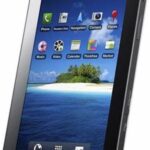

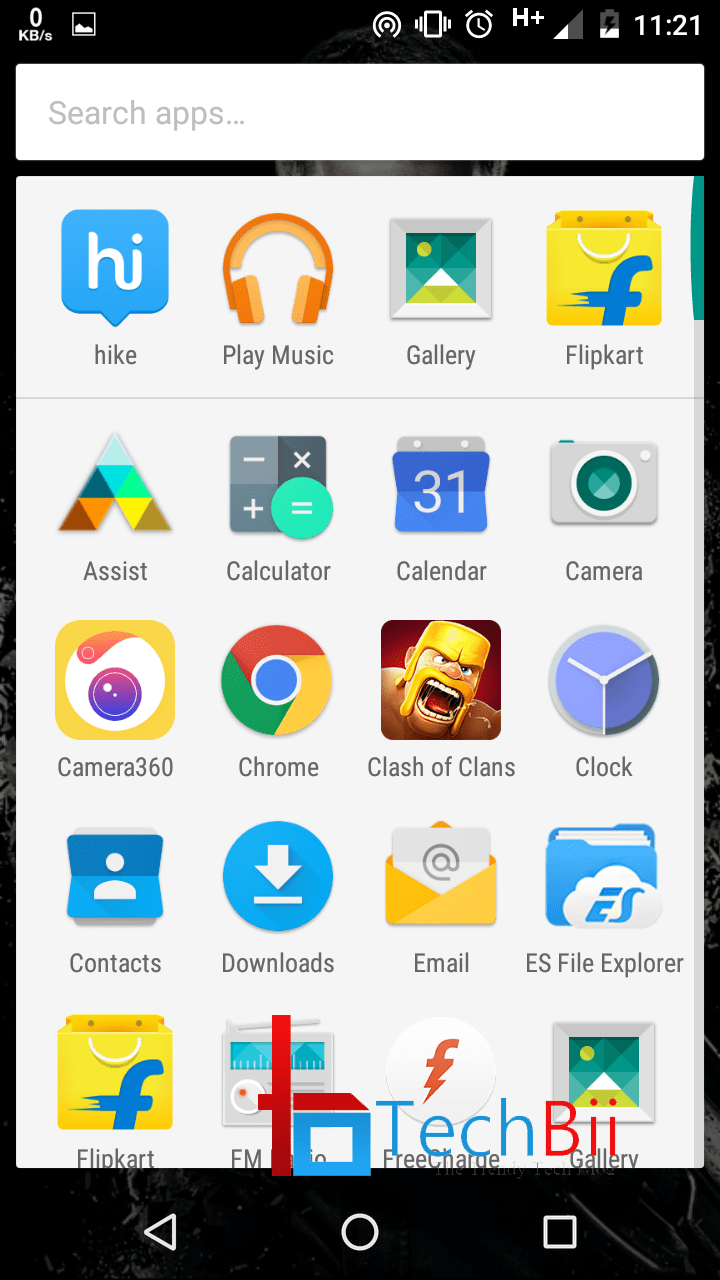


What’s up,I log on to your blogs named “Root Galaxy S4 Mini GT-I9195 with CWM Installation – Odin Method – TechBii” like every week.Your writing style is awesome, keep up the good work! And you can look our website about powerful love spells.