Now root Galaxy Grand Duos GT-i9082 with CWM Recovery installation. Samsung Galaxy Grand is a newcomer amidst the prestigious Galaxy series. It has come with amazing features as well as awesome hardware configuration. Samsung Galaxy Grand has also been voted the top-selling smartphone in 2013 so far.
Recently one of my friends asked me to suggest a good Android phone so that he could purchase one. Within no time, I advised him to grab Galaxy Grand and he is extremely satisfied with the super cool smartphone. Thank God. Since Galaxy Grand is a new phone, I didn’t get any device on my hand to test drive it to try with the rooting procedures.
I may be getting one soon. So, here I explain how you can root and install the latest ClockWorkMod along with it. Frankly saying, this method hasn’t tested on my behalf but this cannot be wrong. Am I much more confident? Yeah, I’m.
The rooting procedure has been invented and explained by a cute guy from XDA developers. So the chance of getting troublesome mode is less.
How to Install ClockWorkMod on Samsung Galaxy Grand Duos GT-i9082
Well, basically the rooting procedure is divided into 2 steps, installing CWM Recovery and getting rooting access from the installed CWM. So our first concern is to install the CWM Recovery before direct rooting.
Here we go. To proceed, you have to download 3 important files now.
1. Download the ADB driver file.
2. Download Recovery from here
3. Download the latest Odin 3.
Fine. Assuming you’ve successfully downloaded those 3 files. Keep it on the desktop itself for faster access.
It’s time to enter into recovery mode. You may do the following procedure.
Turn off your device and go to odin mode [ Vol down + power + home button (simultaneously) ]. Release it when you see the logo. Now press Vol up to confirm.
Got it right? Connect your phone to your PC via PC mode. Now open the Odin3 3.04 that you have downloaded.
Install ADB drivers and you might be in the Odin software now.
- Make sure the COM: xx (xx is the USB port number it can be any number.)
- Extract the CWM-touch_i9082_ chotu.tar.zip !
- Now select PDA and browse to where you have extracted CWM touch_i9082_chotu.tar.md5 and select it.
- Click Start. Done, you’ve installed CWM Recovery in your Samsung Galaxy Grand without any glitch, haven’t you?
Now as the second part, we’ve to root our device.
How to Root Samsung Galaxy Grand Duos GT – i9082
Actually, CWM simplified our job. You can now root your device with the following procedure. It looks like installing a custom ROM. Believe me, it’s the simplest procedure.
- Install the Super SU update file from here
- Switch your phone into Recovery mode by pressing the home button + power button + volume down simultaneously.
- Choose “Install ZIP from SD” by navigating with the volume up and down keys.
- Scroll down and select UPDATE-SuperSU- v1.05.zip
Hey buddy, where’s the party? You have rooted your device along with ClockWorkMod recovery.
Now install various exciting custom ROMs like CyanogenMod, AOKP, etc to boost up your Grand to a “Grand” phone.
Also, you can request here via comments if you need any sort of ROMs. As per requests, I will be posting the ROMs for Galaxy Grand then.








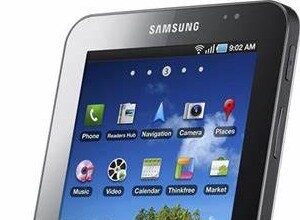
I was looking for the information on rooting of Samsung Galaxy Grand Duos, now thanks to you for this informative article.
Hello Sanjay, thanks for the compliment. Do try all the tips under Android category listed here. Have fun.
hey buddy i want to install cyanogen mode 12 in samsung galaxy grand gt-i9082..plz help me…actually i was trying..bt i am not able to go in recovery mode..plz tel me how cn i go in recovery mode..
wow this is working i tested it work n sid help me to do this thx…….
Thank you so much brother for reporting the results here. I’m glad to know that you have successfully rooted your rocking Grand Duos with us. Cheers.
Thank you very much for fine tutorial. I have rooted my galaxy grand
Thanks a lot Nilesh for letting us know the results. Do keep supporting again to provide new updates. Keep in touch. 😀
Hey… just bought a galaxy grand… I have been searching for a rom since den bt couldnt find any… could u plz help wid dat???
You are lucky dude. I’ve planned to post CM series for grand duos. It will be kive here very soon. Thanks for commenting and subscribe the email newsletter to get all updates from us.
Dude, Installed CWM recovery. Odin said PASS!
But, When I again go to Recovery mode. It loads normal android recovery not the CWM.
What to do now ?
reply ASAP !
Please wait while I check this. Many users have successfully rooted with CWM from here. So kindly re install it from scratch and comment if it’s still getting error.
Hi Ishan, I’ve updated the download link. Now please check it again and reply.
Follow my procedure on :http://www.innotechive.com/2013/04/ROOT-and-cwm-Galaxy-Grand.html#more
Odin result pass When it is complete, tap on the “Go Back” option and then select “reboot system now” option from the main menu in recovery.
As device shutdown and slightly vibrate device remove the battery immoderately before device boot and insert battery and Now go to Recovery mode by pressing Vol down + Home + Power Button together press long device will not boot but do not release any key and remove the battery again( by help other person if need) and again insert battery and Now go to Recovery mode by pressing Vol down + Home + Power Button together press and hold for the screen to turn ON. Soon you will see the Samsung logo blinks for two times, just release the Power button but keep the other two keys pressed till you see a list of options in Blue text on black background with Android robot.Now, from the main recovery menu, select “install zip from sdcard”
I have done successful my Galaxy Grand root
Thanks buddy, I was trying various methods for the last 5 hrs.
only your procedure helped me crack the code and successfully unroot the phone..
Thanks a lot ….
Glad it helped you. 🙂
Hello,
I have some questions :
1. Does this actually works?
2. Are there are any risks?
3. Can I unroot if it is rooted?
4. The odin 3 download link is redirecting to s4 rooting page
Thanks
Hi Sai, the rooting procedures that I post here are tested under my guidance or I’m witnessed the steps. That’s why I don’t post all rooting guides here, I know it’s easy to publish random posts about rooting even without seeing the phone. But here I keep your trust and you may go for the procedure. Thanks for commenting. Let me know if you’ve any other queries and I will be updating the link shortly. Thanks.
hi sid..i’ve a problem. root access is missing after rooted. device is success but when i check into root checker it saying no root access.then when i flash into cwm recovery it just show failed boot logo.how can i get root access back.help me sid
The problem can easily solved by repeating the same procedure you have done while rooting your device
used the above tutorial, passed in odin also but when entering to recovery mode i m not getting cmw recovery option, i m getting original android recovery option, tried 3 times but result is the same, please help.
It means you didn’t install CWM in the phone correctly. Please do the steps again in one by one manner and let me know.
I have installed and tried 5 times and counter also shows 5 count, but when entering recovery not able to find the CWM, I am getting original recovery screen from Android. Odin says passed but CWM is not installed it seems. I have read in different forum people have these problems but not getting the solution, u need to do something for us to resolve this issue. It seems the latest firmware is not letting CWM install. I am sharing few details of my phone, please check and reply soon with solution. The below information is from the section after entering Setting-> About device:
Model Number – GT-I9082
Android Version – 4.1.2
Kernel Version – 3.0.31-1088096
Build Number – JZ054K.I9082XXAMCD
WAITING FOR SOLUTION.
Ok, please wait a while. I’m checking.
I’ve updated the links bro. Please check it now and comment.
not able to find any difference, can u pls guide what you have updated, all links are same.
Now I have by ready other forum, I have used below method, it seems on every restart Android reinstalling their original recovery and overwriting CWM Recovery, to avoid this I have followed below steps ( as per reference with other forum:
Firstly, you need to copy FixRecovery Zip file and SuperSu file on SD Card, then you follow below steps.
1. Flash CWM Recovery with Odin ( I have used 3.07) with selecting only option “F. Reset Time”
2. After finishing the flash operation, do not reboot your phone, instead take out the battery directly from the phone.
3. Restart the phone in Recovery mode ( Volume UP + Home + Power button ), you will definitely get the CWM Recovery.
4. Select to install from SD and select the Fix Recovery Zip File you stored and install it, it will remove the action to reinstall original Recovery done on every Reboot.
5. Go Back, Select to install SD once again and this time choose, Super SU and install.
6. Reboot your phone and you have successfully rooted and installed CWM Recovery.
Hope, it will help others.
I have one point to understand, after installing SuperSu I am not getting SuperSu App icon in App drawer.
thank you chandan!!! this worked well after having the same problem!
I will update the post by adding this . Thanks for letting us know.
For those who cant get CWM intead of Stock Recovery
Follow my procedure on :http://www.innotechive.com/2013/04/ROOT-and-cwm-Galaxy-Grand.html#more
Thanks for helping. 😀
U shud update ur tut too!!
after rooting can we install apps in the sd card?
Why not? After rooting, you can even install incompatible apps with simple hacks. Enjoy the root.
I followed your steps, I am stucked in the final steps where I should choose to install SuperSU from sd card. I can’t see this option in my phone. I’ve the up button to choose custom rom and down button to cancel. When I choose the up button I get nothing except the android logo + Downloading… + Do not turn off target !!
Can any one please help?
Let me know where you actually struck at? Did you complete the whole procedure and missing the Super SU app or haven’t completed the rooting steps?
Is there any way of rooting the galaxy grand without using cwm???
Ya , you can root without CWM recovery. But in order to use custom ROMs and many other tweaks, you must have any recovery like CWM or TWRP.
Hi. After rooting samsung grand i9082, can i enable 3g only mode, as this phone does’nt have Network Mode option in its setting. Thankz…
Sure, various custom ROMs provide an option to set 2g/3g/2g+3g mode in settings. Have a try. Good luck.
I have done all steps correctly but when odin says pass after that when I want to get into cwm recovery its showing same android rrcovery please help me
THANK YOU!!! @Chandan: April 24, 2013 at 3:43 pm
You are BRILLIANT!!! My Grand Duous is finally rooted thanks to your steps!!! I can’t thank you enough!!!
hi
i have trouble in install update zip
E: failed to verify whole file signatore
i trying by 4 version of update 1 / 1.05 / 1.25 / 1.30
all version incoming his eror
flashing by odin in step 1 is succesfully and ok
plz help me
my version 4.1.2 baseband-xxamc4
Can you please mail me at admin@techbii.com ?
same problem
Hey can you write about how to make USB OTG work on Galaxy Grand?
Sorry I didn’t get you Malhar.
Aftedoing the above procedure can we use OTG on i9082..?
If no then is there any other way to use OTG on i9082..?
Thank u Chandan your steps and approach was spot on….i was having that cwm recovery prob b4 i saw that post but not ANYMMORE 😀
Hi
I am using Samsung grand GT-i9082
i have trouble in installing FILE RECOVERY as it gets stuck at about 1/4th so i stopped it.
And when i tried to install Update SU.zip. It says-
e: failed to verify whole-file signature
e:signature verification failed
flashing by odin in step 1 is completed and PASS is already received
plz help me
my version 4.1.2 baseband-xxxame4.
Thanks in advance.
Can you do the same for one more time; I mean the procedure you have done?
Hi Sir, I saw online posts about Cyanogen Mod and its cool features. I have installed CWM-touch_i9082_chotu.tar on my grand through Odon3, but when I choose, install Cyanogen from SD card, it says installation aborted (robot dies) . .please help
Try to install the normal version of CWM (rather than touch version) as it will be quite genuine and stable and then try to flash CyanogenMod
I have tried the normal version (Chotu.tar) as well as philz touch recovery and then chose install from zip, then selected the custom rom, it reboots and gets stuck at samsung logo..
how can i crack the network sim unlock code for gt-i9082
Hi Nishad,
Wait for a few days, we would write a guide on it soon.
Thanks
it shows e-signature failed every time….. i just want to root
This method explains the full proof method to Root your Samsung Galaxy Crand Duos GT I9082 phone without losing a single file or details on your phone.
Plase like my videos and subscribe to my youtube channel.
https://www.youtube.com/watch?v=Ck-gLmBqLtg
Mind if I embed your video in the post?
Hey .. I dont want this crappy build. Kindly tell me how to install Cyanogen Mod11 on my just out of factory brand new I9082 Galaxy Grand. Thanks !!
Hi Mrittun,
To install CyanogenMod, you have to flash the file either through CWM or TWRP. If you don’t like CWM, go through TWRP. Though, CWM is more easy to use.
Thanks,
I bought my gt i9082 samsung galaxy grand duos from iraq and i caNT PUT MY PHONE TO DOWNLOAD MODE .
WHEN I PRESS VOLDWN+HOME+POWER..
THERE COMES A DIFFERENT MENU IN A CHINESE KIND OF LANGUAGE
Hello Aziz,
It’s quite strange. Usually, every phone gets into.
Check out this link for help:- https://www.youtube.com/watch?v=Yr-VMtmd5z4
Thanks,
Dear brother I have just purchased my Samsung gt-i9082. But my unlucky luck make me disappoint. It is now showing only it’s name “SAMSUNG GALAXY GRAND GT-9085” and remain freeze and freeze until I pull up the battery. It also shows recovery mode by pressing Vol-down+Home+Power. But I can not do anything by wiping factory data,wiping cash partition. But everything is gone in a vain. If you have a meaningful idea about it then please reply me in my email as soon as possible. The phone also cant take connect with PC. Please reply me, please.
Hi I got a problem , My Mobile Model Number – GT-I9082 Samsung Grand. Its not getting detected in any usb and screen is stuck., I tried to reset the package in manual mode. But trying all the steps i am getting signature failed when installing super su
my samsung galaxy grand gt19082 can’t move ahead the samsung logo screen. i have done hard reset but it havn,t benified. what to do?
when i go into to recovery mode . I dont have Install zip from Sdcard option ?
what do i do >please help me . Odin part went good .nut SU part is still pending .
Hi….I followed the above steps, and Odin showed Pass… but CWM is not installed…. What Should i do?
I have samsunggalaxygrand mobile used . I want root my phone.i download all 3 file and I installed the cmw recovery file by useing onion and the download is passsed than the mobile is restart that time I press the 3 batan but my restart it show no commend and I press the volume up batan and that I see updated into my sd card and I click that than its install but I have some error is coming . What can I do that time tell
Hi bro .. thanx for your guidance for rooting.
I have rooted my Grand successfully. (With battery pulling method)
Prblm is when m about flash custom rom it directly open in Android recovery instead of CWM recovery mode. I tried several times , I aslo install ROM manger but still it open in Android recovery mode only
Do you have any solutions for it.
i have decided to install lollipop in my gt 19082, and it shows wipe cache partition error.
and os ans Gapps not installing it shows signator error i done it 5 times……….help me plz
How i connect OTG on My Samsung Galaxy Grand Dous….
My Phone Is Rooted….
after everything is installed,
before rebooting the phone, which option should i choose, because
the options are like “yes- Disable recovery flash” or “no”?
i’m getting confused.
please help
Thanks chandan
Your method seems to be the only thing working here.
Kudos!!!
Follow our procedure on :http://www.innotechive.com/2013/04/ROOT-and-cwm-Galaxy-Grand.html#more
i am getting an error no command while rooting. please help
sir I installed android 4.4.4 ROM in my Samsung grand but not working WiFi its not open any solution
hey bro, after insatlling CWM, I am unable to start in recovery mode, its stuck nin start up loop
super su zip failed in 2 steps ,
bro ,
Try newer version of supersu
And when i tried to install Update SU.zip. It says-
e: failed to verify whole-file signature
e:signature verification failed
flashing by odin in step 1 is completed and PASS is already received