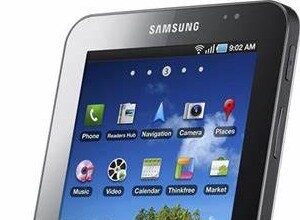Moto X Pure Nougat Update Download: The Nougat 7.1.1 update has been made available for Moto X Pure (XT1575) and now you can manually download and update the same on the device. Ever since Moto’s announcement of the Nougat update on Moto X Play, people have been waiting to grab the OTA. But the OTA prompt is not yet made available for every user and it takes a while to complete the latest firmware rollout.

Nougat update for Moto X Pure in India has become a trending keyword nowadays after Moto’s official announcement (Moto X Pure Nougat update India release date) and I’ve been getting numerous messages regarding the same. This is, in fact, the US firmware but it works on Indian builds too. So let’s see how to manually update Moto X Pure to Nougat 7.1.1 firmware.
Moto X Pure 7.1.1 Update: Pre-requisites
- Check whether you have received the update via OTA from the System Updates option. If not, proceed further.
- Download Moto X Pure (XT1575) official US Nougat firmware (Blur_Version.24.231.16.clark_retus.retus.en.US.zip) and copy it to your PC.
- Download and install Moto X Pure USB drivers on your PC.
- Similarly, make sure you have installed the necessary ADB & Fastboot drivers.
- Make a full backup of your phone’s internal memory and calls/message logs. It gets wiped.
- Maintain a decent battery juice on your device.
How to Update Moto X Pure to Nougat 7.1.1 Official Firmware
- Enable Developer Options on your Moto X Pure by tapping the build number (About Phone section) 7 times.
- Now enable OEM Unlocking and USB Debugging options under Developer options for accepting ADB commands.
- Connect the device to the PC in recovery mode. For this, attach the device to the PC, and under the ADB folder, open a command window and type the following command:

adb reboot recovery
- Most of the time, the command window would be stuck saying “Waiting for device” result. In this scenario, re-install the USB drivers on your computer. If that doesn’t fix the issue, install the PDAnet application on both phone and computer and perform the driver setup to install all necessary USB drivers on the system.

- To check whether the device is detected on the computer, enter the following command on the terminal:
adb devices
- If that returns a serial code, your phone has been detected successfully. If you use mfastboot instead of fastboot, you may need to replace fastboot with mfastboot in all commands.

- Now copy the downloaded Moto Z Play Nougat 7.1.1 firmware inside the adb folder and sideload it on the device. For this, execute the following command:
adb sideload firmware.zip
- Replace “firmware” with the firmware name (case sensitive).
- After hitting the final command, the device will reboot and eventually complete the Nougat 7.1.1 update on Moto Z Play.
Stock Recovery Method
If you’re having trouble with the aforementioned ADB sideloading method, you could use the following procedure. This doesn’t need computer access. Moreover, this particular method is easier to perform as well.
- First of all, download the Moto Z Force Nougat update OTA firmware from the above download section and copy it to the device (not inside any folders, keep it in the root directory).
- Switch off the device. Then reboot the phone into (stock) recovery mode. For this, press and hold the Vol – & Power buttons together followed by the Vol + & Power buttons combination.
- Choose Apply update from the SD card option and load the firmware from the storage.
- After the successful update, reboot the system.
- Most of the time, the command window would be stuck saying “Waiting for device” result. In this scenario, re-install the USB drivers on your computer. If that doesn’t fix the issue, install the PDAnet application on both phone and computer and perform the driver setup to install all necessary USB drivers on the system.
Special Note
- You cannot downgrade the device once it’s upgraded to the Nougat firmware unless the bootloader is unlocked.
- The root access will be lost upon performing the firmware update.
- The bootloader status doesn’t change, however.
- The data may be wiped and cannot be recovered quickly. So I strongly advise you to take a full backup.
Now you have successfully updated Moto X Pure to Nougat 7.1.1 firmware using the official US firmware. Flashing the official firmware doesn’t void the warranty, but an incorrect execution of the command may brick your device. So proper care should be taken.
If you’re having difficulties updating the Moto X Pure to Nougat or downloading the Moto X Pure Nougat update in India, let us know via comments.