Android 4.3 for Galaxy Ace S5830 has now been made possible through CyanogenMod 10.2 custom ROM. Though Galaxy Ace S5830 does not bear the official Android 4.3 update, you can still enjoy the mesmerizing features of the new update by flashing the latest CyanogenMod 10.2 version, which was developed by a senior XDA member. The video of Galaxy Ace running on Android 4.3 was released on YouTube some weeks ago, and you can watch the video for additional info.

The Samsung Galaxy Ace S5830 is a new entry-level smartphone from the Galaxy series that has made a buzz in the Android market. As far as newly released smartphones are concerned, this device is outdated and no longer receives any OTA update from the authorities. Here comes our CyanogenMod, and with their base ROM, we can taste the Android 4.3 jellybean (or the KitKat, who knows) even in basic phones like Galaxy Mini (my all-time favorite), Fit, Ace, etc.
Read: CyanogenMod 10.1 ROM for Galaxy Ace – Android 4.2.2
In this tutorial, we will guide you through flashing the latest CyanogenMod 10.2 to get the Android 4.3 version on your Samsung Galaxy Ace S5830. Of course, this is a WIP release, and we can’t ensure that it’s fully stable. However, future updates will solve the bugs. For users like me, it’s not at all a big deal as it won’t ever get an official 4.3 update for Galaxy Ace S5830.
Get Android 4.3 on Samsung Galaxy Ace S5830 via CyanogenMod 10.2
Before proceeding to the tutorial, make sure that you have rooted your Galaxy Ace S5830 and installed a custom recovery (CWM is preferred ). Also, check that your phone matches the version number of this Galaxy Ace variant, i.e., S5830. Otherwise, your phone will be bricked.
Pre-Requisites and Disclaimer
- (Optional). Make sure that you have installed the necessary Samsung drivers on your computer. If not, download the drivers and install them.
- Charge your battery to at least 60% and enable USB debugging by going to Settings>Applications>Development> Android Debugging.
- Make a backup of all important files, including files in the phone storage, contacts, call logs, etc. You can also use a Google account to save the same.
- TechBii will not be held responsible for any damage that might be caused to your device after this process. Also, we are not the inventors of this guide, and all the tools and apps provided here are subject to copyright and belong to the owner. However, we will try our best to help you in case of further effects.
Files to Download
- Download unofficial CyanogenMod 10.2 for Galaxy Ace – Android 4.3 [Link]
- Download GApps for CM 10.2
Procedure to Flash CM 10.2 on Galaxy Ace Running on Android 4.3
- Transfer the downloaded files to your phone’s SD card via USB cable, and don’t extract them under any conditions.
- Now disconnect the phone from the computer and reboot it into recovery mode by pressing the home button and power button simultaneously, followed by switching off the phone.
- After entering recovery, make a compulsory NANDROID backup and then wipe cache, partition, and dalvik.
- Now choose Install ZIP from SD card and then Choose ZIP from SD card. Then load the ROM file and flash it.
- Now flash the GAapps in the same manner, followed by wiping all cache.
- Finally, reboot the system from recovery options and let it reboot.
You have now successfully flashed your Galaxy Ace with the latest Android 4.3 with CyanogenMod 10.2 ROM. The first boot may take up to 5 minutes.
This CyanogenMod 10.2 ROM featuring Android 4.3 for Galaxy Ace has some cool features, such as a new custom logo, focal camera, customizable notification bar, widgets, etc. Have a try, and let us know if you’re having any difficulty installing Android 4.3 CM 10.2 ROM in your Samsung Galaxy Ace S5830.



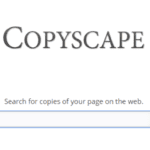




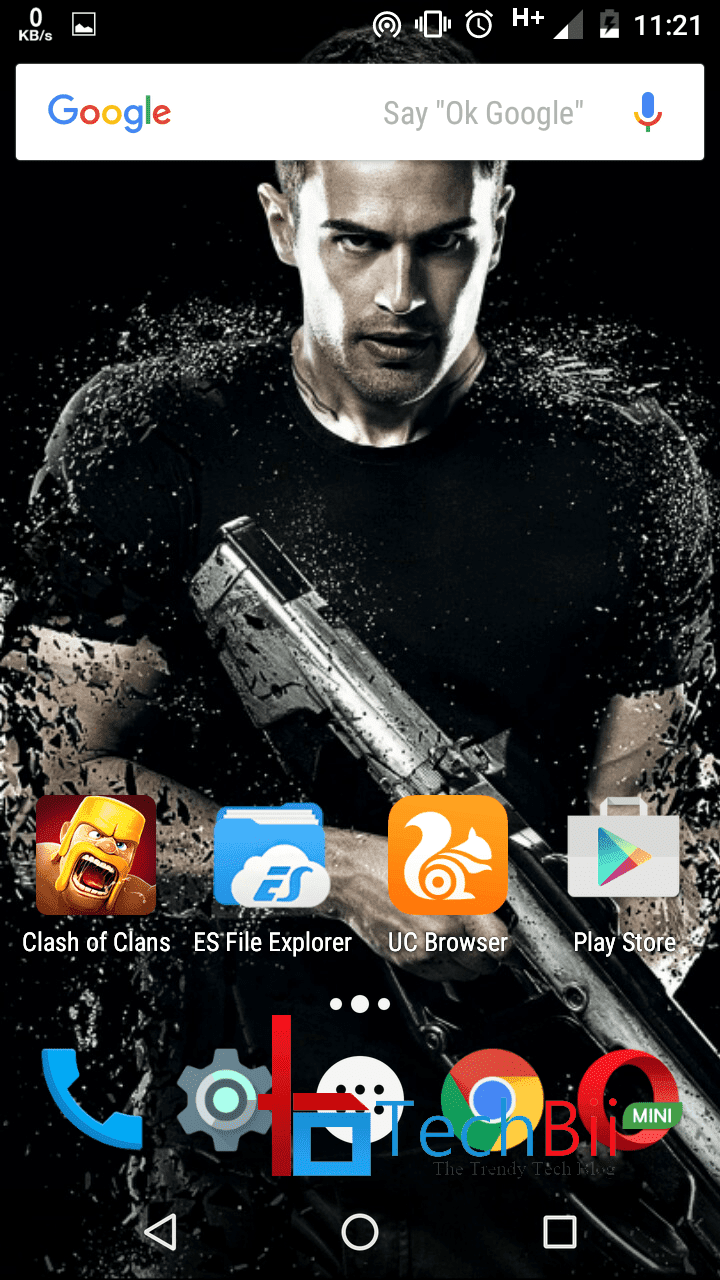
Galaxy Ace S5830’s users definitely got excited to see this post.very well written as well as concluded article…
using CM 10.2 ROM,you can update your Android OS version..
Keep sharing..:)
For the reason that the admin of this site is working, no hesitation very quickly it will be famous, due to its feature contents.