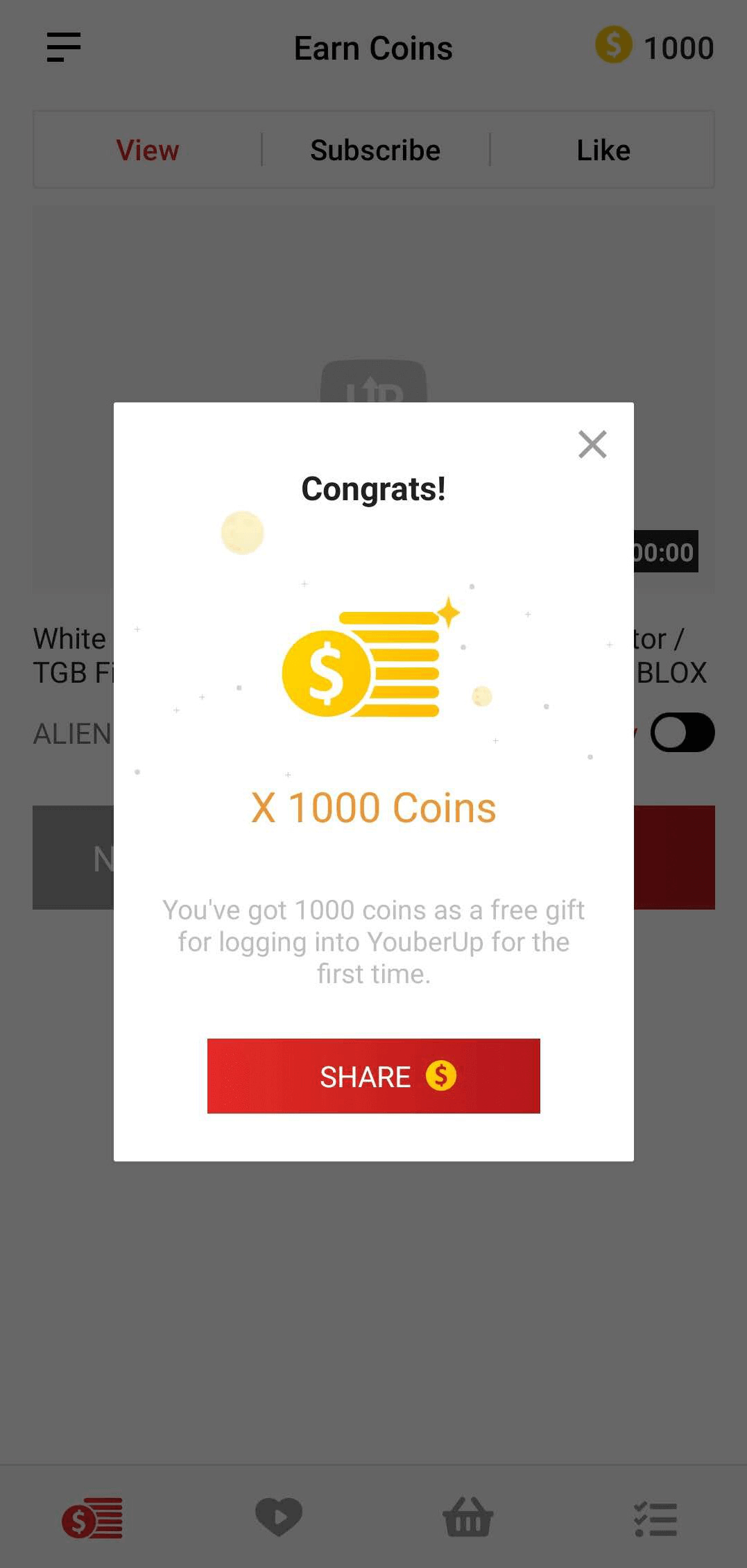In 2021 every social media manager must know what content reuse or content recycling is a new gold. In order to run a blog or sell on IG, you do not always need to invent from 0. Surely, visuals – pictures and videos make an important element that motivates potential followers to tap on the magic button. However, you need to be smart and re-purpose tonnes of brilliant content that already exists on Insta. People make it professionally and your single task can only be to add value. And any online Instagram picture downloader can help you to save visuals.
What is more, with the help of third-party pictures you can create something unique with photo-editing tools (for example, a very simple online kit like Canva). Use these downloaded images for collages, combining several into one. By the way, Instagram doesn’t prohibit the reuse of content in this way. As long as, you rework it and make the extra value to the original content, it has chances to be promoted on Explore.
How can you make someones’ content more valuable? For example, if you run a travel account on Instagram, you may want to create selections like “top 5 hotels in Berlin”. For this, you will need to download images from their IG accounts to create such a useful post with reviews. You see – there’s no need to go to Berlin and take pictures or try to find something Instagrammable on Google. So let’s dive right in.
How to download Instagram photos from any public account
As I mentioned above, in order to save visuals from your profile, from the profiles of your clients, or other inspiring accounts, you need to know a special service. Often these online tools can be used without payment but with certain limits on the number of downloads. Usually, they are available both from the phone and a PC. As a rule, the process will take a few seconds. All that is needed from you – a URL to an IG post that you need or to a profile of some user.
In fact, it’s very simple and even a child can download a photo from someone else’s profile.
What types of photos can be downloaded from Instagram profiles:
- Post from the feed
- Stories
- Highlights
How the whole process is organized?
- First of all, you need a URL to the desired post from Instagram. To copy it, you have to open the application or open the platform through a browser. Click on the three dots next to the post you aim to save and select to copy the link.
- Further, using this link, you can proceed to download the desired file. It will be saved as a document on your device.
- Some of such services allow downloading a whole profile in one archive. For example, you can download all the photos that any users have uploaded that are still visible in thier profiles. Also, you may download photos not only from the feed but also from Stories. To do this, you have to insert a link to this person’s account, and all available Stories saved in Highlights along with posts will be possible to keep as a huge archive. This feature can be useful if you manage a feature account and need relevant content for posting.
- After the download is complete, you can recycle visuals for your account on your Insta or a website. Next, we will overview possible re-use ideas that you may need if running a business profile.
How can you apply downloaded photos?
Diversify the profile feed
This year, the main trend in grid design is making it as diverse and unusual as possible. If you still use a monochrome layout, repeat photos of your products and compositions, people will probably not be interested to follow; they will unlikely to open every post and will be bored at first glance.
Therefore, it is important to repurpose downloaded images and beautiful visuals in order to simply add visual variety.
For example, if you sell clothes or jewelry on Instagram, you can download eye-popping pictures from bloggers, photographers and post them on your account just to make the grid.
In this case, you must be sure to mention the original source or the author who produced the visuals. Many IG shops take vintage images of celebrities, frames from movies and cartoons. Also, you can download to repost memes and design them according to your account mood – that’s really in trend.
Download testimonials and photos of your clients
It is a very fashionable trend to use reviews and your products in use downloaded from actual customers. It can be either a story or a post from the feed. Therefore, if you are a business account manager, include in your routine checking galleries of branded hashtags and encourage brand mentions under one hashtag.
When potential buyers doubt whether it is worth ordering and they see visuals from past clientele, there will be no more determination to try what you offer.
Use Instagram images for other social networks
If you have a Facebook business group, downloaded photos from IG customers will be a good thing to share. You may also manage a private chat in Messenger and publish all these visuals for narrow groups of clients. Another idea is to diversify your website with photos or photo reviews from people using your product or service.