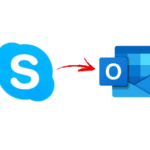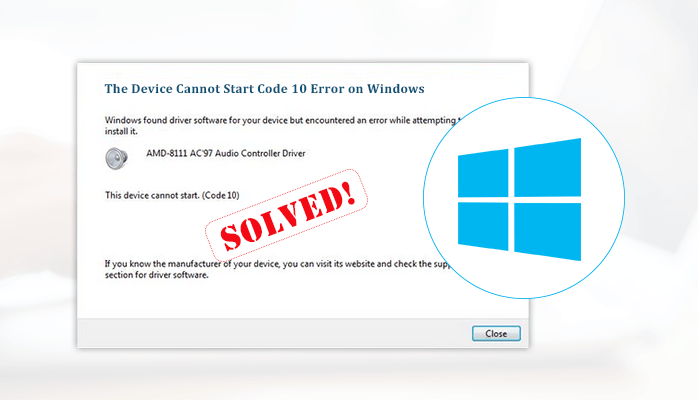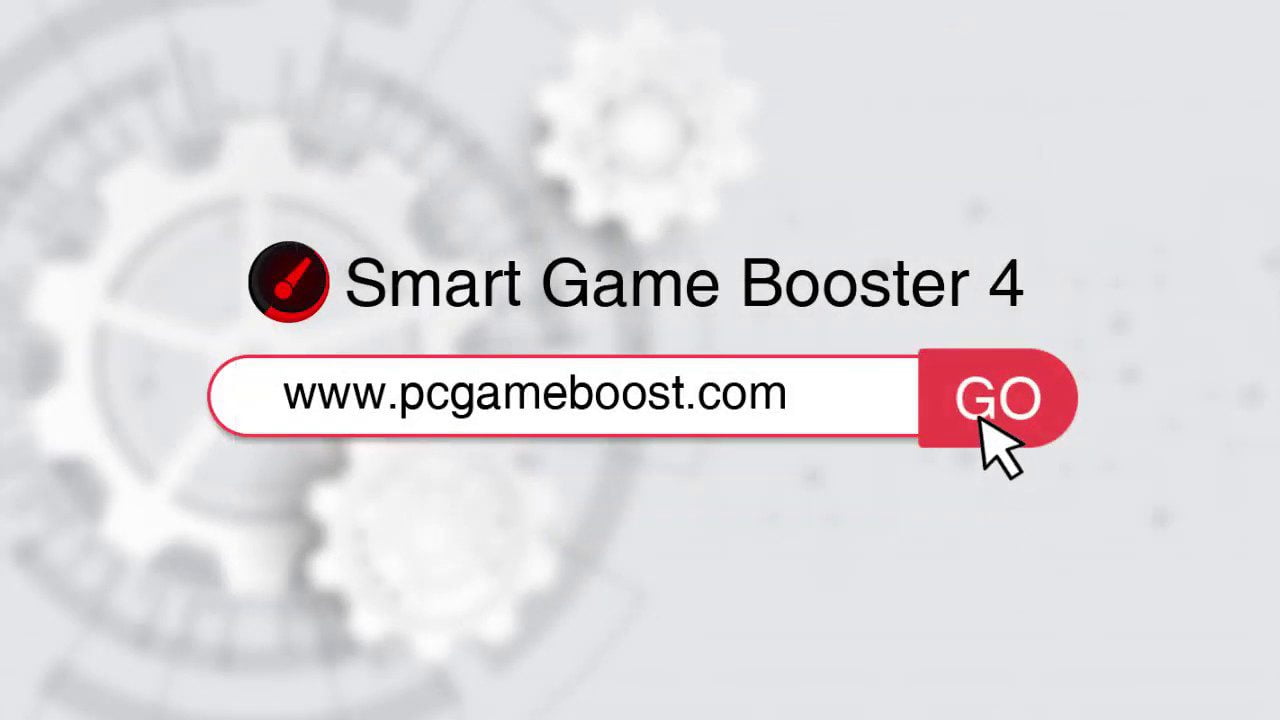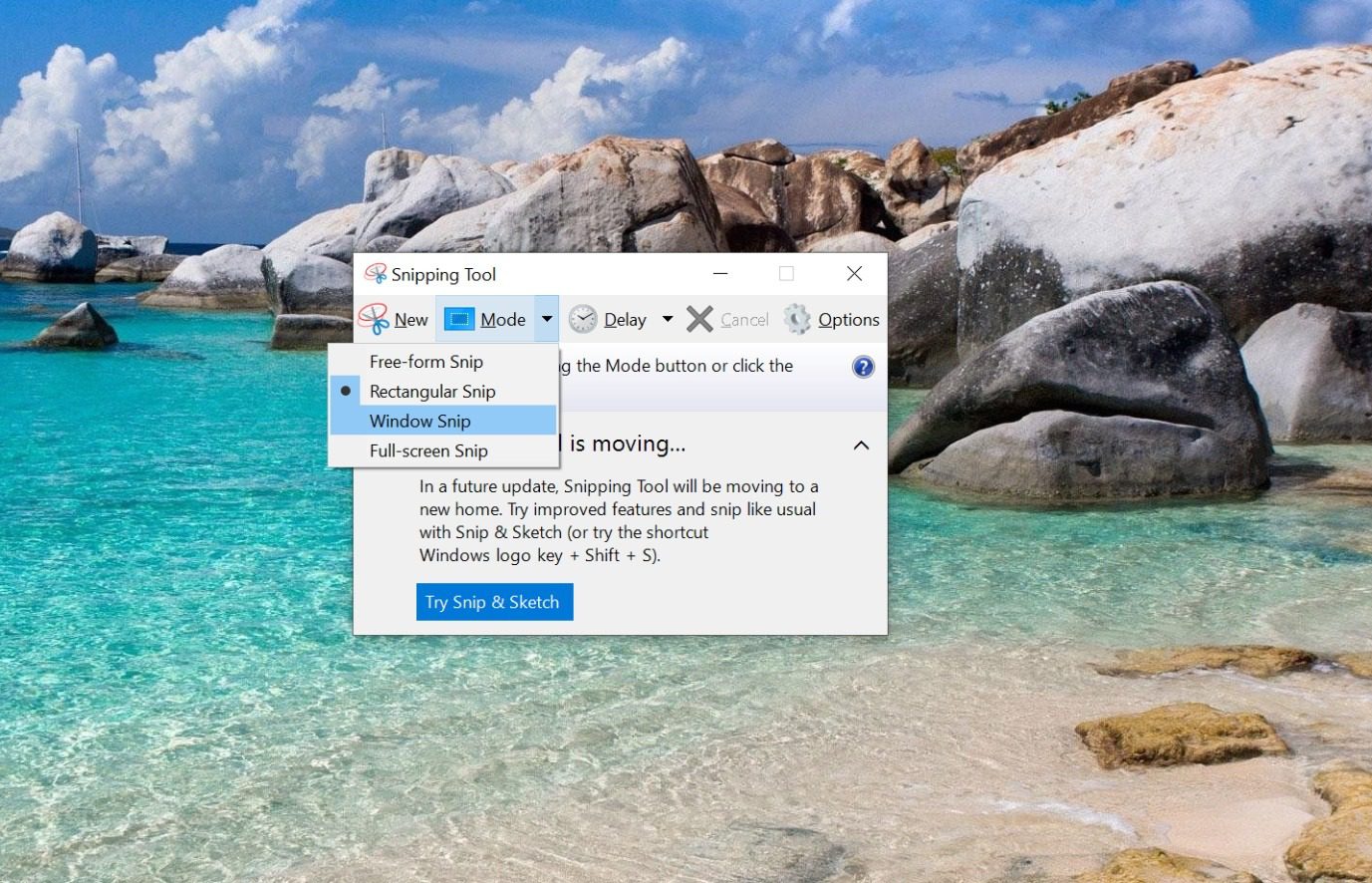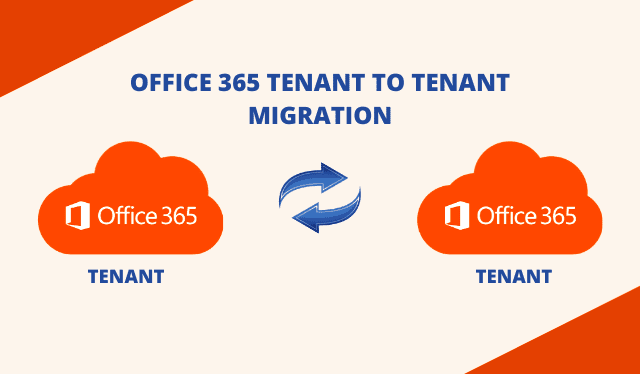Heat is an inevitable phenomenon that occurs due to having a powerful processor that works at its full potential. Processors are improving day by day, becoming more efficient and faster. Also, it’s not like the processors are the only component that generates heat but other components like graphics boards or even memory also produce heat too. However, the processor is the one component that generates the most heat. So what can be done to prevent this overheating?
So in this article, you will find out how to choose the best cooling system but first, it is necessary to know how important a good cooling system is and how many types there are and which is best keeping in mind the PC you have. All of this will be dealt with in this article.
Why is the cooling system important?
The cooling system is a necessary requirement because of the immense heat that is produced by the computer components as it removes the heat by dissipating it outside the PC. The processors tend to get very hot pretty quickly whether the user is overclocking the PC or not.
Whichever processor you may have on your PC, it is a certainty that it will produce massive amounts of heat. To combat this you will need to have a cooling system to blow out that heat in the quickest manner possible.
It is also good to maintain the overall health of your computer. You can check out some expert tips on computer health to ensure you are on the right track.
How many cooling systems are there?
There are two cooling systems; Air and Liquid cooling systems. Both have their advantages but the liquid cooling system is the more popular system that is quite a trend these days. Because it is observed with the AIO coolers that the water transfers heat much more effectively than air. Hence they are considered one of the best ways to make the cooling better meanwhile preventing the PC from overheating and damaging itself.
Air cooling on the other hand is the other way of dissipating the heat and keeping the PC cool under heavy workloads. This is a slightly cheaper method to cool the system down by providing better airflow. With the maximum airflow the heat is distributed out to the surrounding air and cleared out of the system to keep the system cool.
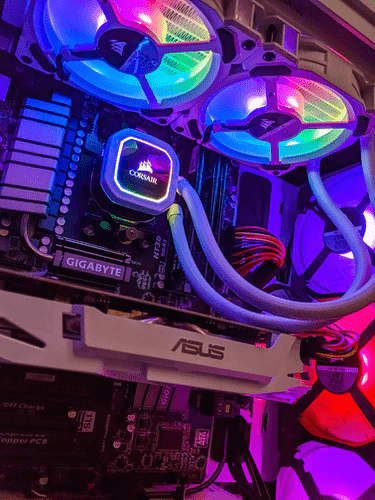
Photo by Andy Holmes
Which cooling system is better suited for your PC?
Before choosing a cooling system, there are a few factors you should consider. Generally, you should keep in mind that the liquid cooling systems are the more expensive ones but once you get a hold of them they will last a lifetime. Plus they cool down the PC’s components much faster than air cooling.
Moreover, the liquid cooling system takes additional effort in installing. Also, there’s always the danger of mistakes during installation. If you haven’t really installed it correctly you might end up with all the components destroyed because of the water leakage. But don’t let this put you off of liquid cooling all together. If installed correctly, a liquid cooling system has the potential to take care of any and all overheating issues that you might face.
On the other hand air cooling is the cheap and the safest option for those who don’t like to take risks. Additionally, they make more noise than the liquid cooling and you have to be careful about the size because they can be bulky sometimes.
How to choose the best cooling system for your PC?
Whether you are a novice to the gaming world or are a pro gamer, or even if you are not a gamer but you need a high-end PC to work on programming or video editing, etc. then it is quite important to choose the best cooling system for your PC. Because if you don’t equip your PC with a cooling system you might end up damaging the components of your PC.
In order to ensure you get the best cooler for your machine, you must keep in mind certain characteristics and features you will need to measure the hardware against. So I am mentioning some of the important features down below to give you a clear idea of what you should look for while buying:
What type of cooler is it?
How is the cooler going to dissipate heat, which raises the question that is it an air cooler or is it a liquid cooler? Which one is the one you would like to go for?
At what speed does it run?
Can the speed be kept on a certain level? Or can speed be changed to a higher level or a lower level. Because speed matters when you are overclocking and you want to dissipate the heat build up in the quickest manner. That leads up to the next most important question that is the noise.
Is it noisy?
The speed of the coolers is co-related to the noise factor because when the air coolers are installed in a PC their speed level can be controlled from high to low. But the problem arises when you set the speed at high RPM. This means the noise level will be higher too. This problem does not apply to liquid cooling because they don’t have fans running at a high RPM, which is the reason they don’t make that cringey noise that air coolers make.
How efficient is it?
Both of the cooling systems are great ways to cool down the heat levels in the PC. Both of them are efficient but it is a commonly-known fact that the liquid coolers are the best way to get the heat out in a manner more efficient than that of the air cooling system.
Now all you need to do is buy a cooler. You can find some of the best CPU coolers for i7 9700k to ensure your PC doesn’t sustain damage during heavy workloads.
Conclusion
With all the information mentioned above, you will be able to get yourself the best cooling system ever. Be sure that it fits in your PC and you should install it carefully if you go for the liquid cooling. Otherwise, you might end up suffering big time. Now choose and grace your PC with it so that you can enjoy long hours of gaming and overclocking your PC to get high performance. A great cooler will mean that you won’t have to worry every time you demand high performance from your PC.