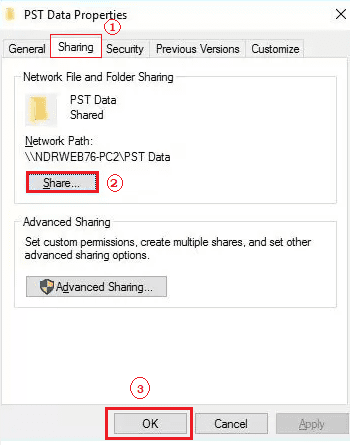Do you want to add OLM to Outlook 2016 for Windows? This process a little more problematic than it may seem. In this blog, we will solve all your doubts and provide a risk-free solution.
The OLM file is a data storage file format produced by Outlook for Mac that can store all mailbox items. It can save emails, tasks, calendars, notes, contacts. But, unfortunately, you cannot move it directly into the Outlook application designed for Windows operating system. The reason being its incompatibility & the fact that the Win machine does not recognize this file.
Since Windows Outlook works with a PST file, we are bound to first convert this OLM format into this data file and then add it. Now, converting formats is never an easy task but when it comes to OLM, it becomes all the way more difficult. Therefore, to help you out with all these queries, we are going to provide the best solutions in the incoming sections.
How to Add OLM to Outlook 2016 for Windows?
Now, if you have contacts to move, it can be achieved much easier when compared to other data. All you have to do is export the contacts from Mac OLM in the .txt file and then transfer it to your Win PC. There, you can import it into a spreadsheet program and save it as .csv. After that, simply use the Import/Export wizard of the Outlook application and migrate them in.
But, since this method does not work with other data items like emails, we need to figure out another way. This path is going to be Gmail. Here, you will have to first create a Gmail account or enable IMAP settings in an existing one. Then, you have to configure your Win Outlook in Mac OS with Gmail. What this step does is sets up a connection that you will use to migrate your entire data into Gmail.
Fix ‘The Name Cannot Be Matched to a Name in the Address List’ in Outlook
Once your data has been transferred to Gmail, you need to configure this Gmail account with MS Outlook 2016 for Windows. Again in the settings of Gmail, ensure that IMAP is enabled and simply migrate this data into Outlook using the send/receive option.
This method can be overwhelming for some since it requires a lot of technical knowledge. Plus, the presence of Mac Outlook is necessary. If you are not fond of the manual method because of its complexity and unnecessary time usage, you can opt for the automatic method.
Automatically Add OLM to Outlook 2016 for Windows
Not every time is it possible to have access to Mac Outlook but the manual method does not work without its availability. In such a case, if you have its OLM data file, you can go for the Mac OLM file converter software. It is a versatile utility providing the facility to convert the OLM file into Win Outlook recognized format on your Mac system.
It is enriched with multiple features such as the bulk conversion of files, facility to export all mailbox items. It is capable of moving the attachment of the emails as well. If you are a Windows user with OLM files lying in it, then you must go for the OLM files to PST converter software which provides equally amazing features but is specifically designed for Win.
This way is suitable for the business personnel who value their time and data more than anything else. It takes roughly 5-10 minutes from setting up the software and completing the job.
Conclusion
In this blog, we learned about how you can add OLM to Outlook 2016 for Windows within a couple of minutes. If you are more enthusiastic about the manual method, then you can go for it. But if you would like to go for a safer and accurate results giver, you must opt for the tools we recommend. Depending upon the operating system, you can go for the relevant utility.