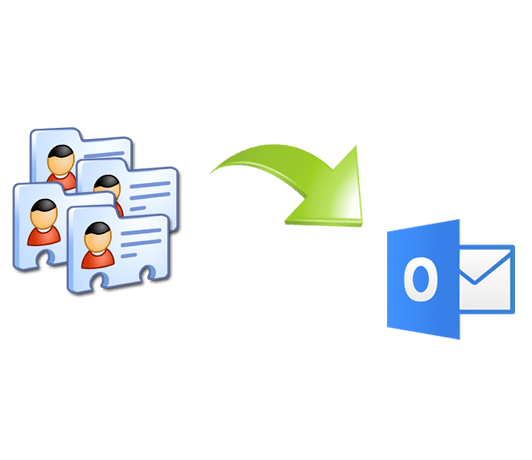Live streaming has become a trend in today’s world. With Live Net TV, everything is available online, allowing you to access and share services from a single place. This all happens due to the advancement of digital media and the easy availability of resources.
People can produce productivity from the live streaming of games or live streaming with their friends. Due to the busy schedule, people can’t spend the time in their refreshments and this leads to stress and anxiety. In ancient times, games are only played to keeping your mind fresh but not gaming has become a separate industry by which people can earn a lot from various sources.
One platform which enables you to execute all the features without paying any single buck. Isn’t it quite interesting?
Live NetTV is a third party application to watch the live channel on various devices. This application is considered as the best tool for streaming movies and different applications on the television. It also supports various platforms like android, windows, etc.
It is a free source that is easily used by anyone due to its straightforward interface and icons which helps in understanding the functioning of every icon. It comes under the topmost engagement applications of mainly every age group.

Characteristics of Live Net Tv application:
- You can watch more than 800+ live channels.
- It provides all the streaming, downloading, and sharing features free of cost.
- There is an option of using our own media player for streaming.
- It supports many multimedia applications like MX Player, XYZ Player, and many more.
- You can stream anything like educational related videos, Gaming videos, movies, and series.
- It will support more than 12 countries like India, Africa, Australia, French, Italy, Thailand, Canada, and many more.
- There is a support of Google Chrome extension.
- It is updating automatically and showing the notification of the latest updated applications.
- It is a 100 % secure application that is taking care of terms and conditions.
- It provides the paid application of another play store free.
- If you want to install an old version of the app, you can also install it by checking the older version of the application.
- This application will show you a brief description of the applications with help of HD images, videos, and information.
- It not only provides the Indian channels but also gives the support of the International channel.
How to install Live Net TV on the firestick
- Go to the setting of the television and click on my fire TV.
- It will open the screen and tap on the developer options.
- Enable the option of downloading from unknown sources.
- You will get a message on the screen which asks either you want to turn on the services or cancel it
- Click on the turn-on option to continue the process.
- Now download an app called downloader from the amazon app store for downloading the LIVE Net TV.
- Click on the search bar and type downloader.
- It will show you the icon of the app on the screen and click on the get button just tap on it.
- It will take a few seconds to install the file package of the downloader application.
- Open the Downloader app from the home screen, downloader app requires the URL for downloading any application.
- Just fill the URL of the Live Net TV and the website of the Live Net TV will open just click it download for android.
- The Apk will start downloading and pop up will open just click on the install button, it will take a few seconds and install the Live Net TV on your device.
- Open the Live Net TV application and click to continue.
- Tap on the allow button the device location.
- After some seconds the primary screen of the application will be shown to you.
- There are many functions like the search bar, languages, genres, settings, and many more.
- You can also type the name of the channel you want to see by clicking the search option.
- You can hide countries from the home screen by disabling it from the settings option.
Live Net TV is the best option to take the streaming experience as well as enjoy it without any dependencies. You can explore the latest movies with the family also.
Conclusion
In conclusion, Live Net TV offers a seamless streaming experience, providing access to over 800 live channels, a variety of multimedia applications, and the flexibility to stream content from multiple countries. With its user-friendly interface and secure features, Live Net TV stands out as a top choice for enjoying live streaming, movies, and series without any cost or dependencies. Whether it’s for entertainment, educational content, or staying updated with international channels, Live Net TV caters to diverse preferences, making it an ideal platform for a fulfilling streaming experience.