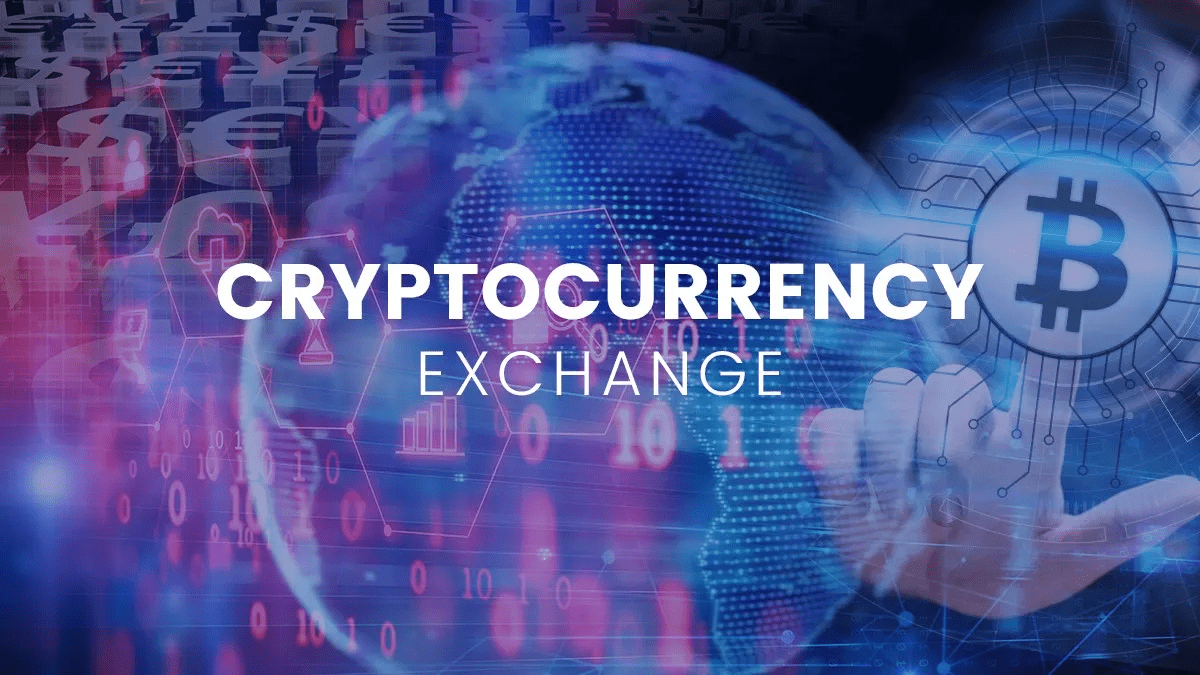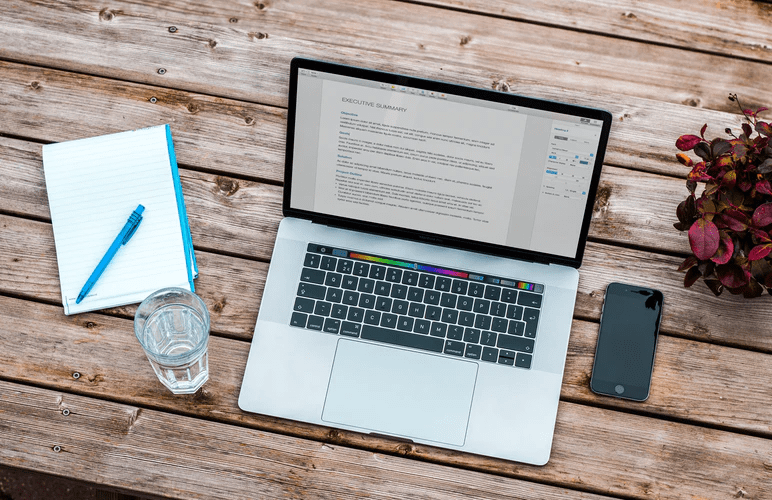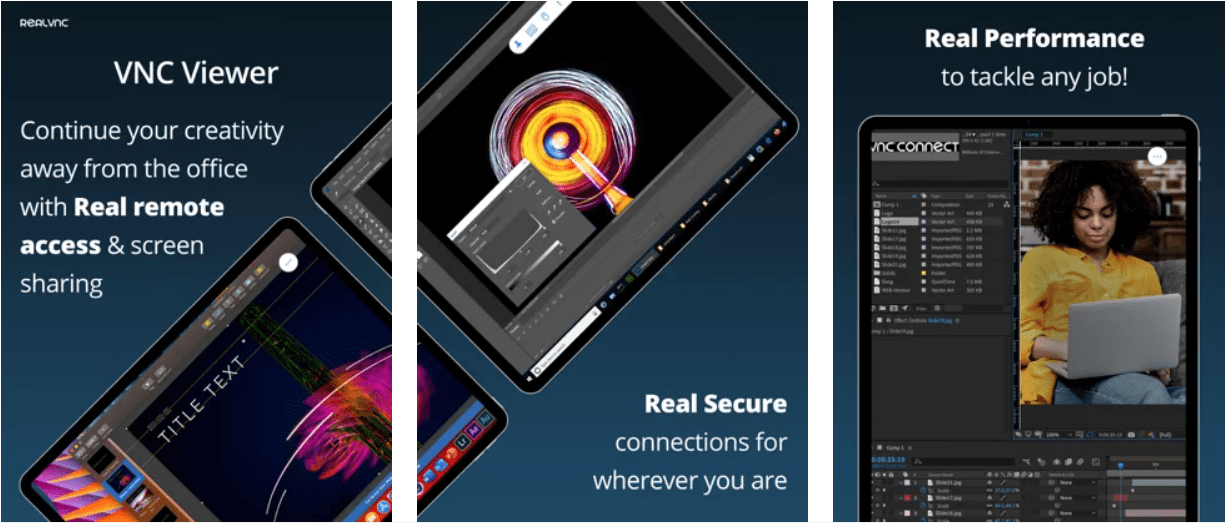Do you want to convert EML files to PST format without needing to install Outlook? If yes, then continue with this article where all your queries will be answered.
“I was previously using an email client that created EML files and as a result, I have a huge list of these files that I want to convert to PST format without having to install Outlook on my computer. Is there any way that can help convert multiple files in a single attempt quickly?”
An EML file is a standard electronic email format that can be opened using many email clients. On the other hand, the PST file is the Outlook data file that saves up to 2 GB of data per file on a user’s device. The need of converting the EML files to PST mainly arises from migrating data from an email client to Outlook or Exchange server.
In this article, we are going to talk about the best possible ways that you can use for this migration process. We are going to discuss a manual and an automatic method for the same.
Manual Method to Convert EML Files to PST Format
To perform this task manually, you must follow the below-given steps properly.
- Launch MS Outlook & Windows Live Mail simultaneously on your system.
- In Windows Mail, import all of the .eml files by click on the “File” menu > “Import” > “Import message”.
- Again, open Windows Live Mail and navigate to the “File” menu > “Export” > “Export Message”.
- After this, select the MS Exchange option from newly opened Windows & click on “Next” to convert EML files to PST format.
- Then, a pop-up will come up displaying “This will export messages from Windows Live Mail to Microsoft Outlook or Microsoft Exchange”.
- Tap on the OK button to confirm the selection.
- Now, choose a way to export the file: export selected folder or all folders.
- Select the OK button to convert EML files to PST format.
- Following this, the export process will start.
- After completing the process, the export dialog box will appear, Click on “Finish”.
This method is best suited when you have small-sized EML files. In case you would like to opt for an automatic solution that works well with larger files, then go for the next solution.
Automatically Convert EML Files to PST Format
To avoid any restrictions or limitations, the best way is to go for an automatic and direct solution. SysTools Software is a tried and tested solution to convert multiple EML files to PST. It can convert large numbers and sizes of files in a limited time. It promises to provide accurate results without any risk. Here are some of its noteworthy features:
- Convert bulk EML files along with their attachments.
- Apply date filter to export selective data.
- Promises to maintain folder hierarchy and integrity.
- Option to create a separate PST for each folder.
- Easy to use interface for naive users.
- Feature to split the resultant PST file into smaller files.
- Compatible with all versions of MS Outlook.
- SMTP header remains intact during the conversion.
Working of the Tool
It is a very simple process to convert multiple EML files to PST using this software. Follow the below-given steps to know-how:
- Install and run the tool on your computer and add EML files to it. The tool will show the complete preview of these files. You can preview them in multiple view modes.
- Choose the files you wish to convert and click on the Export or Export selected option.
- On the next screen, click on the PST file option and apply advanced settings.
- Now, browse a location to save the file and hit the Export button.
Also Read:
How to Import Mac Outlook to Apple Mail Easily?
Top Method to Export Mac Outlook Contacts to iCloud
Conclusion
In this article, we have discussed different methods to convert multiple EML files to PST. users can opt for any of these ways as per their requirements. If you have large-sized EML files, then the best option would be to go for the automatic solution that promises that provides a safe environment to execute the task.