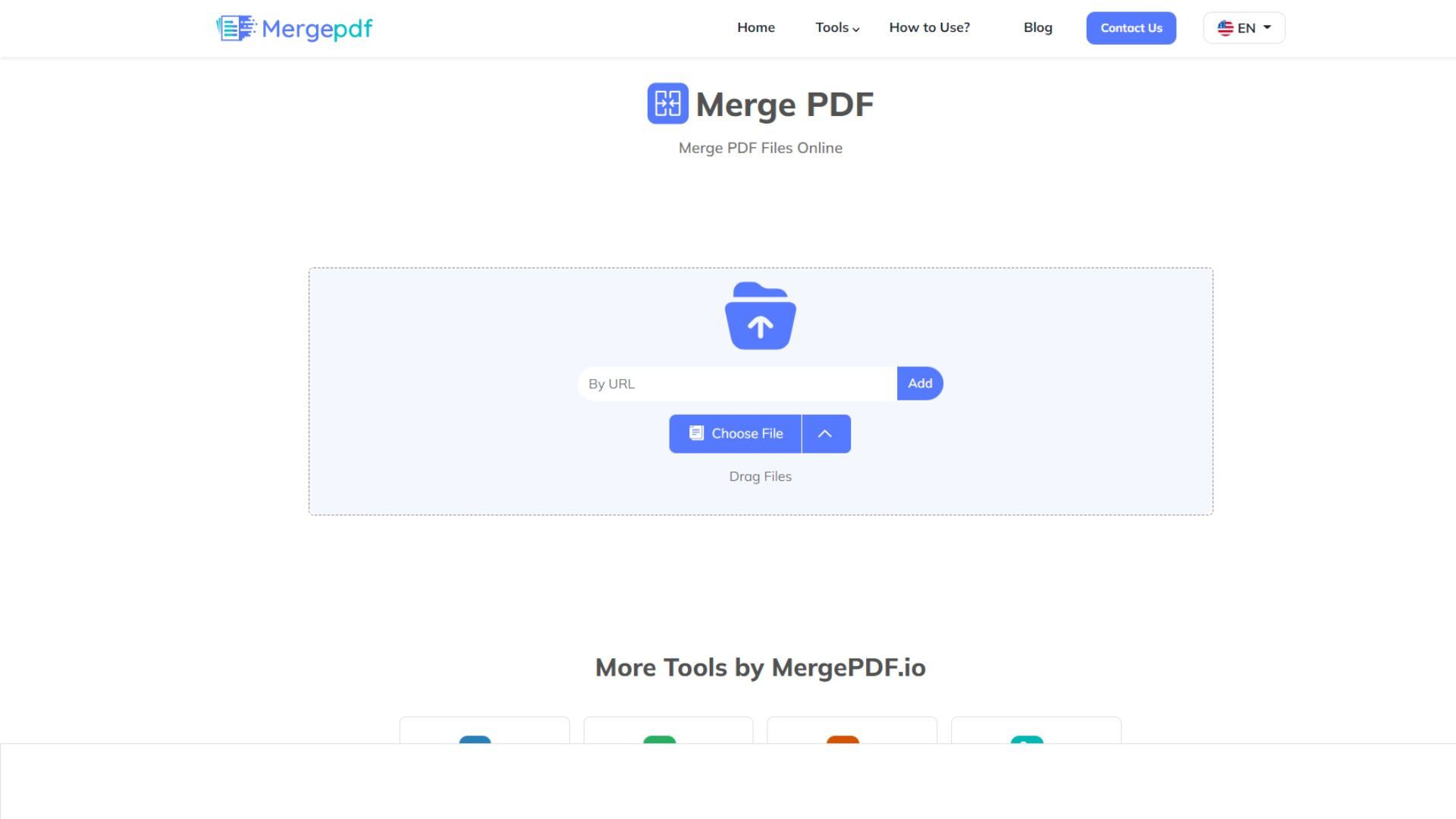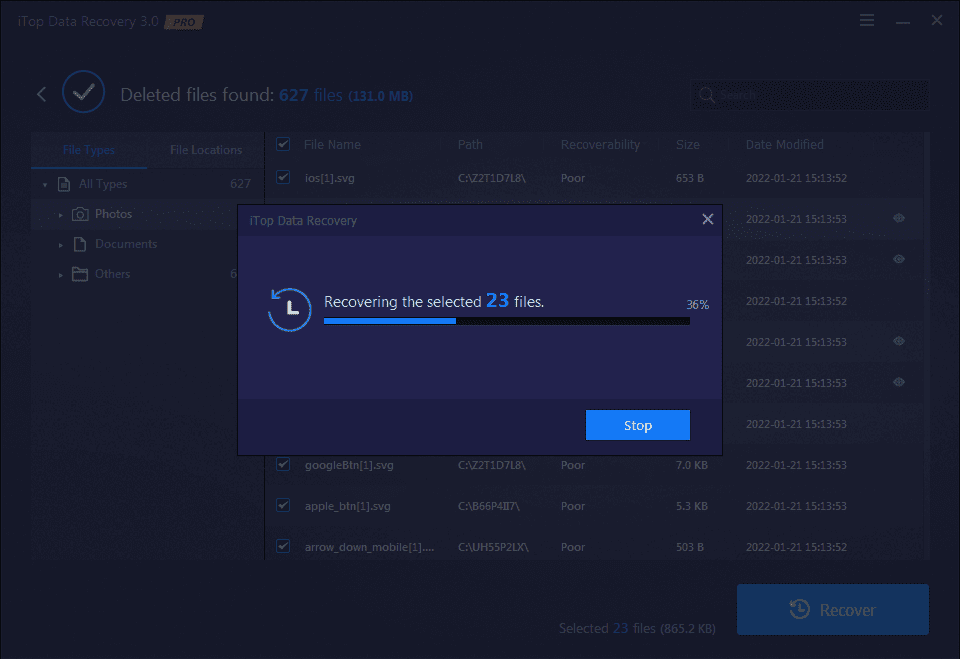Are you tired of receiving unsolicited calls and messages from unknown numbers? Worried about your personal information being readily available to anyone who has your phone number? Look no further – in this digital age, maintaining your privacy is of utmost importance. And when it comes to your phone number, Truecaller’s database can be a major concern.
Truecaller, a popular app that identifies unknown callers and blocks spam, may seem convenient, but it also raises questions about the privacy of your personal information. In this article, we will explore the steps you can take to unlist yourself from Truecaller’s database and keep your phone number private.
From understanding Truecaller’s policies to opting out of their services, we’ll guide you through the process, empowering you to take control of your privacy and enjoy a more peaceful mobile experience. So, let’s dive in and discover how you can reclaim your phone number privacy today.

Why you should unlist your phone number from Truecaller
Truecaller, a popular app that identifies unknown callers and blocks spam, may seem convenient, but it also raises questions about the privacy of your personal information. By listing your phone number in Truecaller’s database, you inadvertently expose it to millions of users worldwide. While the app’s intentions are noble, the potential risk of your personal information falling into the wrong hands cannot be overlooked.
Having your phone number listed on Truecaller leaves you vulnerable to various privacy risks. For one, your personal data, such as your name and location, can be accessed by anyone with the app. This means that even if you have never used Truecaller, your information may still be available to others. Additionally, telemarketers and spammers can easily obtain your phone number from Truecaller’s database, leading to an influx of unwanted calls and messages.
The privacy risks of having your phone number listed
The implications of having your phone number listed on Truecaller’s database go beyond nuisance calls and messages. In some cases, this information can be used for more malicious purposes, such as identity theft or scams. By unlisting your phone number, you minimize the chances of your personal information falling into the wrong hands and protect yourself from potential harm.
Step-by-step guide to unlisting your phone number from Truecaller
Unlisting your phone number from Truecaller is a straightforward process that can be done in a few simple steps. Here’s a step-by-step guide to help you reclaim your phone number privacy:
- Open the Truecaller app on your smartphone.
- Tap on the menu icon in the top-left corner of the screen.
- Go to “Settings” and select “Privacy Center.”
- Scroll down and find the “Deactivate” option.
- Tap on “Deactivate” and follow the prompts to confirm the deactivation.
Once you have completed these steps, your phone number will be unlisted from Truecaller’s database, and your personal information will no longer be accessible through the app.
Alternative methods to protect your phone number privacy
While unlisting your phone number from Truecaller is an effective way to protect your privacy, there are other measures you can take to further safeguard your personal information. Here are a few alternative methods to consider:
Use a virtual phone number:
Instead of using your primary phone number for online activities, consider using a virtual phone number. These numbers can be obtained through various service providers and offer an extra layer of privacy by keeping your personal number separate from your online presence.
Enable caller ID blocking:
Most smartphones have the option to block your caller ID, preventing your phone number from being displayed when making outgoing calls. This can be particularly useful when dealing with unknown or potentially untrustworthy contacts.
Be cautious with sharing your phone number:
Avoid sharing your phone number unnecessarily, especially on public platforms or websites that may sell your information to third parties. Only provide your number to trusted individuals or organizations.
Additional tips for maintaining phone number privacy
In addition to the steps mentioned above, there are several other precautions you can take to maintain the privacy of your phone number:
- Regularly review your privacy settings on social media platforms and other online services to ensure your phone number is not publicly displayed.
- Avoid responding to or engaging with suspicious or unknown numbers.
- Consider using call-blocking apps or services to filter out unwanted calls.
- Keep your smartphone’s operating system and apps up to date to benefit from the latest security features and patches.
The importance of regularly checking and updating your privacy settings
Protecting your phone number privacy is an ongoing process. As technology evolves, so do the methods used by companies to collect and utilize personal data. Therefore, it is crucial to regularly check and update your privacy settings on various platforms and services.
By staying vigilant and proactively managing your privacy settings, you can minimize the chances of your phone number falling into the wrong hands and ensure a safer mobile experience.
FAQs about unlisting phone numbers from Truecaller
Will unlisting my phone number from Truecaller affect my ability to use other features of the app?
No, unlisting your phone number will only remove your personal information from Truecaller’s database. You can still use other features of the app such as caller identification and spam blocking.
Will unlisting my phone number from Truecaller prevent me from receiving calls from contacts who use the app?
Unlisting your phone number from Truecaller will not prevent you from receiving calls from contacts who have your number saved on their devices. However, it may affect the app’s ability to identify these contacts.
Can I list my phone number on Truecaller again after unlisting it?
Yes, if you change your mind, you can list your phone number on Truecaller again by following the app’s instructions for registration.
Other phone number lookup services and how to opt-out
While Truecaller is one of the most well-known phone number lookup services, there are several others available. If you want to ensure your phone number is not listed on any of these platforms, you can follow similar opt-out procedures provided by each service. Some popular phone number lookup services include:
- Whitepages
- Spokeo
- Intelius
- ZabaSearch
To opt-out, visit the respective websites of these services and follow their instructions for removing your phone number from their databases.
Conclusion: Taking control of your phone number privacy
In a world where our personal information is increasingly at risk, taking control of our phone number privacy is crucial. Unlisting your phone number from Truecaller and other phone number lookup services is an effective way to safeguard your personal information from falling into the wrong hands. By following the steps outlined in this article and implementing additional privacy measures, you can enjoy a more secure and peaceful mobile experience. Remember, your privacy is in your hands, and it’s up to you to protect it. So, take action today and reclaim your phone number privacy!