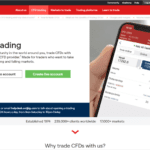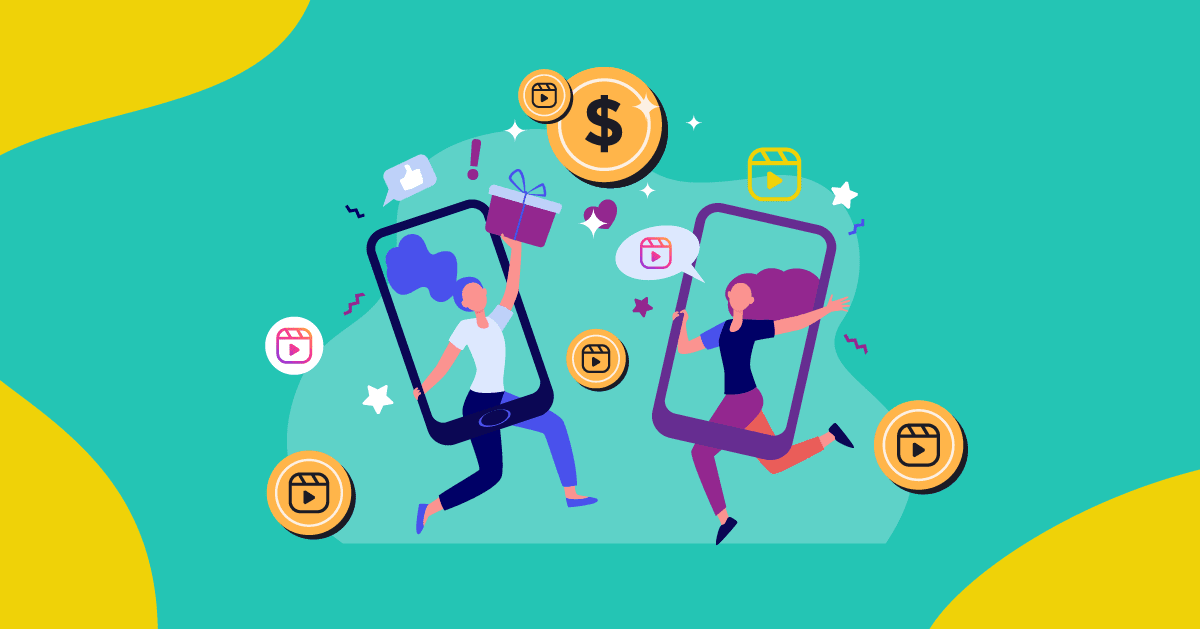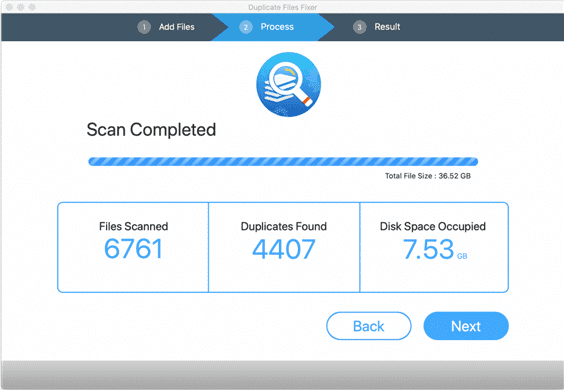Learn how to easily download video from telegram. Telegram is a social media platform that allows users to communicate with each other via instant messaging. It is one of the most popular messaging platforms in the world, with over 200 million active users. Available on all major platforms, including iOS, Android, and the web, Telegram is accessible to everyone.
What Makes Telegram Special?
Telegram offers a variety of features that make it unique from other messaging platforms, including end-to-end encryption, group chat support, and the ability to create channels for broadcasting messages to large audiences.
Telegram also has a limitless data system, which means you can upload any type of media file without limitation. Not having to worry about a media file’s size is something that makes Telegram stand out from other messaging apps. Because of this, you often want to download videos from telegram, be it any movies, video songs, etc.
Furthermore, the lengthy chat history does not take up any storage room on your phone. You can continue talking for hours without having to worry about backing up your chat history.
Users of Telegram can share interesting and viral videos daily thanks to this fantastic function.
Download Video from Telegram
Unfortunately, much like many other social media and messaging apps, Telegram doesn’t offer very many content-saving options. Downloading videos can be confusing and sometimes impossible.
That’s where Telegram Video Downloader comes in to help.
Stepdown Video Downloader is a website designed to help users download video from telegram chats and channels.
This application supports both MP4 and MP3 formats, giving you plenty of options when it comes to downloading different formats and quality. Best of all, not only does this application work on your computer, but it could also work on your phone as well!
No matter what device you own, you can download videos from telegram straight to your desired destination.
How to Use
To quickly download video from Telegram, follow the below steps:
- To start, find the message of the audio or video you would like to download.
Next, copy the link.
For phones: tap the three dots of the message you want to link (it’s on the top next to the message). Then, click “Copy Link.”
For the desktop version, click on the message and then click “Copy Post Link.”
- Paste the link into the Telegram Video Downloader input field.
Click “Download.” When the download is complete, the video will be saved into your Downloads folder on your computer. You can find this folder by opening your “My Documents” folder and then clicking on “Downloads.”
And that’s it! Hope you found the best method to download video from Telegram useful. Let us know your thoughts.