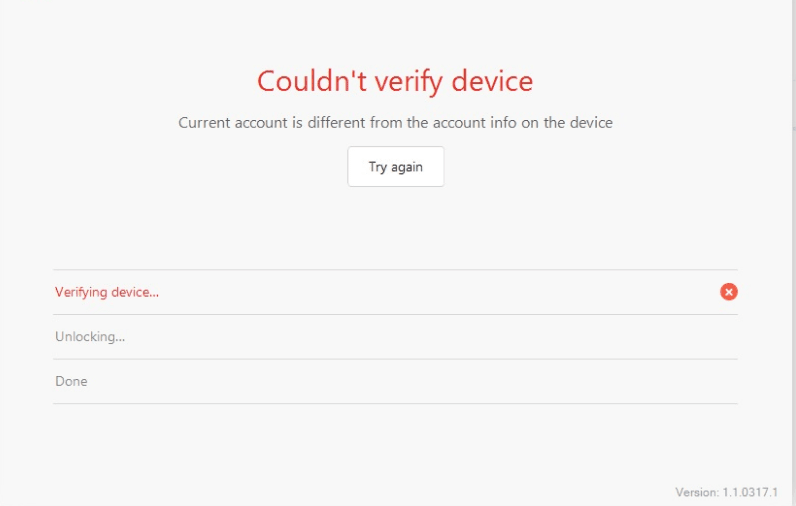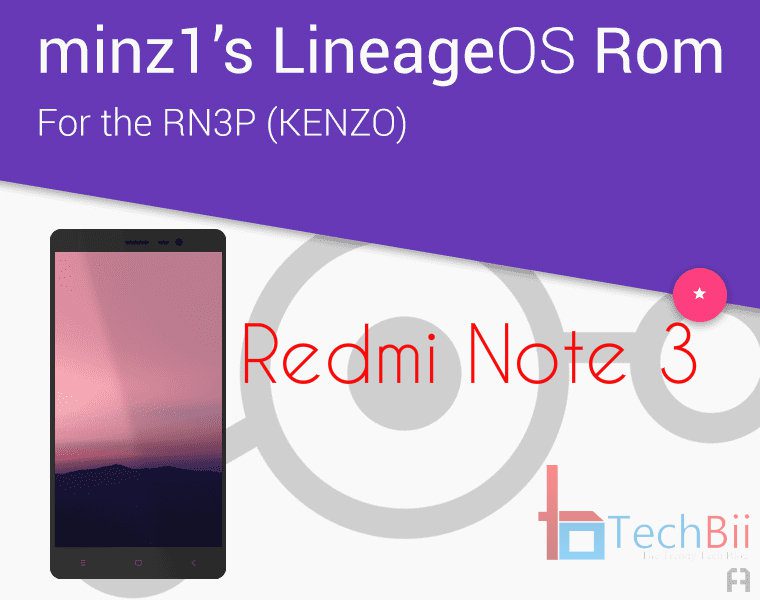The latest MIUI 9 update can be installed on Redmi Note 4 through this guide. Moreover, Redmi Note 4 (Mido) is the first phone to receive the official MIUI 9 firmware upgrade. As per reports, MIUI 9 runs on the Android Nougat version with the latest security patch from Google. On the other hand, it brings revamped UI & new features.
I recently covered an article on how to receive MIUI 9 beta updates as a tester. If you’re a beta tester, you could directly download MIUI 9 on your device using the built-in software updater app. Otherwise, follow this manual method to flash the official fastboot MIUI 9 ROM on Redmi Note 4.
Please keep in mind that the provided fastboot version is a China Developer ROM. This means some of the apps might be in Chinese or you might see some bloatware on it. Fortunately, the bloatware can be removed without rooting the device. Before proceeding to the installation, let’s see what’s new in the MIUI 9 update.


Download MIUI 9 Stable ROM for Redmi Note 4
How to Install MIUI 9 Official ROM on Redmi Note 4 (mido)
- Download the Mi Flash tool from the above download section.
- Turn off the device. Press the Vol– key and the Power button at the same time to enter Fastboot mode. Then connect the device to the Windows PC/laptop via a micro USB cable.
- Double click on the downloaded ROM file to decompress it. Open the file folder for the decompressed ROM pack, and copy its path on the computer.
- Decompress the MI flash tool downloaded in Step 1, and double-click on it to install. After installation is completed, open MiFlash.exe and paste into the address bar the ROM file folder path copied in the last step.
- Click on the first button (circled out in yellow) to Refresh, and MiFlash should automatically recognise the device. Then click the second button (circled out in red) to flash the ROM file to the device.
Wait until the progress bar inside MiFlash turns fully green, which means the ROM has been successfully installed. Then your device should automatically boot to the new version.
I will be updating this post once I get the recovery ROM and the Global Stable ROM. Recovery ROMs are easier to install on your device. However, if you felt difficulties while downloading the MIUI 9 update for Redmi Note 4 or with the installation, let me know via the comments.