OnePlus One VoLTE update and patch was one of the most searched development threads on XDA for the past couple of months. The reason is that the VoLTE feature lets you make free calls over the Jio network with LTE technology. So, if you were searching for how to enable VoLTE on OnePlus One, you’d probably want to test this official LineageOS 14.1 ROM.
OnePlus 2 had released an official VoLTE patch and we had covered it on our blog. But many users were eagerly waiting for the OnePlus 1 VoLTE update, which is not yet made official. LineageOS is most probably a VoLTE ROM for the OnePlus One with official support. So in this tutorial, I will guide you on how to enable VoLTE on CyanogenMod (Now LineageOS) on the OnePlus One (Bacon).
Update [08/10/17]: The ROM doesn’t seem to provide a VoLTE feature on the OnePlus One. However, if it does in the future, we will update this post.
How to Enable VoLTE on OnePlus One: Disclaimer
This tutorial to manually update the OnePlus 1 to LineageOS custom ROM and enable VoLTE on the same is specifically written for this OnePlus One (bacon) device and should not be tried with any other variants like OnePlus Two devices etc. Any damage that may happen to your device by following this tutorial is solely owned by you.
OnePlus One VoLTE Update ROM : Pre-requisites
- In order to flash the VoLTE fix on the OnePlus 1, your bootloader must be unlocked.
- A custom recovery is mandatory. (Install via fastboot).
- Backup all of your important data.
How to Enable VoLTE on OnePlus One via LineageOS ROM
- Download the OnePlus One VoLTE ROM from the downloads section. Choose LineageOS Experimental build.
- Get Google apps from below and copy both the ROM and GApps to the root of your OnePlus 1 device.
- Reboot into TWRP recovery.
- Perform a factory reset and install the copied ROM ZIP.
- Once the ROM installation has been completed, do the same with the Google package.
- Reboot the system after flashing both VoLTE patch ROM and ARM64 Google package.
- If you are upgrading from CyanogenMod, no need to do the factory reset.
How to Root OnePlus One Running on LineageOS 14.1
- Download the Root Enabler package from the download section (below).
- Reboot into recovery and flash the ZIP package.
- Reboot system.
Downloads
OnePlus One VoLTE Update & ROM Installation Guide
OnePlus One VoLTE update guide has been finished. I have mentioned how to enable VoLTE on OnePlus One with this guide. Though this is not a patch for VoLTE on the OnePlus 1, many users have reported that this LineageOS could fix the VoLTE issue on the OnePlus 1 device. If you’re having trouble enabling VoLTE on OnePlus One (bacon), let us know.

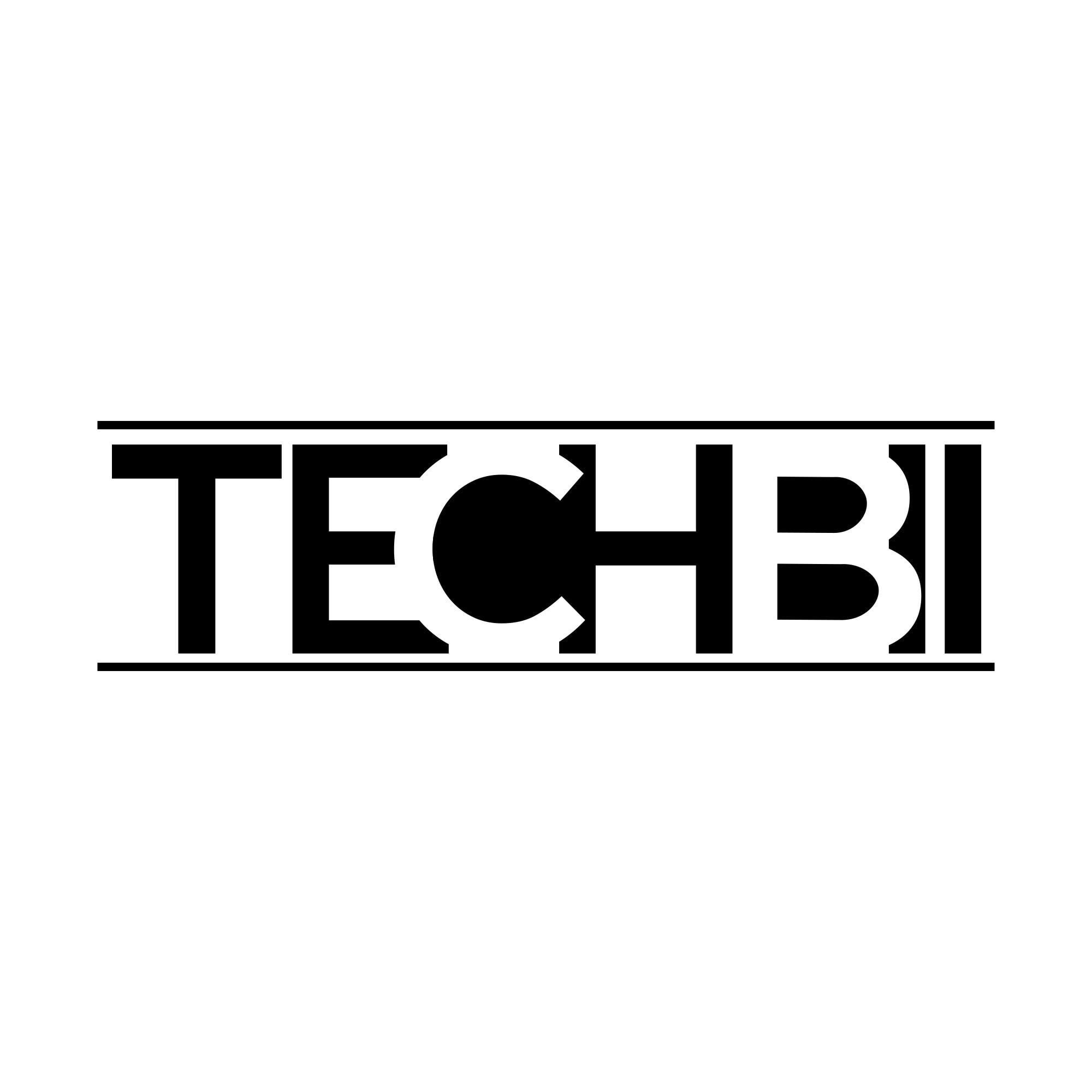




Lineage OS does not support Volte
Few users reported that they could make calls over LTE without any external apps.
Please let those users/you share a video showing the claims, thanks.
I’m on it.
I didn’t get any update till now and my one plus one is not supporting volte please give update officially
Hi,
My Oneplus one is currently running with lineage-14.1-20170130-nightly-bacon-signed.zip & Gapps ARM package.
I’m not seeing the voLTE option to enable. You mean, the option to enable voLTE available only in experimental build?
As reported by some users. I don’t have the device to test and verify.
can’t it be the nightly rom of lineage os
updater process ended with error 7
i’m getting this message while installing lineage through TWRP recovery.
bhai Sidharth Pk bina khud test kiye aapne itna bada article likh diya.
because some of the users were reported claimed that they could call via LTE with this ROM.
I have a OnePlus One running CyanogenMod, need to upgrade it to some stable ROM, please suggest the best possible option for no future issues.
P.S. I am also using Jio.
Download link is not working
I will fix it asap.
Its been a year or so when will you provide it bro?
When they make it official (do they?).