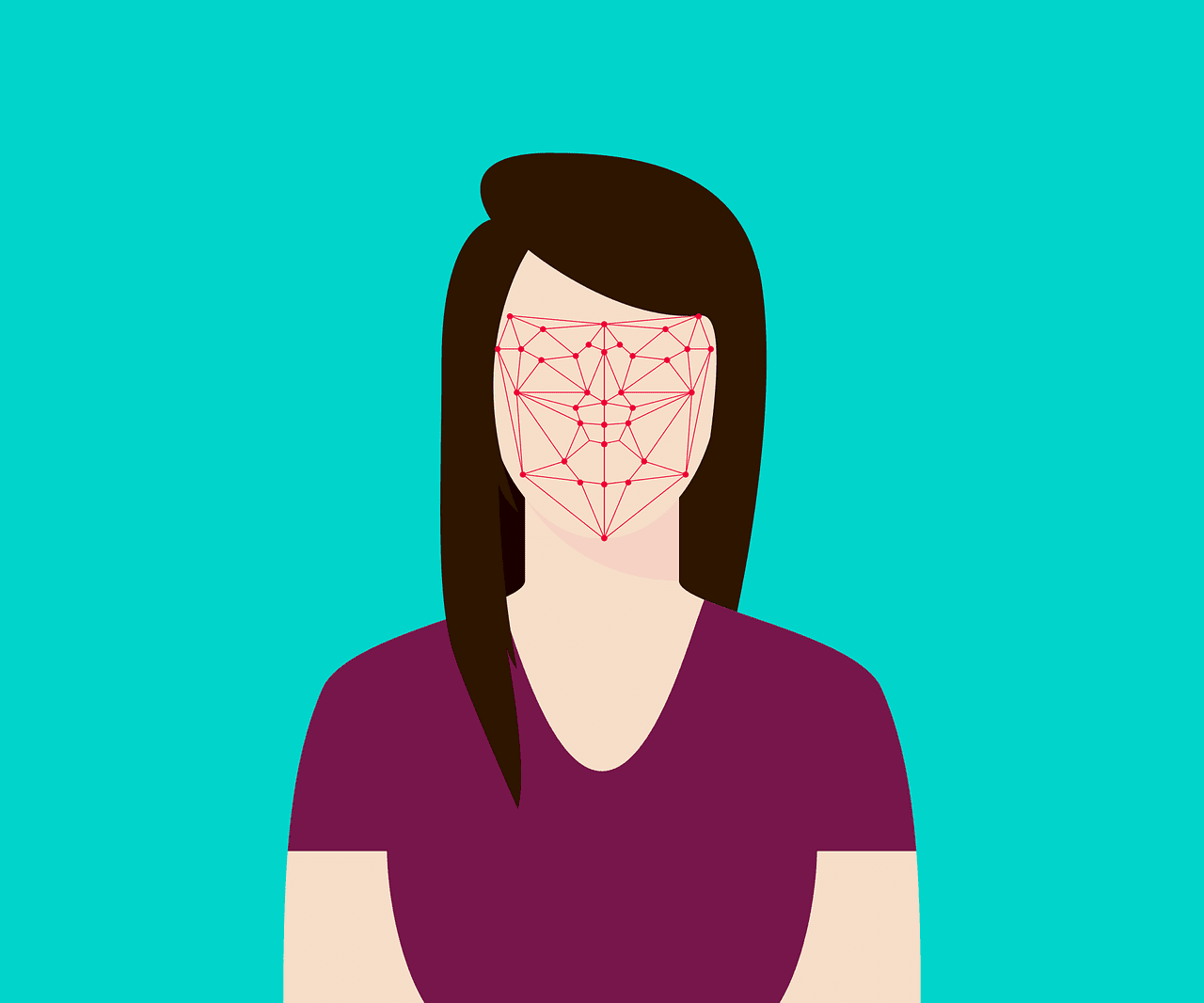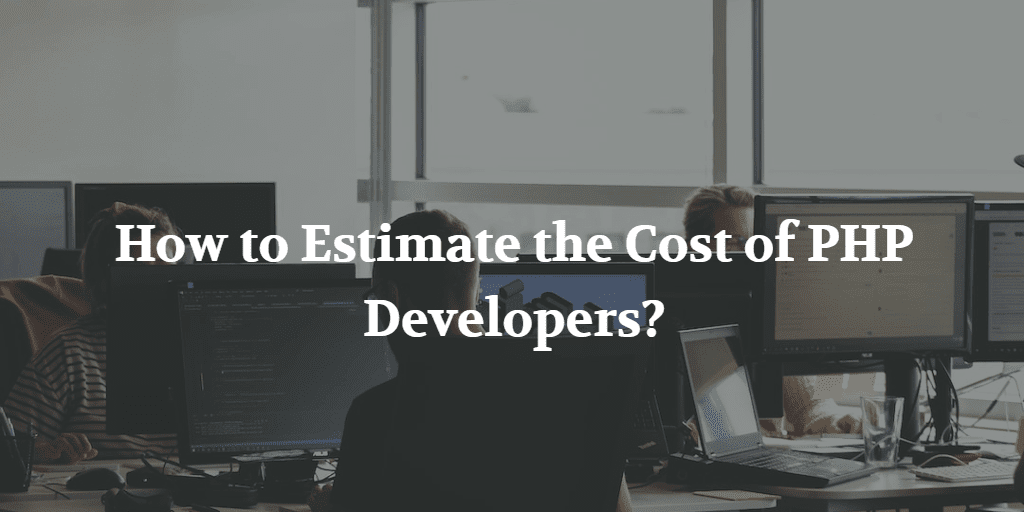Are you looking for a progressive web app tutorial that will tell you all you need to know about this emerging technology?
Good. You’ve come to the right place. Progressive web apps (PWAs) have been around for a few years, and web developers have jumped on the bandwagon pretty quickly.

That’s because they can generate tangible results for businesses. Companies from Tinder to Best Western have deployed progressive web apps and have seen increases in conversion rates, usage, engagement, and revenue.
With that kind of impact, more companies need to work with progressive web apps. If your company is next to get on board with PWAs, read on to learn what they are and how you can build one fast.
What is a Progressive Web App?
A progressive web app is all about one thing: speed.
It combines the best of websites and mobile apps to create a faster user experience. It’s like having a mobile app without having to go through the process of going to an app store to download it. PWAs are websites that have a similar experience to an app, and they run on a variety of browsers.
PWAs create a lot fewer headaches for developers, too. Here’s how they work.
They consist of JavaScript files that are served via TLS or service workers for added security. These files reside on your users’ browsers and cache files so they can be accessed online or offline. Like their mobile app counterparts, they can also display push notifications.
It’s championed by Google and Microsoft as a way to create a better user experience for website visitors.
Characteristics of PWAs
Google has outlined what the main characteristics of a progressive web app are.
They include:
- They work with HTTPS to ensure the highest level of security.
- You can add PWAs to the home screen of your mobile device.
- They work with every type of user regardless of browser and data connection.
- Offers features like push notifications to encourage continued user engagement.
As you can see here, the main features of PWAs are ease of use. They make it much easier for users to be able to run PWAs with very little hassle.
The User Experience and PWAs
Some might say that developers benefit from PWAs more than users. Progressive web apps might make life easier for developers, users benefit from them as well.
Users get to experience the convenience and ease of use of progressive web apps. Users expect your site to load in less than three seconds. Google knows that and this is a big reason why they have been pushing developers towards PWAs.
They’re faster because the service workers do all of the heavy lifting when users visit your site. There is less data to load, which creates a better user experience.
Users find them convenient because they don’t need to take the added steps to try to find your app from their chosen app store.
What Progressive Web Apps Can Do for Your Business
Now that you know what PWAs are, does it make sense to develop one for your business? Brands big and small are using PWAs as a marketing tool to increase online conversions and engagement.
Companies often report that when they use PWAs, they see an increase in conversion rates, time on site, sales, and engagement.
eXtra Electronics reported increases in just about all of these categories after converting to a PWA.
One of the main benefits for smaller organizations is that you don’t have to use precious resources to develop, test the app, and maintain an app. You’d then have to spend more resources marketing the app to encourage people to go to the app store to download it.
Progressive web apps are easy to develop and maintain, which will save your company development dollars while increasing your revenue. That’s a win-win situation.
Progressive Web App Tutorial: How to Build Your Own PWA
Building a PWA isn’t too difficult to write on your own. You just need to have a working knowledge of HTML, JavaScript, and CSS. It’s also helpful to know a little bit about Google’s ChromeDevTools, too.
The first thing you need to do is to make sure that your website is already being served over HTTPS. This is a must for any website today, but it’s an essential requirement for PWAs.
In your index HTML document on your website, you’re going to create the application shell. This is a small piece of CSS that will start up when someone accesses your site.
Next, you’ll need to set up your service workers. That’s just a few lines of code that will enable caching, push notifications, and other features to enhance the user experience. You can add additional lines of code to create the specifics of your push notifications.
Finally, you can add your installation code. This will show the installation prompts for the user to download when they visit your site.
If you want to get started building your own progressive web app, Google has this tutorial that shows you how to build your very own weather PWA.
Google also offers a PWA development course for intermediate to advanced users. You can continue to grow your skillset once you have a basic understanding of progressive web apps.
Progressive Web Apps are Here to Stay
They’ve only been around for three years, but progressive web apps are making a big impact on businesses and developers.
This progressive web app tutorial gave you a basic overview of what PWAs are, how they can impact your company’s bottom line, and how to start building one for your business.
Like any emerging technology, it will continue to evolve. You’ll want to stay up to date with this technology by checking in with Google’s development site regularly for news and changes.
Ready to launch a PWA for your business? Check out these customer loyalty tips that you can incorporate to increase user engagement.