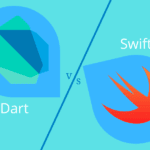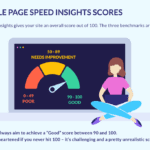Technology has progressed at quite an extraordinary pace in recent decades. Not all that long ago, concepts like globally connected networks, high-speed internet access in public places, virtual reality worlds, and more were all reserved to the realms of science fiction. These days, such forms of technology are very much rooted in reality, and progress shows no signs of slowing down.
The world has adapted to these changes as they’ve arrived, with statistics showing that literally hundreds of billions of apps are being downloaded each and every year. The vast majority of people nowadays rely on apps for absolutely everything, from ordering food to checking their bank account to searching for vacations and to efficient time management. These apps need to be secure, however, and biometric authentication is one of the best security methods of all.
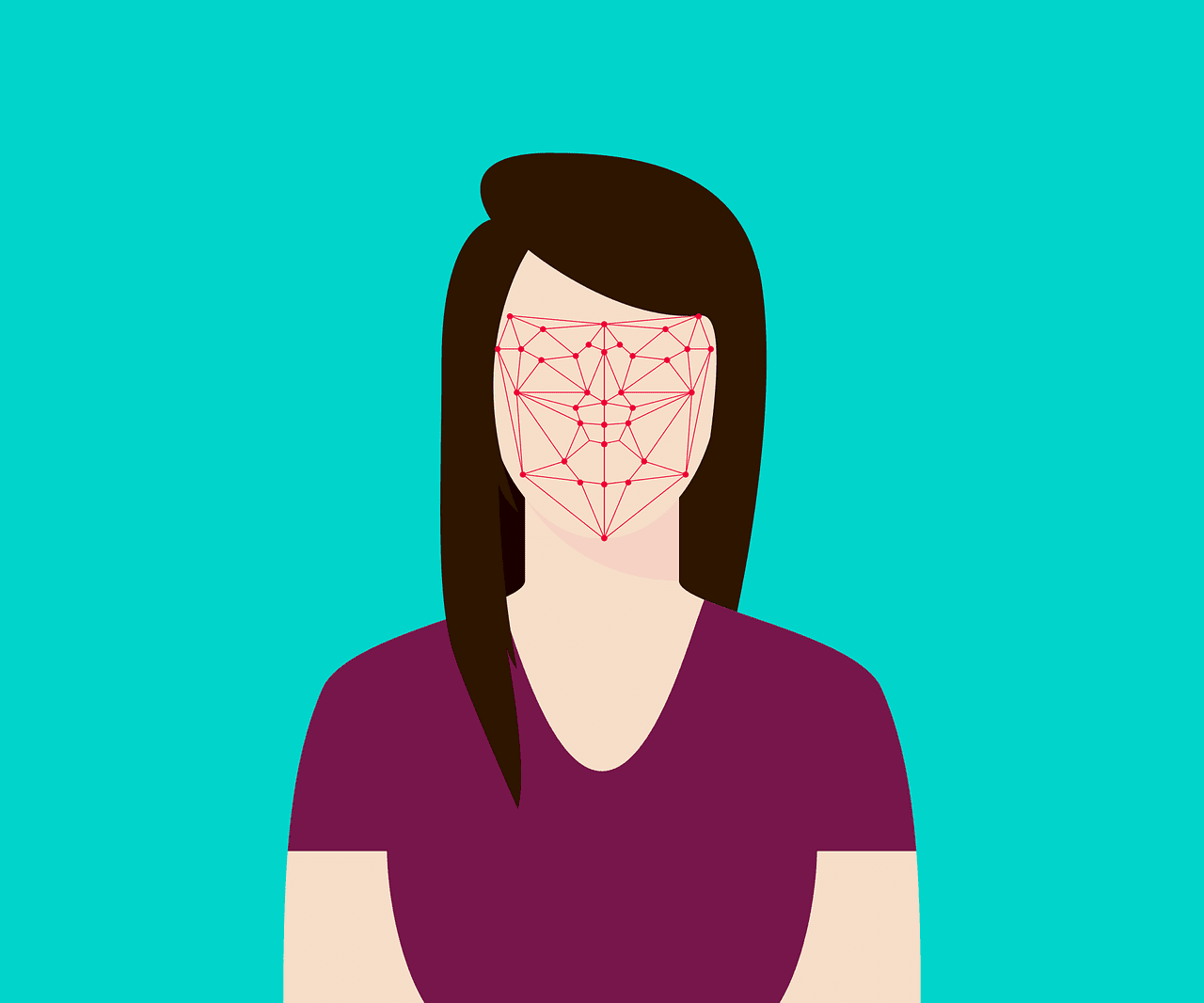
Photo credits to Pixabay
The Benefits of Biometric Authentication
In a nutshell, biometric authentication basically involves making use of a person’s biological characteristics, which may include their fingerprint, their voice, or their facial patterns, in order to control access to their personal accounts, files, and data. Here are just a few key benefits:
● Security – It doesn’t matter whether your app is all about improving English language levels or buying and selling secondhand clothes online, one of the main benefits of biometric authentication is the security aspect. Biometric data is much stronger and more secure than rudimentary alternatives like passwords.
● Peace of Mind – Today’s customers are worried about their privacy, their security, and their identity, with statistics showing that over 90% of people have data privacy concerns. By investing in biometric authentication, you can help to assuage those kinds of concerns.
● Futureproofing – According to many experts, biometrics are sure to be a big part of the future. They’re gradually replacing the likes of passwords and keycodes, being increasingly used in a range of sectors from banking to travel, and estimates suggest that the biometric industry will be worth tens of billions of dollars by 2024 alone.
● One more significant benefit of using biometric authentication is that you can use it to protect your valuable data. Each of us has different applications for learning, work, and leisure where we store our data. Someone who has a private account in TOEFL and trying to determine the level of foreign language proficiency, for example, or keeps a CV from cv writing service uk and trying to find a job has to think about the website’s security. You can not only store the credit cards there but also your scores in foreign languages. Stealing or hacking this data would harm the test results and ruin the achievements of the cabinet holder. This is where biometric authentification can be helpful.
How to Set Up Biometric Authentication
We’ve seen the benefits of biometric authentication, but how will you actually set it up as a feature on your app? Well, the process is actually surprisingly simple, and all it takes is a few simple adjustments to the code of your app. Here’s how it works in a few basic steps:
● To start off, you’ll need to have some way of editing your app’s code. A lot of developers make use of open-source tools such as NativeScript for this, which works on both iOS and Android. There are also a variety of other tools and frameworks you can use, and any seasoned app developer or designer should be able to make simple code changes with their favorite tool of choice. With something like NativeScript, you can install the API in a matter of seconds and get ready to make the changes you need.
● The next step is to think about what sort of biometric authentication. It’s important to note that there are a variety of different methods to consider, such as fingerprint scanning, facial scanning, and so on. Each option has its pros and cons. Fingerprint scanners are particularly popular on today’s apps, so this may be your preferred choice.
Photo credits to FreePik
● You’ll also need to think about your intended audience and the sorts of devices they’ll be using. In order for the biometric features to be useful, your users will need to have devices that support them. Many of today’s modern phones have fingerprint scanners and selfie cameras that can be used for facial detection, for example, and this may influence your choice of biometric authentication.
● Next, you’ll need to actually add in the necessary plugins for your biometric authentication system. You might want to add in a fingerprint authentication plugin, for example, to detect user fingerprints or a facial scan plugin that makes the most of the user’s device camera to scan their facial pattern and verify their identity. You can follow the necessary instructions to get these plugins up and running on your chosen tool.
● Once the plugins have been installed into the code, you can set up a final segment of code that finalizes the new features and makes biometric authentication a part of your program moving forward. The specifics of this will depend on what tool you’re using, but it’s usually as simple as copying and pasting a few lines of code. This is why using API for biometric authentication set-up is one of the best methods, as it’s really very simple.
Final Word
It’s clear to see that, as technology evolves, security also needs to evolve in time. The methods of the past aren’t quite able to keep up with the pace of modern tech, which is why we can expect to see passwords gradually phased out and replaced with biometric systems in the future. Setting up biometric authentication on your own apps is impressively simple and offers a wide array of benefits, so it’s very much worth considering for developers out there.
About the author – Mary Voss
Mary Voss is a freelance writer, content creator of educational, management, marketing, business topics and an editor in ukbestessays. She is a permanent co-organizer, moderator and attendant of educational webinars and participator of various creative business projects. Her main areas of interest are travelling and teaching people to live an abundant and limitless life.