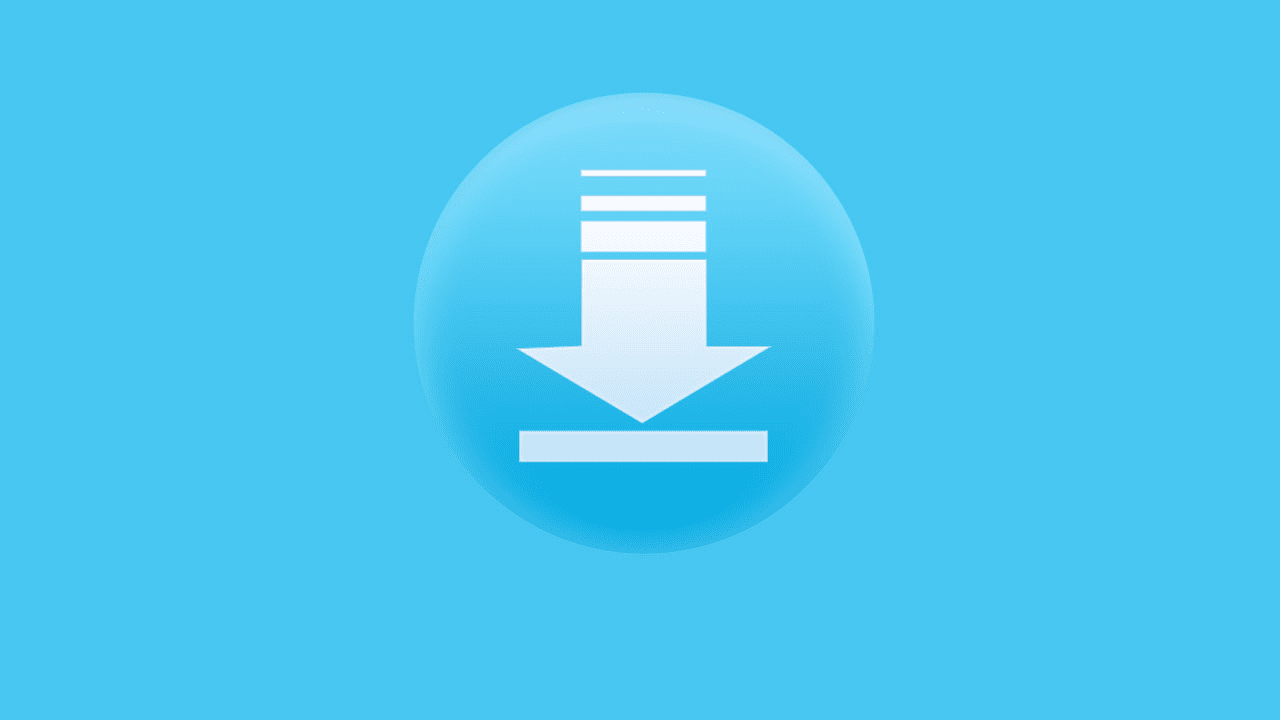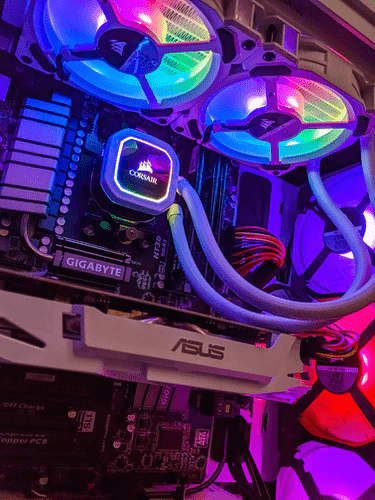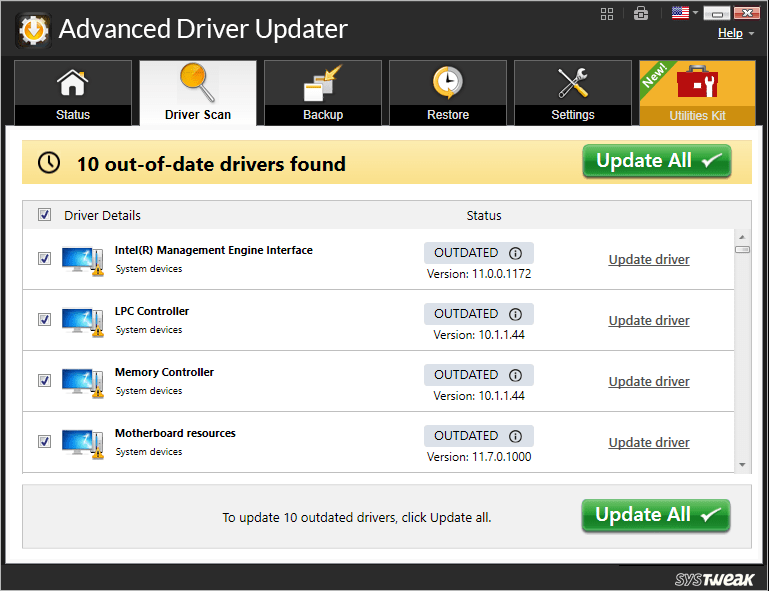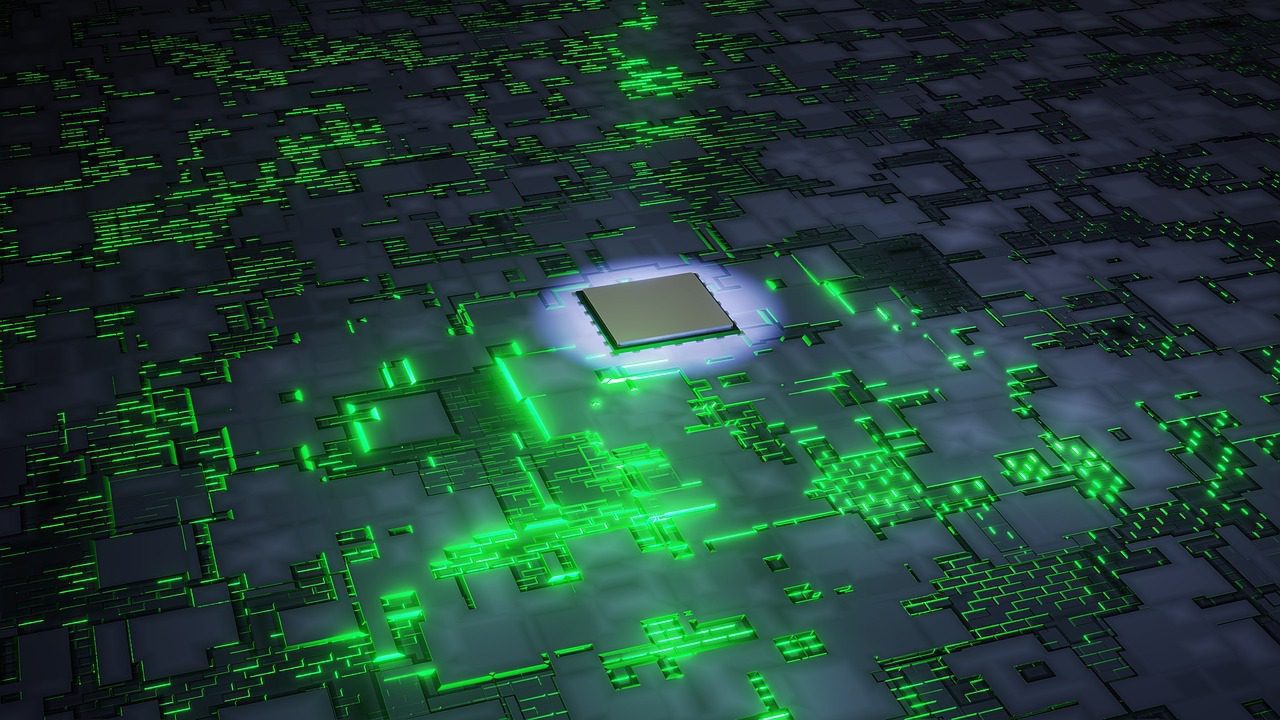
Are you looking for the best CPUs for office work? Working from home seemed like a great idea in the beginning. I mean, who would have thought that doing office work from the vicinity of one’s own comfort would be a thing.
But, soon reality checked in!
Pandemic has brought us to this inevitable circumstance of trapping us inside our four walls while making us do all the leg work. At times like this when we are already frustrated from the lack of working companions, we would require everything else to be perfect.
However, there are problems there too. Wifi connection, poor connectivity for bad weather, technological glitches, and the worst one; your CPU heating up from all heavy workload.
Tech Talk: 4 Tips to Figure Out What Kind of Computer You Should Buy
Lucky for you, we might be able to bring you a solution for the last one. Due to technological advancement, CPU heating up has been a talk of the town among the tech gurus and they have been able to bring up products that will relieve us from this problem.
Underneath listed are the CPUs that are best for heavy office usage. You can also check the best laptops that will go best with these processors.
Best CPUs for Office Work in 2021
Rather than waiting for the processor to cool down and you resuming your work, try these processors that will never let you waste a dime of your time.
1. AMD Threadripper 3970X
No. Of core/threads: 32/64
Architecture design: Zen2
Sockets: STRX4
TDP: 280W
Price: $2,716
This is the most reasonable option if you want to get your work done at an impressive speed and is definitely one of the best CPUs for office work.
Pros
- Comparative pricing is less than competitors.
- Efficient in power.
- Mind-blowing single and even multi-thread performance.
Cons
- Doesn’t have backward compatibility.
2.AMD Ryzen 9 3950X
No. Of core/threads : 16/32
Architecture design: Zen2
Sockets: AM4
TDP: 105W
Price (Nimble Chip) : $750
You might be thinking, while a previous processor is being recommended here when we have much newer models. The reason is that it brings HEDT-class performance to all mainstream motherboards. If you can find a nimble chip, it will be much cheaper. This is also great for your Windows 10 performance.
Pros
- Leading 16 cores, 32 threads for best performance.
- Bid goodbye to overheating entirely.
- Frequencies with high boost.
- Efficiency in Power.
Cons
- Comes with no bundled cooler.
- Higher pricing than competitors.
3. Intel Core i9-10980 XE
No. Of core/threads: 18/36
Architecture design: Cascade Lake-X (Skylake)
Sockets: LGA 2066
TDP: 165W
Price: $1500
Intel without a doubt is an excellent pick for productivity loads. Especially if your computer is indulged in heavy work like editing and video streaming all day. It’s one of the most common choices and the best CPUs for office work.
Pros
- Improves performance even in an old device.
- Overworking without overheating.
- Backward compatibility.
Cons
- For someone who is not providing a HEDT- platform, the price is quite high.
4. AMD Ryzen 5900X
No. Of core/threads: 12/24
Architecture design: Zen3
Sockets: AM4
TDP: 65W
Price: $773.92
If you want a processor which will provide performance in all aspects of the computer and will not drill holes through your pocket, then this is the apt choice for you. Although your workstation and gaming processor should be different, if you are working from home this will guarantee you the best of both worlds.
Pros
- You can unlock multipliers.
- It supports PCIe 4.0
- Can be used with a 500-series motherboard.
- Single and multi-thread performance is excellent.
Cons
- Does Not come with a bundled cooler.
- Lacks graphics integration.
5. Intel Core i5-11400
No. Of core/threads : 6/12
Architecture design: Rocket Lake
Sockets: LGA 1200
TDP: 65W
Price: $298.70
No doubt it is the slowest processor in the bunch but if you are interested in a productivity-focused machine that is budget-friendly, you can go for this. You can install a graphics-less core if that feels suitable. Then the price will fall to $157.
Pros
- Efficiency in both gaming and workstation performance.
- Comes with a bundled cooler.
- Excellent memory.
Cons
- Can consume a lot of power.
Things To Keep In Mind Before Buying the Best CPUs for Office Work
Before you make the decision to buy a CPU for your work productivity, here are the things you should keep in mind.
What Is The Clock Speed Of The Processor?
The clock speed will determine the overworking and less overheating prospect of the CPU.
What Is The Processor Series?
It is always advised to buy a new processor series for better performance. Ask your seller if you have less knowledge about all the series present.
Does It Have A Hyper-Threading Tech?
The Hyper-Threading Tech will determine the multitasking aspect of the CPU.
What Processor Is More Suitable For Your Motherboard?
Just buying the latest processor won’t suffice, you have to make sure that the programming supports your motherboard.
Best CPUs for Office Work in 2021: What Did You Choose?
Some of us are tech experts, always submerged in the happenings of the world. However, there are many who are laymen.
The computer processor is a difficult buy. There are so many features you have to take care of. Not to mention, there will be terminologies that you might not understand so don’t be afraid to ask your seller and comprehend the performance.
That being said, make sure your seller is trustworthy and don’t go to the store with a blank mind as you can be a victim of a consumer scam. Some research is necessary and I hope this article will help you gain that knowledge.
Author Bio

Alisha Jones is an online entrepreneur by profession and passionate blogger by heart. She is on a mission to help digital businesses grow online. She shares her journey, insights, and experiences at Online Health Media & Follow The Fashion & Wp Blogger Tips &. If you are an entrepreneur, digital marketing professional, or simply an info-holic, then this blog is for you.