One of the very first reasons why I love Motorola is because of up-to-date software provisions. You know, I’ve been using Moto G 2nd Gen (G2) and I guided you to install Lollipop on this device at the very first stage. Still, my article remains the most authentic guide to updating Moto G 2nd Gen to Lollipop if you’re stuck at KitKat.
This time, I’ve got much more surprise for you. Here’s a quick and exclusive guide to update your Moto G 2nd Gen XT1068 running on Lollipop to the latest Android 6.0 Marshmallow. I got the firmware from one of my XDA friends who grabbed the soak test build he received for his phone. But (un)fortunately he resides in Brazil and the variant he got the update for Marshmallow is XT1069.
I made an attempt to use that firmware for my XT1068 (dual SIM) and quite surprisingly, I was able to use Marshmallow in my Moto G 2nd Gen. As the firmware is not intended for the XT1068 build, you might need to perform some gimmicks to install Android 6.0 in your Moto G running on Lollipop. Follow the detailed guide below.
This tutorial is for those who can’t wait for the official OTA and already unlocked their boot loader. This method actually fakes your firmware and enables support for the OTA as other countries like US has already released the Lollipop update for Moto G
Disclaimer
Unlocking the bootloader voids your warranty and wipes everything from your internal memory. Also, this method involves complex tasks including flashing other firmware. It’s entirely possible to lose your phone by following this procedure. So we will not be held responsible for the possible outcomes.
Pre-requisites
*This method is tried successfully on Moto G variants XT1068 (dual sim). Don’t try this on other variants.
*Back up your important data before proceeding.
*Download and install Motorola USB drivers.
Manually Update Moto G XT1068 to Android 6.0 Marshmallow
- Download ADB tools, mfastboot, and XT1069 firmware. After downloading these 3 files, extract them to a single folder.
- Now switch off your phone and boot into boot loader mode ( Power off, Press and hold the volume down and power button simultaneously. Then release both).
- After booting to the bootloader, connect your phone to the computer.
- Now open a command window in the folder where we extracted the files in step 1.
- Now execute these commands
fastboot flash partition gpt.bin fastboot flash motoboot motoboot.img fastboot flash logo logo.bin fastboot flash boot boot.img fastboot flash recovery recovery.img fastboot flash system system.img_sparsechunk.0 fastboot flash system system.img_sparsechunk.1 fastboot flash system system.img_sparsechunk.2 fastboot flash system system.img_sparsechunk.3 fastboot flash system system.img_sparsechunk.4 fastboot erase cache
After executing the above commands, download the mfastboot files, and copy them to the same folder, and execute these commands.
mfastboot flash modem NON-HLOS.bin
mfastboot erase modemst1
mfastboot erase modemst2
mfastboot flash fsg fsg.mbn
mfastboot erase cache
After that, reboot your phone. Your Moto G is now upgraded with XT1069 firmware. Do these simple steps now to manually update to Android 6.0 Marshmallow.
- Download the Android 6.0 Marshmallow OTA file from here and copy it to your internal storage.
- Go to Settings>System Update tap on the prompted window and choose “Yes, I’m in”.
- Let it complete your upgrade process.
Let me know if you get any trouble while manually updating Moto G 2nd Gen to Android 6.0 Marshmallow.





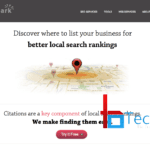
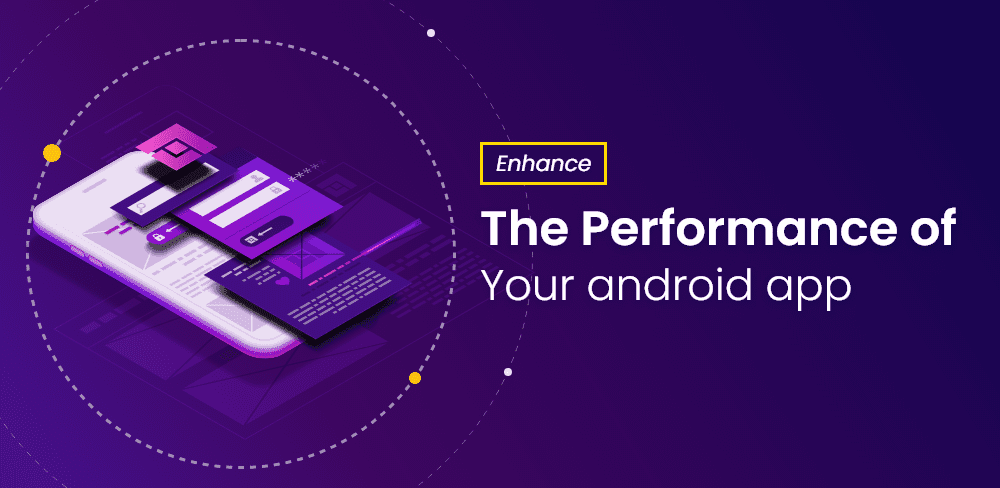



Hello, I tried it but since the OTA file link is broken i searched for another one, and when i tried updating the OTA it doesn’t show, and on stock recovery i tried applyng update but i get an error. I wonder if you could reupload it. Thanks.
Big problem. After following above my mobile starst dn I can see Motorola logo for 2 second then screen go blank boot loop. is there any solution to this ?
OTA file download link is not working , file is deleted
sim detect but no service
error while searching for network
my phone is not showing any updates available of marshmallow. what should i do. i have moto g2 in india.