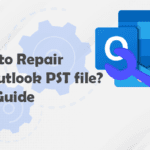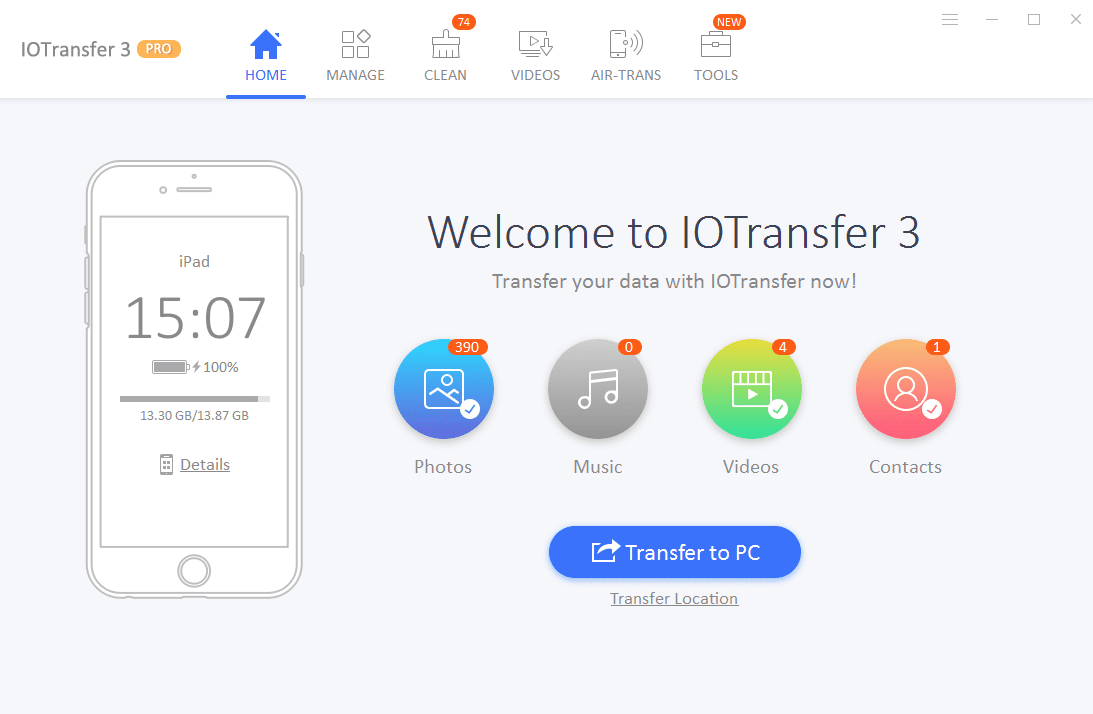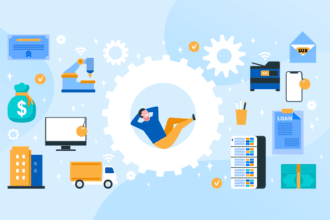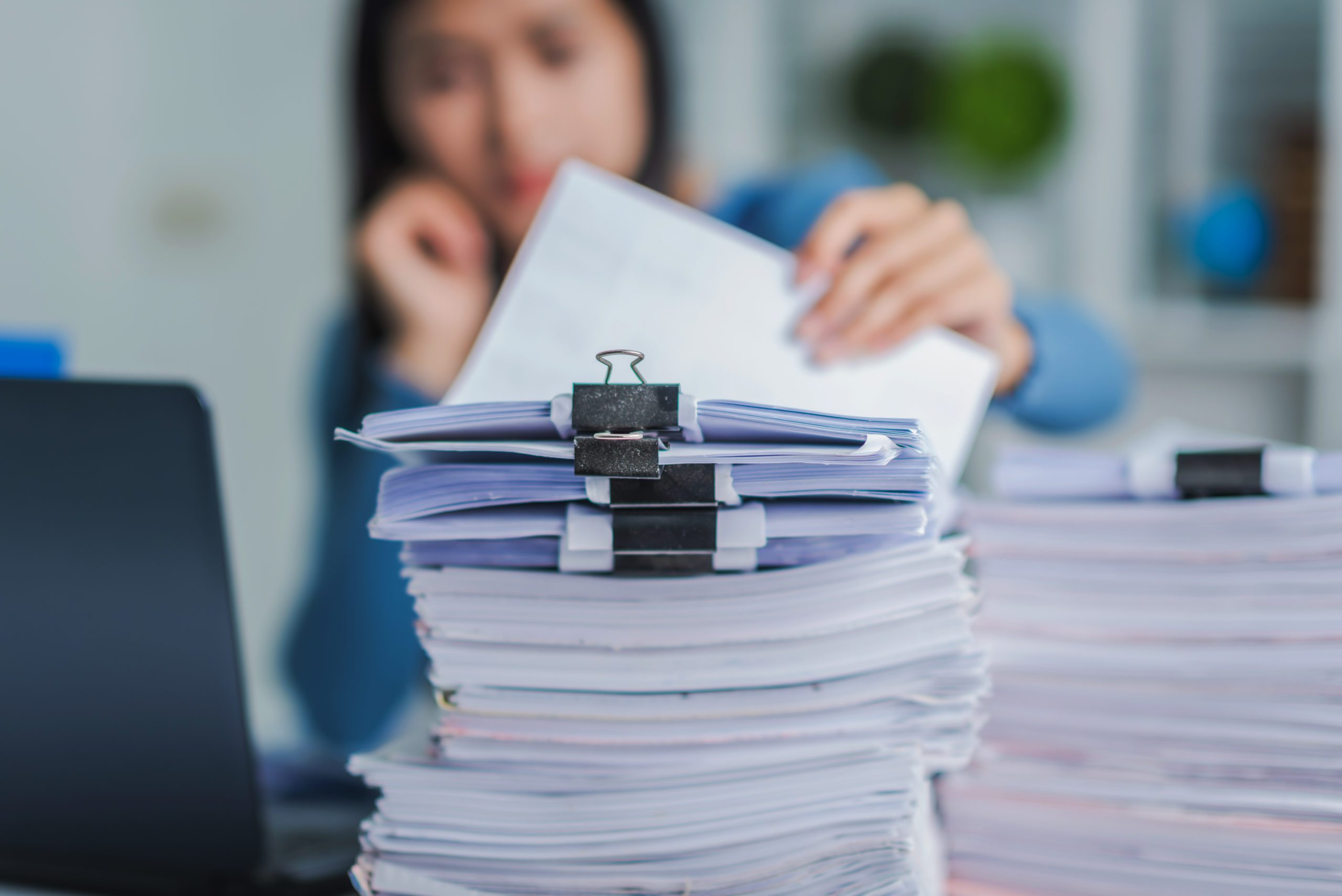
Today, it’s said that the majority of businesses deal with operations that involve the handling of documents from various locations and in various formats, making monitoring difficult. Most companies handle large volumes of both paper and electronic documents.
Prioritize efficient document capture and preservation to keep your organization competitive. Investing in document capture software is one way to accomplish this. Document scanning is known for being a pain, so it’s better to invest in an electronic signature tool and document management system with Filesdna.com, to keep your data private as it has been designed with innovation at its core. It’s increasingly becoming a must-have tool for companies of all sizes trying to go paperless and enhance how they communicate documents internally, externally, and collaboratively.
What’s Document Capture Software
Document capture software combines key functions such as scanning, importing, and integrating to capture incoming documents into central digital storage. It employs an intelligent system that detects relevant data in every document for automated indexing, simplifying the retrieval process.
In general, document capture software enables businesses to capture incoming data, extract critical information, and then transfer it into a workflow or business application. Scanning, importing, image cleanup, character or barcode recognition, manual indexing, and exporting are all capabilities of the technology.
The right document capture software will work with various scanners and input devices, such as email servers and fax machines. It should also include several modules to enable production-level document capture.
What Are The Benefits Of Using Document Capture Software For Businesses
Using dependable document capture software ensures that paper and digital documents are readable, editable, and searchable across the interface.
Document capture software can be extremely beneficial to any business, regardless of industry or size, particularly those that handle large volumes of documents in various formats daily.
If you’re still debating whether or not to invest in document capture software, consider the following advantages.
1. Make Space In The Workplace
Consider changing how you store your documents when the workspace is packed with filing cabinets and shelves.
Choosing to digitize your documents with the assistance of document capture software eliminates the need to spend money on additional physical storage space, even if the volumes decrease over time. Reliable document capture software should also be capable of storing files in the cloud. As a result, you no longer need to purchase additional hard drives.
2. Reduce Operational Expenses
Once you no longer invest in physical storage for document storage, it allows you to free up resources and focus them on other crucial investments. You no longer need to be concerned about the costs associated with potential losses and reproducing them because the digitized documents are stored and backed up in the cloud.
3. Simplify The Workflow
Document capture software can help reduce the risks associated with manual paper processing while improving allocation to appropriate parties and corroborating accuracy.
Capturing certain documents can trigger other actions such as approval. With this approach, the data can be transmitted to the right person. Any employee who wishes to examine, confirm, or be alerted of new data may do so easily due to the automation feature.
4. Better Backup And Disaster Recovery
Document capture software is important in ensuring you have a backup copy of all critical data in case of unforeseen events. Documents that have been digitized are more resistant to natural disasters such as floods, fires, and other catastrophes. All your documents are traceable and can be tracked using various criteria.
5. Streamline Data Management
Today, document capture software can streamline how files are organized for hassle-free retrieval. It can help businesses improve their services by allowing them to focus on their responsibilities and tasks rather than wasting time and effort manually locating and retrieving specific files.
6. Increase Workplace Efficiency And Collaboration
Document capture can greatly help simplify and speed up document retrieval. It encourages seamless collaboration and sharing because digitized documents are easier to access and share without creating physical copies to hand out to employees, which often results in them being misplaced or lost. Employees can easily retrieve or share a specific document from a single digital location when the need arises.
7. Helpful With Compliance And Security
Investing in document capture software can help reduce the risk of loss and theft associated with physical documents while ensuring better compliance.
Accessibility can be configured as permission-based to avoid unwanted viewing, modifications, or deletion. Digital documents are also easier to audit because the most dependable document capture software can track who accessed, edited, shared, or printed them.
Corporate compliance is a requirement for many businesses of all sizes. Document capture makes it manageable for your company to fulfil its regulatory obligations. Additionally, all digital files are seamlessly organized, indexed, and generated to comply with the demands of routine audits.
Final Thoughts
Document capture software is important for businesses of all sizes in various industries. Investing in document capture software is one of the best decisions for your company if you want to transition to paperless operations while improving overall efficiency, collaboration, and productivity.