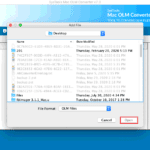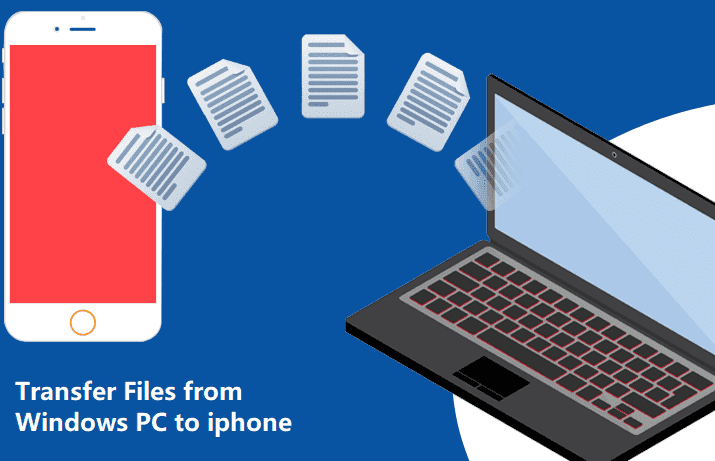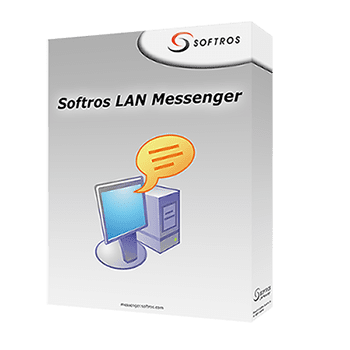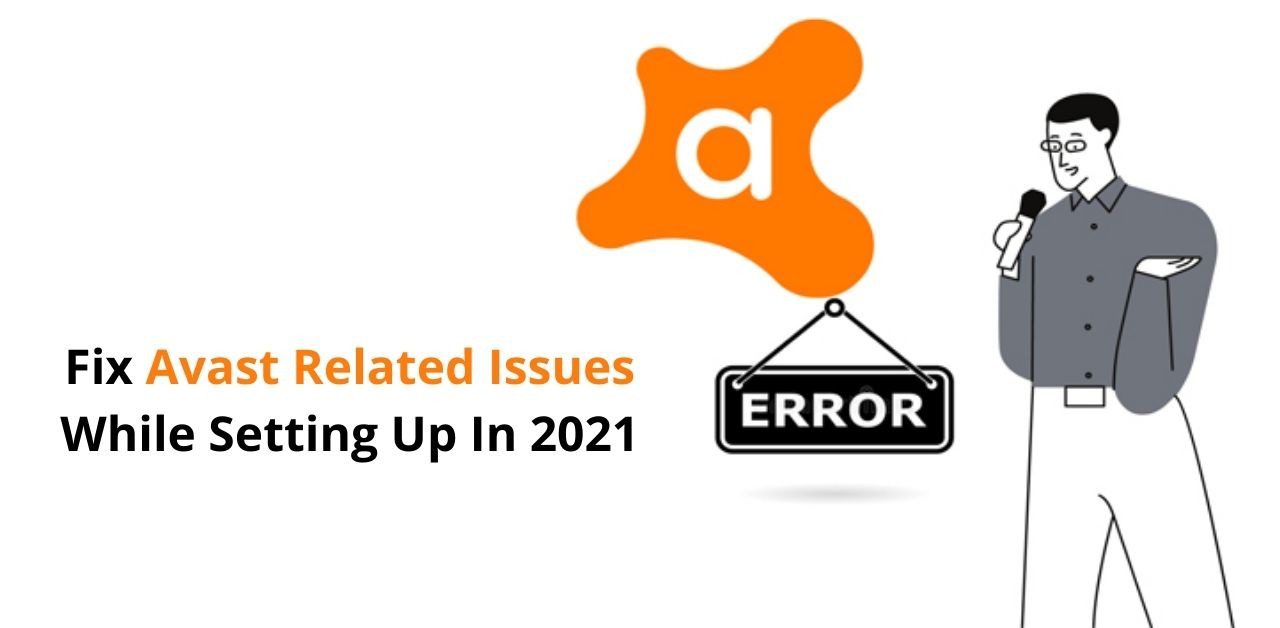Have you ever experienced losing your precious photos? Or you worked relentlessly on your sales spreadsheet for days, but it is accidentally deleted? It must be frustrating. Data is the new gold, an essential part of digital life, and the most valuable asset for every company. Whatever the reason that leads to data loss, losing valuable data can mean losing money, time, or memories. And reliable data recovery software will solve your trouble.
And in this article, we will try and evaluate the AnyRecover data recovery solution that is designed for the above-explained unwanted scenario. After reading it to the end, you will have adequate information to decide if AnyRecover is your tool of choice.
AnyRecover: All-in-one Data Recovery Solution
AnyRecover Data Recovery is a simple-to-use program available for both Windows and Mac operating systems. This software is light, with only 200 MB of space required for installation, and it is localized in over ten languages.
When I say “all-in-one”, it means AnyRecover is capable of recovering data from many data loss scenarios, including accidental deletion, hard drive, formatting, OS crashes, disk failures, and virus attacks.
With AnyRecover, you also don’t worry much about data safety, you won’t lose any existing files in the recovery process due to overwriting.
A tool like Any Recover is essential for companies and individuals who care about their data and privacy.
Powerful Features of AnyRecover Data Recovery
AnyRecover is trusted by millions of customers with its powerful features, let’s show you what it is capable of.
Recover data from different data loss scenarios
The crucial set of features of AnyRecovery includes recovering data from emptied Recycle Bin, formatted drives, lost partitions, and external device data. The software can also help with malware attacked files and in the case of a System crash.
Broad system compatibility
AnyRecover is perfectly compatible with macOS 10.9-10.15 and the latest macOS Big Sur 11, as well as Windows 10/8.1/Vista/XP.
It also supports recovery from all popular file systems, such as NTFS, FAT32, FAT16, exFAT, etc.
Recover 1000+ file types
This software supports 1000+ file types, including videos, audios, pictures, emails, zip archives, PDFs, Word documents, Excel workbooks, and presentations. Whatever you have lost, AnyRecover will get it back.
Support various storage devices
Apart from recovering lost files from Windows and Mac computers, this program also recovers lost files from SD cards, USB drives, internal and external hard drives, among others.
Recover Lost Data Easily with AnyRecover
The user interface is simple and super intuitive, you don’t need any tech experience to operate it, now let me show you the easy steps to recover data with it.
Step 1: Download and install AnyRecover
Visit the official website of AnyRecover, and download the Windows or Mac version depending on your system. Then follow the instructions to install it.
Step 2: Select a location to recover data from
AnyRecover will list all available drives, common locations, and external drives to recover data from.
After choosing the location for search and recovery, hit the start button.
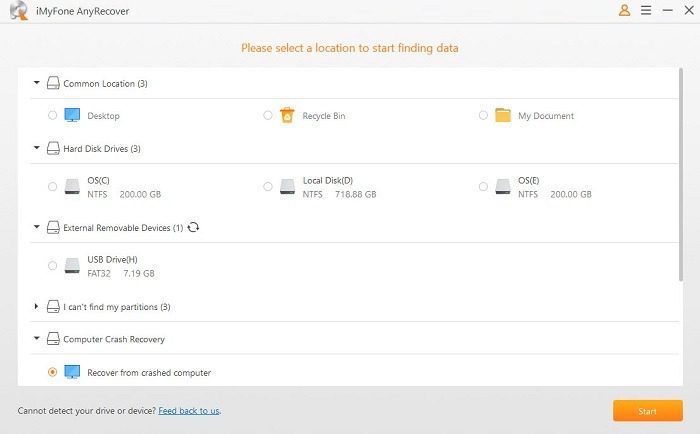
Step 3: Scan the selected location
The program will make an all-around scan of the selected location. At any time during this process, you can pause or stop the action.
Step 4: Preview and recover all lost data
Once finished, AnyRecover will list all folders and files. You can select desired files and double-click to preview them, then click “recover”. Or manually select multiple files and recover all at once.

Other Notable features of AnyRecover
While using this software, you can expect more than the features we state above. It has more to offer.
100% security
For users, the most important thing is usability and security, and the app is extremely easy to use. The vendor guarantees 100% security, and we found no indications that this is not a true statement.
Free trial and customer support
AnyRecover offers Free Trail and competitive prices with a money-back guarantee option. Customer service is free, and AnyRecover offers one-on-one assistance.
High recovery rate
This is a vital factor when it comes to data recovery software, and AnyRecover also get this point. During my test, it helped retrieve all my needed data from a formatted USB drive.
The Verdict
After using AnyRecover for some time in different scenarios, there is little not to like about the software. The ultra-simple user interface and straightforward, intuitive actions are things that impressed me the most.
The core feature of AnyRecover worked seamlessly in our test. Overall, it is a good choice for people who have lost important data and need a reliable solution to recover their files.