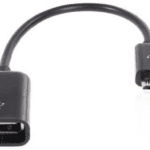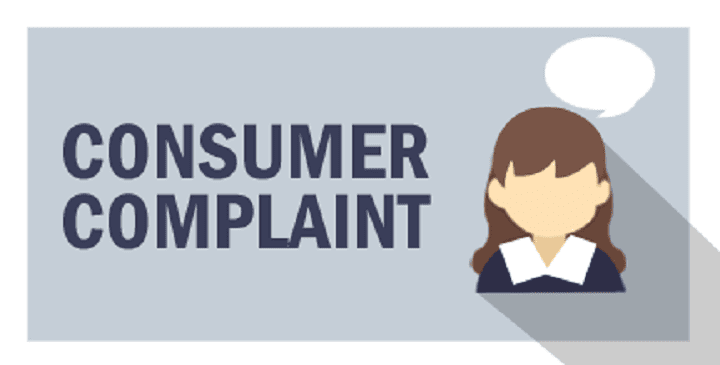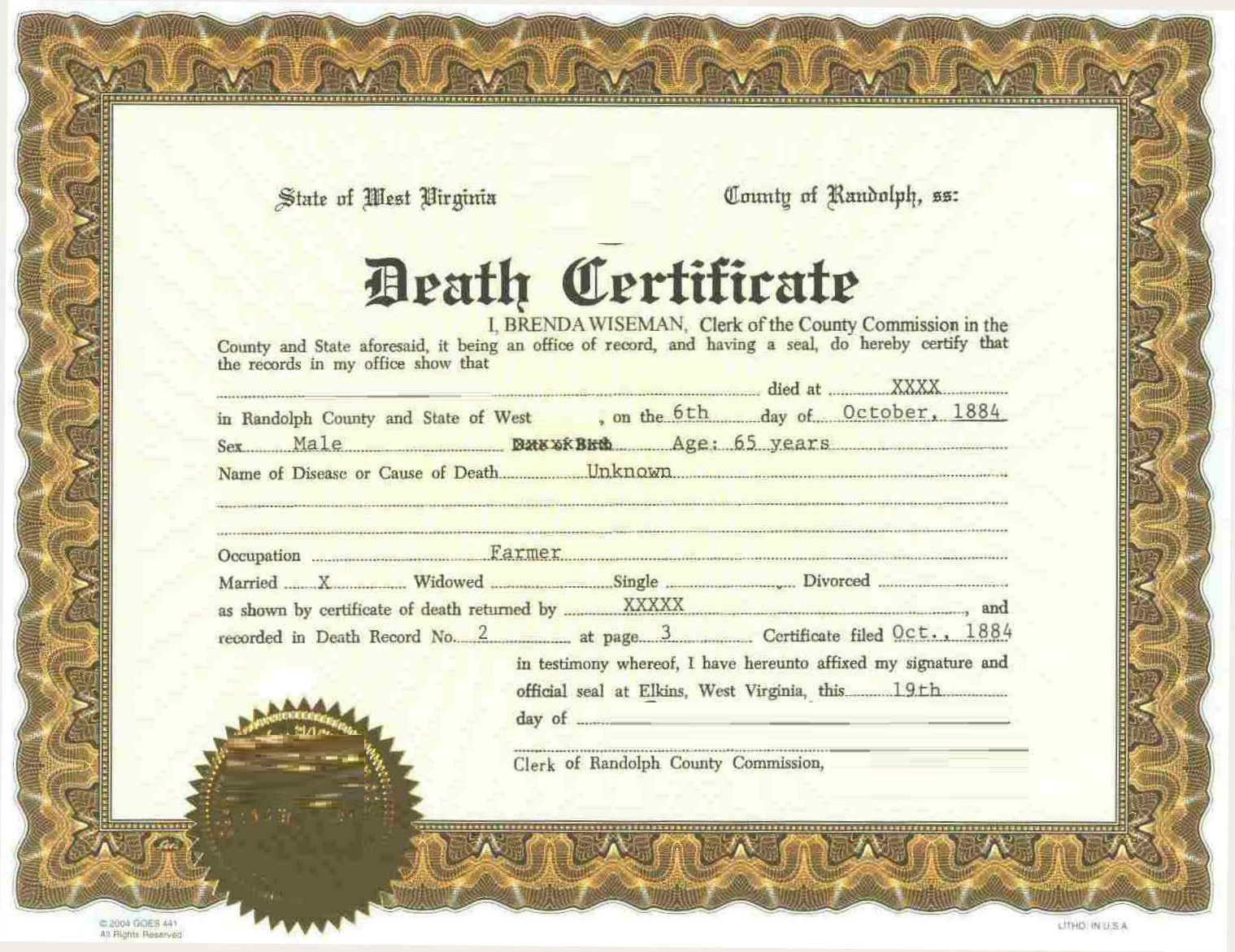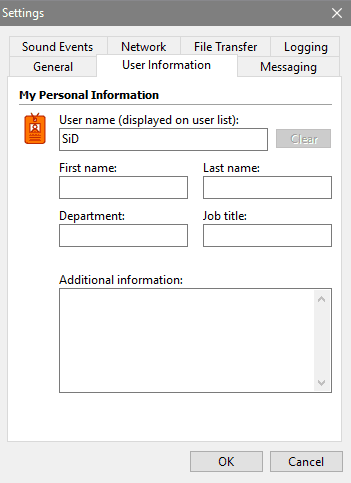One of the most popular features of Instagram is stories, which are, photos & videos uploaded quickly to the social profile and are removed automatically after 24 hours. Here’s a quick tutorial explaining how to download the Instagram stories of other users.
If you want to keep the Instagram stories for more than 24 hours or if you want to save the story from the profiles of your friends, you need external programs.
Check out this complete guide to all the tricks and apps you can use to download Instagram stories from any profile.
Download Instagram Stories using the Screenshot Feature
One of the simplest methods you can use to save Instagram stories is to use the screenshot feature on your smartphone, so you do not need to use any application dedicated to the purpose.
To make a screenshot, simply press a precise sequence of keys, which changes from model to model.
On the iPhone, you can take screenshots by holding down the Home key and the Power button for a few seconds (up to the iPhone 8), or simultaneously press the unlock button and the button to increase the volume (iPhone X).
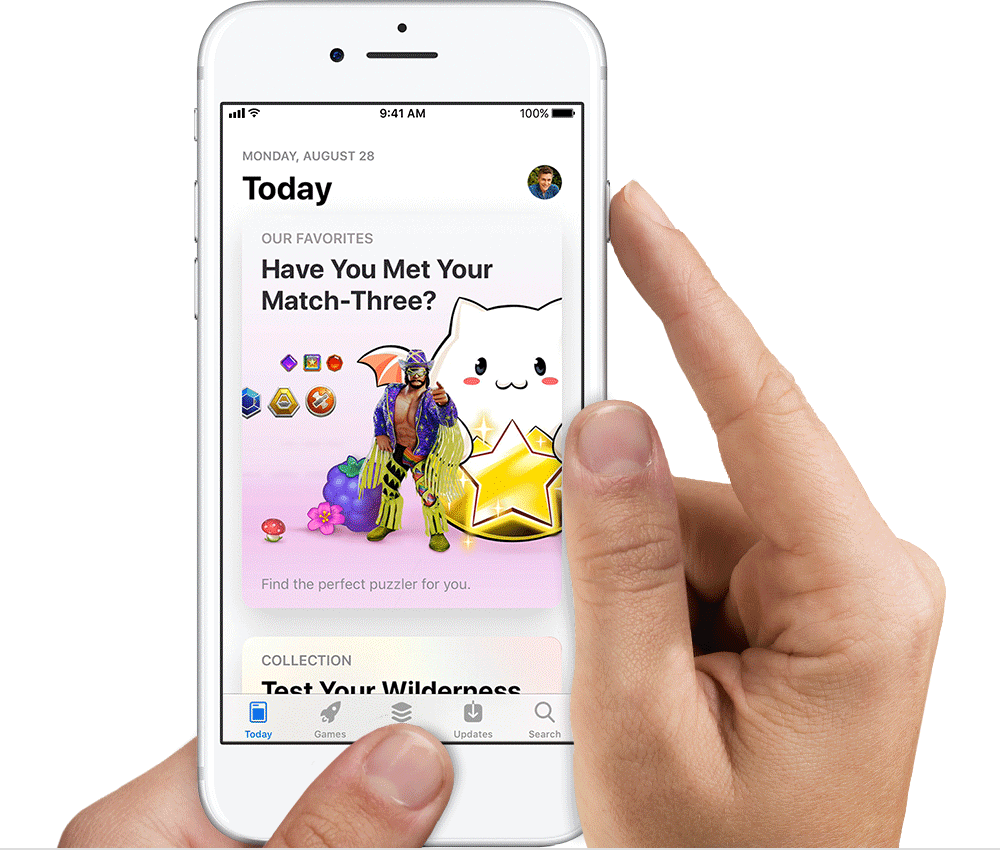
On Android smartphones you can take screenshots by holding down the power button and volume down simultaneously for a few seconds; on some Samsung phones, you can take screenshots by holding down the Home key and the Power key simultaneously for a few seconds.
As an alternative to pressing the buttons, many smartphone models offer a convenient button for the screenshots in the Toggle bar, easily recalled by swiping the top bar down.
Now that you know how to make screenshots, open the Instagram app, take the story you want to save locally, and make the screenshot to save that moment on your smartphone.
Download Instagram Stories using 3rd Party Smartphone Apps
In addition to the screenshots, you can use convenient apps to download Instagram stories. The best ones are presented below.
Ins Story Repost for Instagram (iOS: iPhone, iPad)
This app was created to provide a valuable tool to repost the stories published by others on their profile but also offers the ability to download the stories on Instagram in the internal memory of any iPhone.
Currently, there are no other apps for iPhone compatible with downloading Instagram stories, as soon as they are available we will insert them in this guide.
DOWNLOAD | Ins Story Repost for Instagram
Story Saver for Instagram (Android)
By accessing Instagram through this app, you can see all the stories of their followers and download the most interesting in the internal memory of the device, at the highest quality. You can download this app for free.
DOWNLOAD | Story Saver for Instagram
Other apps that you can use for the purpose are in the list below, so you can try other apps to download the Instagram stories on Android.
- Story Saver for Instagram FX
- Story Saver for Instagram – Story Assistant
- StorySave
- Story Saver for Instagram TopTeam
Download Instagram Stories on PC
Do you want to save Instagram stories on your computer?
In this case yo, will have to rely on some extension to retrieve the stories correctly while viewing them on the Instagram site.
One of the best apps for Google Chrome and Mozilla Firefox is Video DownloadHelper, available for download from the following links.
DOWNLOAD | Video DownloadHelper (Chrome)
DOWNLOAD | Video DownloadHelper (Firefox)
This free extension is placed in the address bar and can be clicked at any time to download videos and images from any site.
In the specific case of Instagram will be enough to visit the site of the well-known social network, open the story you are interested in (and you want to download it on the hard disk), and then click on the icon of the Video DownloadHelper to start downloading images.
Tips – You may try Instagram Video Downloader, which will help you save Instagram videos to your computer and phone.
Hope you enjoyed reading various methods to download someone’s Instagram stories on Android, iOS, and PC. Let us know your comments below.