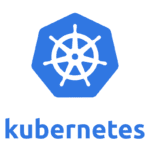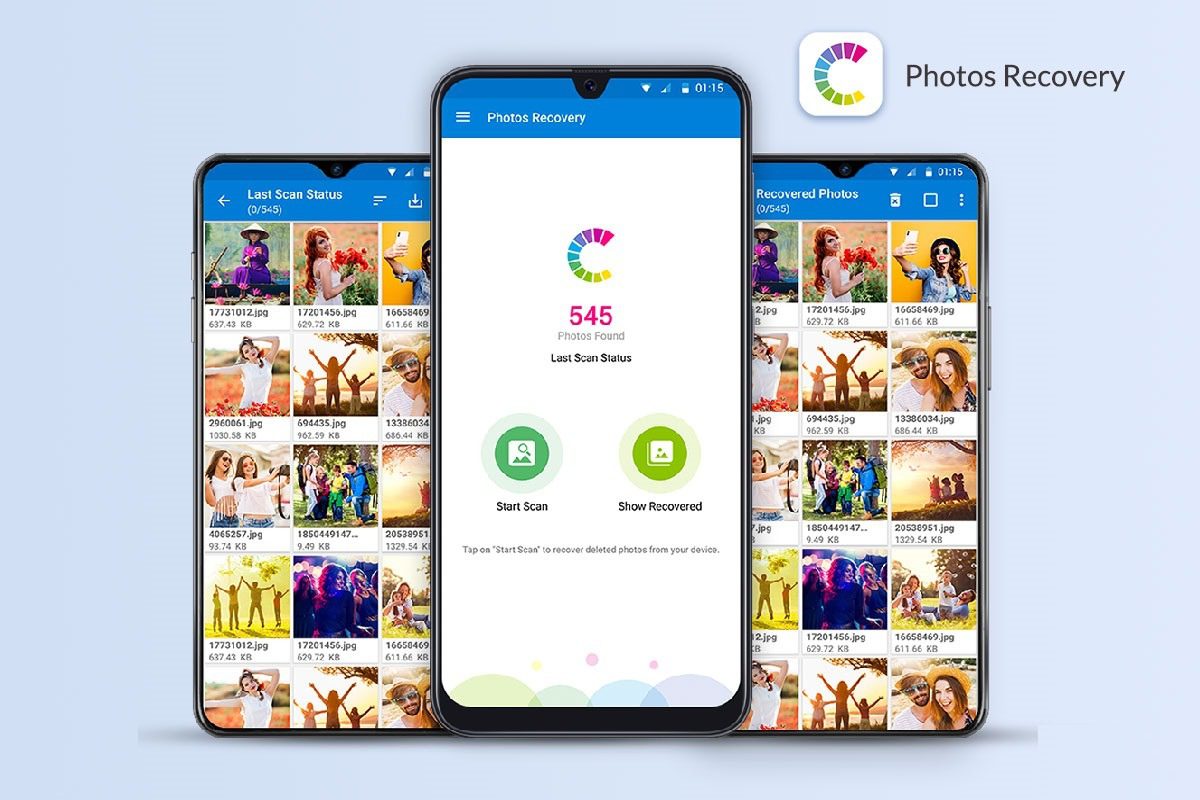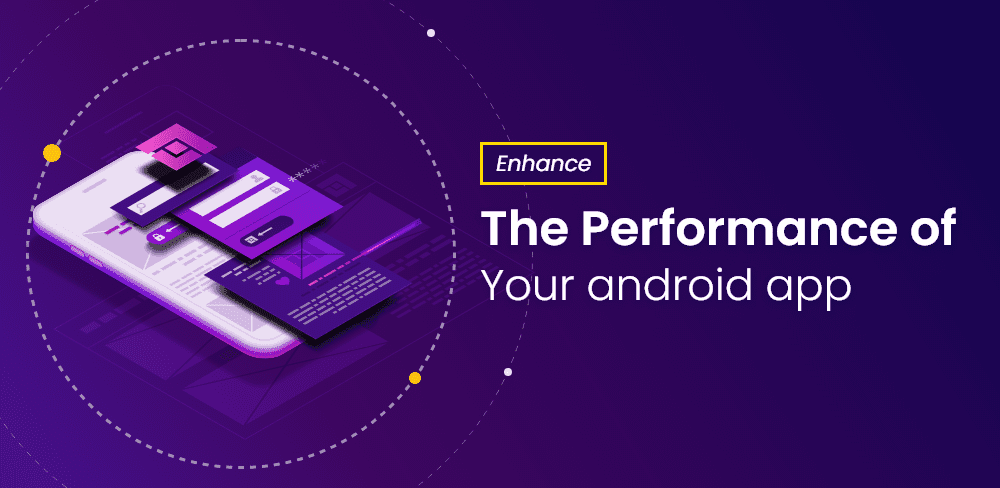
Android apps have widely stormed in the market. Due to improvements in the reach of the Internet, mobile apps are launched every now and then.
To secure their position in the market, the performance of mobile applications needs to be improved from time to time.
Android apps run perfectly for a few years, but after that, they start becoming sluggish. This is a common but unwelcome change, observed in most of the Android applications.
Do you want to optimize the performance of your Android app? You can hire Android programmer for serious issues but for small bugs, here are few tips to enhance the performance of your Android app:
- Update Your Phone
- Uninstall Unnecessary Apps
- Disable Unnecessary Apps
- Keep The Layout Simple
- Use A Memory Card
- Remove Less-Used Widgets
- Turn Off Sync For Less-Used Apps
- Clear Cached Data
- Do Not Use Live Wallpapers
- Opt For Graphics Processing Unit (GPU) Rendering
- Enable Data Saver
Update Your Phone
Your phone may slow down due to older versions of apps or some bugs. The developers of an Android app development company keep adding updates to fix the bugs or optimize the performance.
Update your phone to increase the performance of your app. To check updates of your phone, go to Settings first.
Then click on About Phone, and then on System Update. If there is any update available, go ahead with it.
You should also check for specific app updates in system app updates or Google Play Store.
Uninstall Unnecessary Apps
Your phone may be filled with apps that you might not have used for ages. Apps eat up space and reduce the performance of the phone.
Go to Settings and check the usage of apps. If the app is not necessary enough then uninstall it. You can reinstall it when you need it.
Mobile app development company have developed apps which are of less MB, you can also use them as an alternative.
Now, with the advancement in technology, lite versions of apps are developed such as Facebook Lite.
Lite versions use less space as well as consume lesser data and give you a better experience.
Disable Unnecessary Apps
Do not hesitate to disable hardly-used apps. Apps keep running in the background and eat up your phone’s space as well as data, thereby reducing the performance of your Android applications.
You can go to Settings and click on System Apps or Installed Apps. Select the app which you want to disable.
Then, click on the “Disable” option. Here, you do not have to reinstall the app but just go back to the same location and click on Enable. This can be used for apps that use some data but are rarely used.
Keep The Layout Simple
The developer of Android app development services should use simple layouts while developing an app.
This not only helps in quick loading of the app but also improves user experience. Just keep necessary view controls on a single page.
Choose the Linear layout instead of the Nested layout to improve the performance of Android applications.
Use A Memory Card
Your apps automatically get sluggish if the system storage is full. Mobile app development company have been developing apps which eat less space.
To clear the system storage, you need to insert a fast-running memory card. The memory card expands the storage of your app significantly.
After inserting the memory card, transfer heavy videos and files to the SD card. To transfer files, go to File Explorer.
First, select Internal Storage and next, the file. Click on Move, and then go to SD Card.
And finally, select or create a folder to paste those files in. You can change the storage location of images and videos from System Location to SD Card.
Remove Less-Used Widgets
In some Androids, excessive usage of widgets is seen. Widgets help to control the operation of an Android in one place as well as remind us of important dates, weather updates, or news.
But, these widgets are also responsible for slowing down your Android app. So, it is recommended to use fewer widgets as these widgets keep running in the background throughout.
Turn Off Sync For Less-Used Apps
Many of us keep the Sync option on for most apps. Auto-sync no doubt notifies you as soon as a message arrives.
But it reduces the performance of the Android app as well. To fix it, you can enable this option only for the necessary apps.
If possible, keep checking notifications by visiting the app instead of relying on auto-sync. This will help to optimize your Android app’s performance.
If you want to enhance the performance of your app, you can hire Android programmer to build an app with better coding.
Clear Cached Data
Cached data needs to be checked from time to time. Cached data eats up a huge amount of the internal space of your Android.
It may eat up 1 KB, to 2 or more GB. To remove cached data, go to Settings then click on Storage.
After that, tap on Cached Data, and then select OK. Your system will take a few seconds or minutes to clear the cached data. An Android with more internal storage helps to boost app performance.
Do Not Use Live Wallpapers
Live wallpapers may give an attractive appearance to your home screen or lock screen. But do not forget, live wallpapers drain your phone’s battery and slow down the performance of your app.
Keep your system as light as possible. If you are thinking of developing an app with enhanced performance, you can reach out to an Android app development company.
Opt For Graphics Processing Unit (GPU) Rendering
To improve the rendering of your app you can choose GPU Rendering. GPU Rendering helps to update within a 16-millisecond time frame of the application.
You can activate GPU Rendering by first clicking on Settings, and then on Additional Settings. Next, click on the “Developer” option and choose GPU Rendering.
Enable Data Saver
Try to use alternatives to apps that rapidly drain your battery, or reduce their usage. If you have apps that quickly drain your data, switch to the Data Saver mode.
Apps such as Chrome and Instagram have the Data Saver mode. No doubt it will reduce the image and video quality but is beneficial for the performance enhancement of your Android apps. Turn on the Data Saver mode as well as the Battery Saver mode in your Android.
Conclusion
The performance of apps slows down with time. To enhance their performance, you can follow the above-mentioned tips and witness a significant boost in your apps.
Instead of going for heavy apps, try to have lightweight apps. Slow-working apps consume time and can irritate users easily.
Boost their performance and get a rich app experience. By any chance, if your app performance is still sluggish, you may have to go for a factory reset or contact Android app development services.
Factory reset will delete all the data of your Android. Store the data in the external space first and then go for factory reset. In the end, a user loves a reliable and responsive app.
Author Bio
Tarun Nagar is the Founder & CEO of Dev Technosys, a global ranking android app development company USA. With 10+ years of experience of enabling then Start-ups which are now global leaders with creative solutions, he is differentiated by out-of-the-box IT solutions throughout the domain. He is known for his visionary qualities and adaptability for technology and trends, passionate as he is in every aspect dedicated to making IT simple, accessible and approachable for business enterprises.
Follow us on:-
Author LinkedIn Profile – https://www.linkedin.com/in/tarun-nagar-2a98b2117/
Company LinkedIn :- https://www.linkedin.com/company/dev-technosys-pvt-ltd/
Company Facebook :- https://www.facebook.com/devtechnosys/
Company Twitter :- https://twitter.com/devtechnosys