You can now install the Xposed Framework on a Nougat ROM through a flashable zip. Xposed for Nougat ROMs has been quite unstable, at least for the Android power users. Previously, in order to make Xposed compatible with a custom ROM, the developer had to make a support script while compiling the ROM. Things have changed and here’s how you can directly flash the Xposed framework on any Nougat custom ROMs.
PurifyOS team (XDA) could successfully modify the original Xposed source to make a flashable ZIP so that you could directly flash it over a custom recovery to install on Nougat ROMs. This module is, however, not an officially built framework and hence we cannot guarantee that it won’t cause any glitches on your device after installation.
Update [09/10/17]: The official Xposed for Nougat was released yesterday. Here I include the links & flashing instructions. Enjoy!
- Download the official Xposed for Nougat (SDK 25) or older versions from here.
- Get the Xposed installed APK from here.
- Now follow the below instructions to install the official Xposed for Nougat or other versions on your rooted mobile phone.
There are three versions available to download:
The first version is meant for most of the newer generation devices having a 64-bit CPU with an ARM chip architecture. [You can easily check your device’s hardware info by installing the CPU-Z application from the Play Store]. The second and third versions are compatible with the older generation, 32-bit devices.
How to Install Xposed Framework on Nougat Custom ROMs
- Download
XposedInstaller_by_dvdandroid_29_04_17.apkand suitable framework ZIPupdated links from the above section. - Copy both files to your Android phone running on any Nougat custom ROM.
- Now reboot your device into TWRP (or any other) custom recovery.
- Flash the appropriate framework ZIP on the phone.

- Reboot system.
- Now install the Xposed Installer application and proceed with the instructions.
- Done!
Make sure you make a NANDROID backup before flashing the Xposed framework on your Nougat ROM for the first time. As said, Xposed often creates hectic issues with Android devices in terms of bricks. If anything goes wrong, you can easily revert to the previous working condition with the help of a complete backup.
Xposed for Nougat ROMs can be installed by following the above-mentioned tutorial. If you have any queries, let me know via comments.





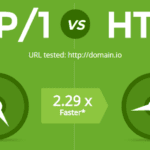




I installed cm14.1 and my android version became 7.1 will this work for my custom rom or is there any other way I can install xposed framework in my device?
This is the preferred method to install Xposed on Nougat based custom ROMs. Do try it and report back.