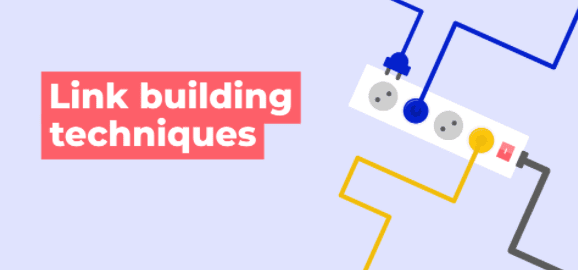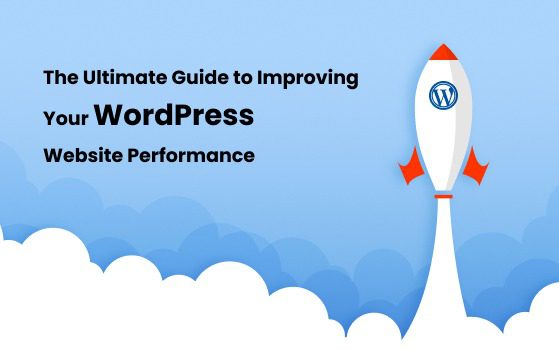This article will provide you with 7 WordPress SEO Tips That Could Have Big Impacts. The tips are easy to implement for the average blogger, and you might be surprised at their effectiveness.
Do a site audit
You need to audit your site if you’re serious about improving your WordPress SEO. This will help you find information about areas where your site needs improvement so that you can make the necessary changes. Suppose you are a professional seo services provider. In that case, you should provide a site audit service to your client for a better understanding of the whole website’s performance & to know about their competitors. As well as, if you provide local seo services, you should audit your offline competitor, those located near your shop.
There are a few different things you’ll want to look for when doing a site audit:
- Make sure your site is accessible to search engines. This means ensuring that there are no robots.txt or meta noindex tags blocking search engine crawlers from accessing your content.
Check your website’s speed and performance. A slow website negatively affects your SEO, so ensuring your site runs as quickly as possible is essential. Use tools like Google PageSpeed Insights or GTmetrix to test your website’s speed and performance.
Evaluate your website’s structure and design. A well-structured website with a good plan will be more accessible for search engines to crawl and index, which can improve your SEO. Make sure your website has a logical hierarchy and easy-to-understand navigation.
Analyze your website’s content. Take a close look at your website’s content and ensure it’s high quality and keyword-rich. This will help ensure that your site ranks right.
Keywords and gets traffic from organic search results.
Optimise Your Title Tag for WordPress
One of the essential aspects of SEO is optimising your title tags. Title tags appear in the SERPs as the clickable headline for a given result. They are also displayed at the top of your browser when you visit a site.
Because of this, it’s essential to ensure that your title tags are optimised for both search engines and human readers. Here are some tips on how to do that:
- Keep it short and sweet: A good rule of thumb is to keep your title tag to 60 characters or less, including spaces. This ensures that your entire title will appear in the SERPs and also makes it more likely that users will read your title tag all the way through.
Use keywords judiciously: Keywords are still important for SEO, but stuffing your title tag full of them will not only turn off readers but also penalise you by Google. Instead, use keywords thoughtfully and sparingly, ensuring that they fit naturally into the flow of your title.
Make it descriptive: Your title should give readers a good idea of what they can expect to figure out on your page. This not only helps with Search Engine Optimization but also with click-through rates; if your title accurately describes what’s on your page, people are more likely to click on it.
Use Canonical and META Tags to Your Advantage
If you need your WP site to rank better in search engines, you must use canonical and meta tags to your advantage.
Canonical tags show search engines the version of a page is the “master” or original version. This is important because multiple versions of a carrier can often exist (for example, if there’s a www and non-www version of a page). By using the canonical tag, you can ensure that search engines know which version of the page to index and rank.
Meta tags provide information about a web page, such as its title, description, and keywords. Website Meta tags are not visible to users but are read by search engines when they crawl a site. Including relevant keywords in your meta tags can help improve your website’s ranking for those keywords.
So if you want your WordPress site to rank well in search engines, use canonical and meta tags to your advantage!
Use Yoast’s SEO Plugin
If you’re serious about optimising your WordPress site for SEO, you need to use Yoast’s SEO plugin. Yoast is the most popular SEO plugin for WordPress, and it’s packed with features that will help you rank your site higher in search engines.
Some of the critical features of Yoast’s SEO plugin include the following:
• Keyword optimisation – Yoast helps you select the right & result-oriented keywords for your posts and pages and then optimise your content around those keywords.
• XML sitemaps – Yoast automatically provides an XML sitemap for your website, which makes it simple for search engines to index your content.
• Title and meta tag optimisation – Yoast gives you control over your website’s title and meta tags, so you can ensure they’re optimised for better search engine visibility.
• Social media integration -Yoast includes social media integration so you can share your content on Facebook, Twitter, Google+, and other social networks.
Yoast’s SEO plugin is a great way to ensure your WordPress site is optimised for better search engine visibility.
Create Search Engine Friendly URLs on WordPress
One of the essential aspects of SEO is creating search engine-friendly URLs. This can be a challenge on WordPress, as the platform automatically generates URLs based on the title of your post or page. However, there are a few tasks you can do to ensure your WordPress URLs are as search-engine-friendly as possible.
First, try to use keyword-rich titles for your posts and pages. This will help ensure that your URL includes relevant keywords.
Second, use hyphens (-) to separate words in your URL. This makes it simple for search engines to read and index your content.
Finally, keep your URLs short and sweet. Long, complicated URLs are more likely to be ignored by search engines.
These tips ensure that your WordPress site is as optimised for search engines as possible!
Optimise Your Images with ALT and Title Attributes in WordPress
Adding ALT and Title attributes to your images is a great way to optimise them for WordPress SEO. By doing so, you can ensure that search engines correctly index the photos and that they appear in the search when people want relevant keywords.
ALT attributes allow you to specify an alternate text for your image, which is helpful if some reason cannot display the image. The Title attribute will enable you to select a title for your idea, which can be used by search engines like google to generate descriptions for the search results.
Both of these attributes are easy to add to your images in WordPress. Select the image you need to edit, then click on the “Edit” button. In the popup window, scroll down to the “Advanced Settings” section and enter your desired ALT and Title text into the fields provided. Once you’re done, click the “Update Image” button to save your changes.
Optimising your images with ALT and Title attributes can help improve your WordPress site’s SEO and ensure that search engines properly index your pictures.
Make a Content Strategy That Works for You
Your website’s content is essential for two reasons: first, it affects your SEO (search engine optimisation), and second because it’s what your visitors will see and read when they come to your site. So how do you create content strategies that work for both search engines and humans? Here are some tips:
- Plan ahead. Decide what kind of content you desire to publish on your site, and make sure it’s keyword-rich to help improve your SEO.
Write quality content. This may feel like a no-brainer, but it’s essential to remember that the content on your site should be well-written, informative, and engaging. Otherwise, why would anyone want to read it?
Publish regularly. Search engines love fresh content, so a good content strategy includes periodically publishing new articles or blog posts. This also helps keep people coming back to your site for more!
Promote your content. Once you’ve published great content, make sure people can find it by promoting it through social media, email marketing, and other channels.
Applying these tips allows you to create a content strategy that works for search engines and human readers. So get started today and see the results tomorrow!
Conclusion.
As we move into 2023, we must keep our WordPress SEO strategies up-to-date. These seven tips are a great place to start; if implemented correctly, they could significantly impact your traffic and rankings. So don’t wait — start implementing these tips today and see how your website performs in the coming year.