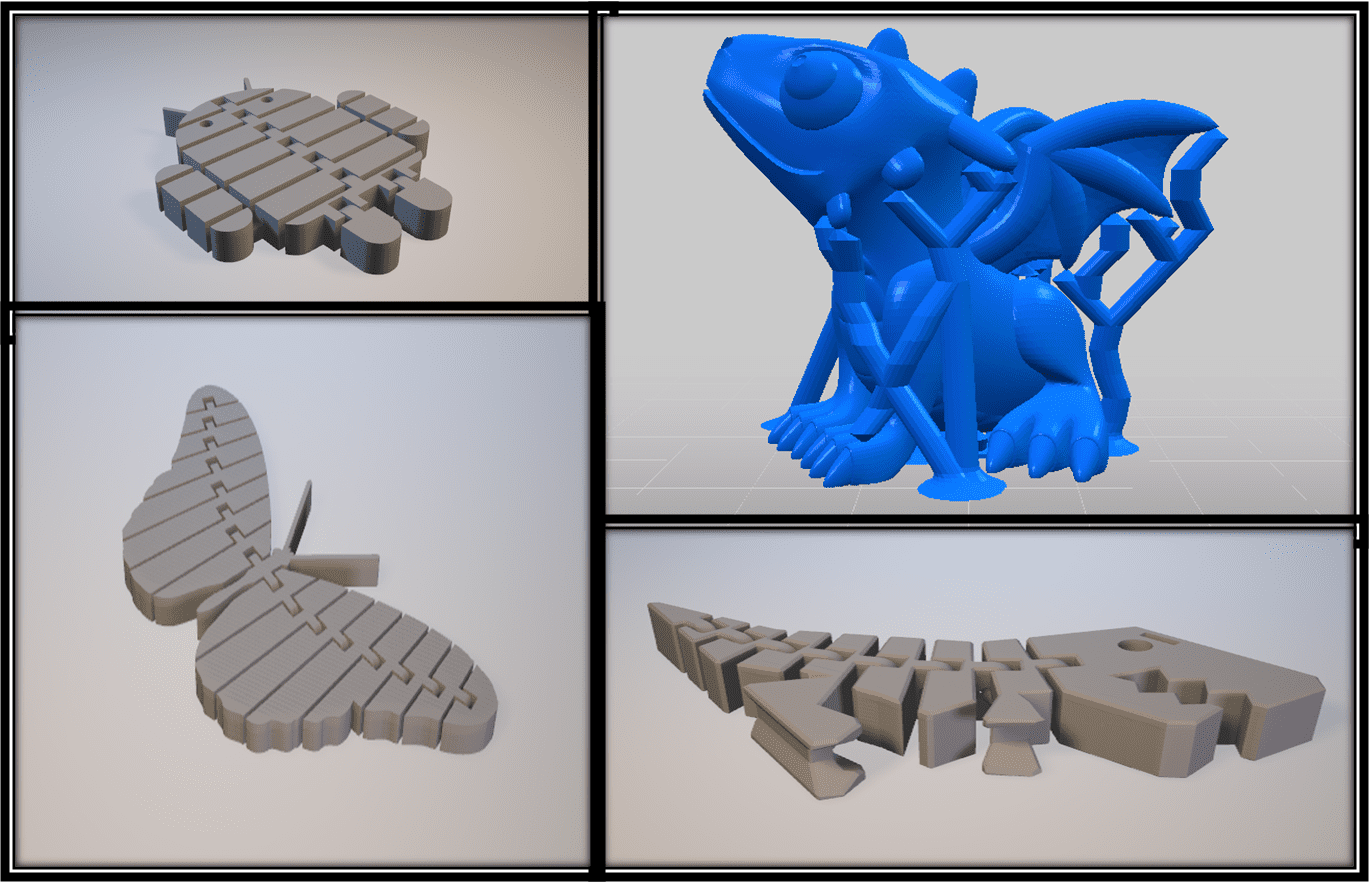Finally, you have a moment to put the finishing touches on that long-overdue report. You grab your coffee, slip into your chair, and fire up your laptop… but it won’t fire up. No lights, no hum, not even a warning beep. To be sure, you plug in the charger, even though you’re sure it couldn’t have run out of juice by now.
While you use your laptop every day, the last thing you consider yourself is a computer wiz. But maybe if you had a few pointers, you’d be able to sort yourself out. To know whether you can sort yourself out or you need to call in the geeks, you first need to have an idea of what could be causing the computer to rebel.
What can be causing the problem?
This may not be an exhaustive list, but it contains the majority of the issues that may cause a laptop to stay mum after you’ve pushed (and pushed) the power button.
- Low battery power
- Residual power in the laptop
- Overheating
- Hardware failure
- Software failure
Is there anything I can do to fix it?
Yes, it’s their job to get you out of such jams, but before you reach out to tech support, you might want to try reviving the computer yourself. Wild as this seems, there are instances you might be able to do this and save yourself some precious time.
Check the power cord: Your laptop battery could have run out. The first step would, therefore, be to connect it. If it’s already plugged in, confirm the connections at the port and the sockets are firmly in place. If all is in order and the laptop still shows no signs of charging, there’s a possibility the power cord is faulty. Exposed wires and a burning smell when charging are some telltale signs of a defective cable. The best option, in this case, will be to replace it.
Check the battery: The battery could also be the problem in the case where your battery shows no signs of charging when connected to a power source. You can confirm this by removing the battery and plugging in the power cord. If your laptop powers up after that, chances are your battery is dead. Replacing the battery would, therefore, be the fix you’re looking for.
Let it cool: If you’ve been using the laptop while on your bed, there’s a chance that your pillow or duvet may be blocking the vents. When this happens, most laptops will shut down to keep their internal components from getting damaged. If you notice the computer feels hot on your thighs, allow it to cool off completely before rebooting it.
That didn’t work, now what?
It’s time to call in the experts. Traditionally, it would be time to pack your laptop and cart it off to the nearest computer repair shop. Or if you’re lucky enough to still be under the manufacturer’s warranty, to their approved service center. But this could be many miles away, and if the failure caught you in the middle of a critical, time-sensitive assignment, this might not be an option.
What if you had a crew of reliable technicians on hand to come to check on your computer any time it goes on strike? Whether at home or in your office, they’ll come to you and troubleshoot your faulty laptop. They’ll get the problem fixed right then and there, if possible.
If you prefer, they will be able to solve your issues online without having to be physically on-site. Having such a handy tech backup close by will free you to focus on what you do best fully. It’s like having a full IT support complement. Only you don’t have to pay their rent or give them a paycheck every month.
In this way, you get service for laptops and their accessories at a fraction of what it would have otherwise cost you.
And on that note
When your laptop just won’t come to life, and you’ve got pending assignments, there are some quick fixes you can apply to unstick yourself. But if your precious computer’s problems go beyond the general issues you can troubleshoot for yourself, don’t hesitate to get help.
Relying on the expertise of local on-site tech support will save you the time and frustration of trying to figure out why your laptop is acting up at such a crucial moment. Of course, these services will cost you something. But in comparison to the cost of having such expertise in-house, it is a considerable saving.