WhatWPThemeisthat is a brilliant website that I have been using for years to find the WordPress themes and themes a website (hosted on WordPress) uses.
The rivalry between WordPress and Blogger to determine which platform is superior has been intense. It’s possible that the two major players will continue to compete against one another. What gives?
Because users on each of these platforms are looking for something slightly different. Because every blogger has a unique set of requirements and objectives, they each have their own individual reasons for favouring one platform over the other.
One of the primary reasons people have been selecting WordPress as their content management system of choice rather than any other is due to the fact that it comes pre-packaged with a large and varied selection of themes from which to select. The blog’s theme has the potential to completely transform the blog’s purpose. With the help of themes, a WordPress blog can be quickly converted into an e-commerce site or a news blog. This transformation can take place in a matter of seconds.
Along with the themes, you also have access to a vast collection of excellent and remarkable plugins to pick from. There are plugins that can optimise your photos, plugins that can speed up your site, plugins that can improve your blog’s search engine optimisation, and tens of thousands of more plugins from which to pick.
Many times, we are immediately drawn in by a theme or plugin of a website, but it is to our dismay that we are unable to learn the name of the theme or plugin. It is a complete waste of time to check at that particular plugin given that there are millions of plugins available.
In the past, people would search for themes and plugins by going through the source code of the WordPress site. They look for it by searching through the stylesheets as well as the scripts. However, the majority of the time, the procedure will simply fail without producing the outcomes you seek while simultaneously consuming a significant amount of your valuable time.
The website whatwpthemeisthat.com has arrived to save the day.
It is an excellent and free online tool designed by Ultimate Marketing Strategies that will not only assist you in determining the particular ‘unknown’ theme but will also list out all of the plugins that are currently being utilised on the website. Understanding the conceptual structure of the website’s theme will be of great use to you.
The one and only drawback is that it is unable to recognise the theme if the administrator chooses to conceal it.
How to Detect The Theme/Plugins with whatwpthemeisthat?
- To begin, you should check out the company’s main website.
- Put the URL of the WordPress website whose theme you wish to know about into the area that’s been left blank.
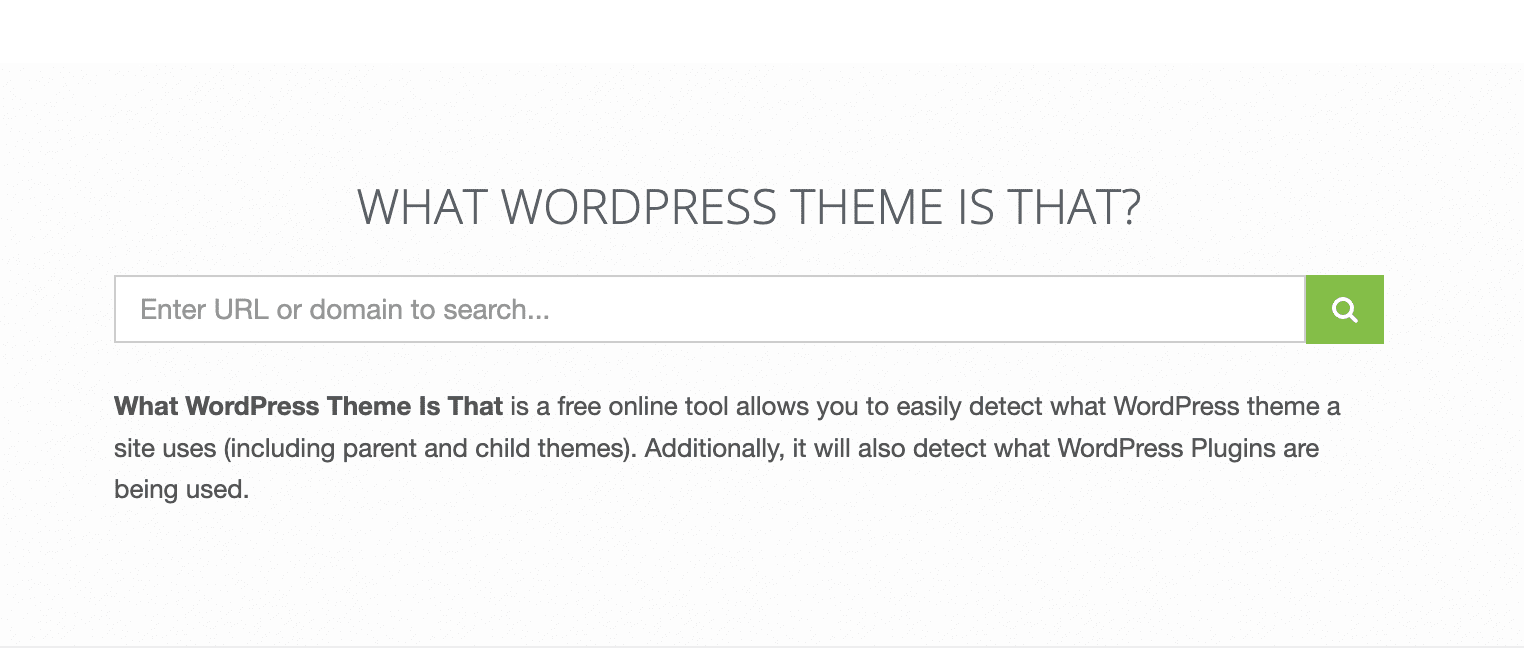
- Click the button labeled “Check Site”
You are finished, it was as simple as A, B, C, and D! You will see a screenshot along with all of the facts about the theme, such as the version and the author.
So tell me, what are your thoughts on that whatwpthemeisthat. Please share your thoughts in the section below.






![[How To] Add 2-Step Verification to WordPress Blogs with Google Authenticator](https://techbii.com/wp-content/uploads/2024/06/images-225x220.png)


Thanks for his very informative tip. i can now heck for theme i want for my new blog