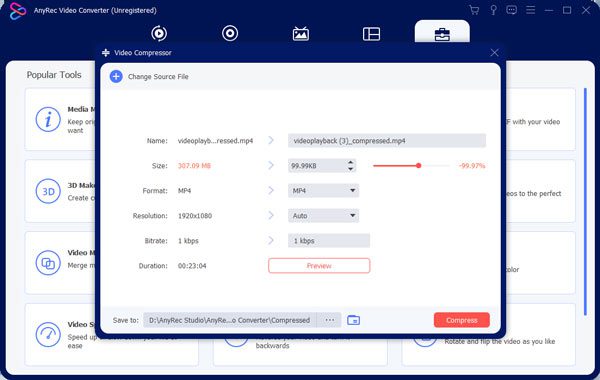Canvas apps are a user-friendly type of app built by the users, which need less coding and can be customized depending on the users’ requirements. Companies that are in healthcare, finance, and other similar sectors heavily rely on data that is accurate and in real-time. This helps them manage operations, optimize processes, and stay ahead of competitors.
Besides this, the introduction of AI-based solutions has had a significant impact on data analysis through the provision of more sophisticated capabilities, which include image recognition, sentiment analysis, and predictive analytics. Business organizations have the privilege of incorporating AI into the Canvas apps of Power Apps to provide automation to data gathering processes, data extraction, and well-informed decision-making.
Understanding the Power of AI in Data Collection
AI (artificial intelligence) is the one technological tool that helps businesses capitalize on data in depth, from gathering and analysis to utilization. As our power platform development pathway is still going on to discover the possibilities of this platform, we have to grasp the significance of AI in data gathering and analysis.
Analyzing and collecting data with AI
With the help of AI, the data collection process can be greatly improved by automating and augmenting different parts. The former way of obtaining information was mostly done by handwriting, which was a very slow and mistake-prone process. However, the data collection process being automated by the AI products of Power Apps Development platforms is the future of organizations.
Data-driven processes benefit from AI
Artificial intelligence (AI), through its integration into data-driven processes, can result in a series of benefits that are of importance to organizations ranging across a wide range of fields. AI, to begin with, makes a significant contribution in terms of productivity due to its capability of substituting repetitive tasks, which, in turn, leads to the diversion of human efforts into more critical strategies.
In addition, AI-driven data analytics gives companies the ability to see the bigger picture and make informed decisions that lead to positive outcomes because they gain a deeper understanding of customer behavior, economic trends, and performance.
Data collection using AI technologies
Several AI-driven technologies serve as the key enablers of the process of data collection and provide accurate analytics that can be used for action. Natural Language Processing (NLP) is the skill that allows computers to understand and analyze the language used by humans, and it can be applied to tasks like sentiment analysis, text mining, and chatbot interactions.
In addition, machine learning algorithms are the foundation of predictive analytics, which, using historical data, can foresee future trends or outcomes with the use of a learning process.
As AI evolves and becomes more sophisticated, these technologies can be seamlessly integrated into many applications and workflows that direct organizations toward the highest data utilization and the most significant innovations at scale.
Building a Canvas App for Data Collection
Apps on the Canvas of Power Apps is a flexible and potent development platform for building distinctive applications that suit particular business uses. Here’s a step-by-step guide to building a Canvas app for data collection, leveraging the capabilities of Power Apps Development.
Start With A Blank Canvas
The initial step is that you have to open Power Apps and then choose a new canvas app that is based on the blank canvas. This not only simplifies the process of app design and customization but also takes the coding work out of your hands.
Add Data Sources
Also, you should use your Canvas app to get data that can be of benefit. This could be facilitated by interacting with different data repositories, such as SharePoint lists, Excel workbooks, SQL databases, or external APIs.
Design Data Collection Controls
With your data sources already connected, you are now at the interface that will be the one to collect the data. With the help of data collection controls like text inputs, dropdowns, checkboxes, radio buttons, and date pickers, we will be able to collect all the required information from users.
Implement Validation And Logic
To be able to maintain data accuracy, the app’s canvas must have validation rules and logic. Validate the user input through formulas and expressions, make sure the business rules are met, and simultaneously calculate the results in real-time. With the help of such a mechanism, the application will be able to receive only valid data and process valid data.
Customize The Layout And Design
Now, start making it functional, and then proceed to its convenient use. Utilize design elements like themes, colors, fonts, and containers to make a stunning and simple interface.
Integrating AI Capabilities for Enhanced Analysis
The critical thing becomes AI integration because of data analysis when companies are trying to find the best solutions for the issue of providing actionable insights.
Introduction to AI Builders in Power Apps
AI Builder empowers users who can make use of AI-based functionalities in the PowerApps and PowerAutomate workflows without the need for coding or data science skills. AI Builder is a tool that is made available for a wide range of intelligent tasks like sentiment analysis, image recognition, and predictive analytics, which in turn allow organizations to make information-based decisions.
Demonstrating How To Integrate AI Models For Data Analysis Tasks?
The fact that the AI models can be integrated into Power Apps and Power Automate through AI Builder adds to the simplicity of the data analysis tasks. Users may select the AI models that are already created, or they can also build their models from scratch, which can be used to solve many different problems.
Wrap-Up
Incorporating AI into Power Apps Canvas Apps through the AI Builder is an innovation of the present time that greatly simplifies data gathering and analysis while, at the same time, allowing organizations to use their findings in real time. AI models for sentiment analysis, image recognition, and predictive analytics will be easily integrated into the existing systems, enabling companies to make data-driven decisions.