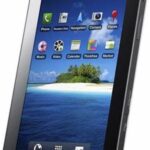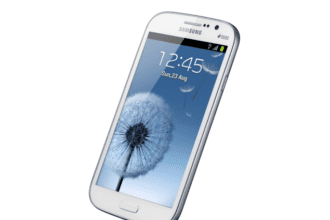As we predicted in the last post, the Android 4.2.2 update for Galaxy Grand Duos has now arrived, and it’s been provided by the SAMMobile team. All Grand Duos owners were eagerly awaiting this update as Samsung has started rolling out various minor updates for their phones, including Galaxy S II, S III, S advance, etc. Anyway, this Android 4.2.2 jelly bean update is not official though you can update your version from 4.1.2 to 4.2.2 through the following tutorial.
This latest update provides various new features for your Grand Duos in terms of performance and functionalities. As per the parent thread, the battery life and overall speed have been tremendously improved, but Samsung has not considered any camera update this time. However, as far as I felt, this 4.2.2 Android update for Galaxy Grand Duos has been inspired by the Samsung Galaxy S4, and that is clearly visible in the output pictures and the video below.
Some cool features (that I will list below) are adapted from the Samsung Galaxy S4, and the TouchWiz interface is maintained. The main attractions of this 4.2.2 update are,
- Transparent notification bar
- Smart Stay
- Light effect by unlocking
- Page Buddy
- Daydream
- A whole new tabbed User Interface
- The lock screen comes with multi-page and widgets support with a Multi-Window bar.
Screenshots Showing Android 4.2.2 on Galaxy Grand Duos I9082


Pre-requisites
- As this is an official firmware update (though it’s leaked), your device will be no longer available as rooted. Also, your current custom ROM (If any) and custom recoveries (Such as CWM/TWRP) will be replaced with stock recovery.
- Make sure that you have installed the necessary Samsung drivers on your computer. If not, download the drivers and install them.
- Create a NANDROID backup using custom recovery or manual backup.
- Charge your battery at least 60 % and enable USB debugging as follows Settings>Applications>Development>Android Debugging.
Disclaimer
TechBii will not be held responsible for any damage that might cause your device after this process. Also, we are not the inventors of this guide and all the tools and apps provided here are subject to copyright and belong to the owner. However, we will try our best to help you in case of further effects.
Install Android 4.2.2 on Galaxy Grand Duos GT-I9082
- First of all, download the firmware package (Thanks to SAMMobile) and extract it from your computer.
- After extracting it, you may see an Odin tool. Install it.
- Now reboot your phone to Download Mode by pressing and holding Home + Power + Volume down buttons at the same time on boot.
- Now you may see a logo on the phone screen that tells that you have entered download mode and are ready to take updates. Connect your phone to the computer via a USB cable and make sure the Odin tool is opened. If you installed all phone drivers properly, your phone will detect soon and show an “Added” message in the status box. If not, try reinstalling your device drivers or installing Samsung KIES.
- In the Odin tool, choose each file from an extracted folder as follows. (Also check the “re-partition” box, Auto Reboot, and F.Reset Time)
CODE_I9082XXUBMF2_871997_REV05_user_mid_noship.tar.md5 to CODE
CSC_OXA_I9082OXABMF2_871997_REV05_user_mid_noship.tar.md5 to CSC
MODEM_I9082XXUBMF2_REV05.tar.md5 to MODEM
baffin.pit to PIT
(Where CODE, CSC, MODEM, and PIT are buttons you may see at the Odin interface.)
- After following all the above steps, click Start and allow it to transfer the files and complete the process. It will take some seconds and after all, you will get a “PASS” message. Of course, you’re done. 😀 Reboot and enjoy.
Troubleshooting – How do I fix the Bootloop issue?
It’s a common case for some devices to get in a boot loop after the first reboot. So, in order to get rid of the boot loop, reboot your Grand Duos to recovery mode (by pressing and holding the Home, Power, and Volume Up buttons simultaneously followed by switch off) and wipe data/factory reset and cache partition. Now reboot the system. Everything will be alright.
Article and Image Credits: SAMMOBILE