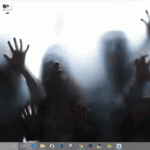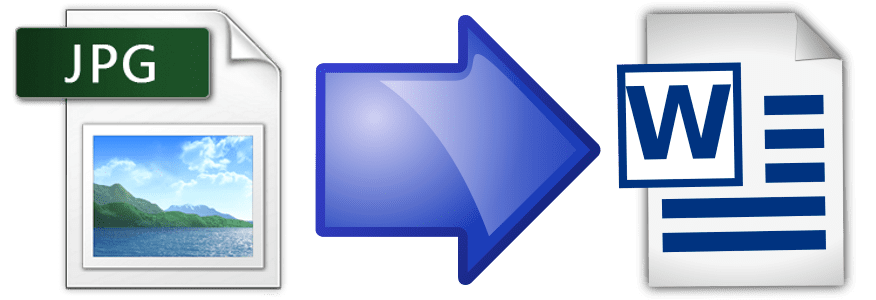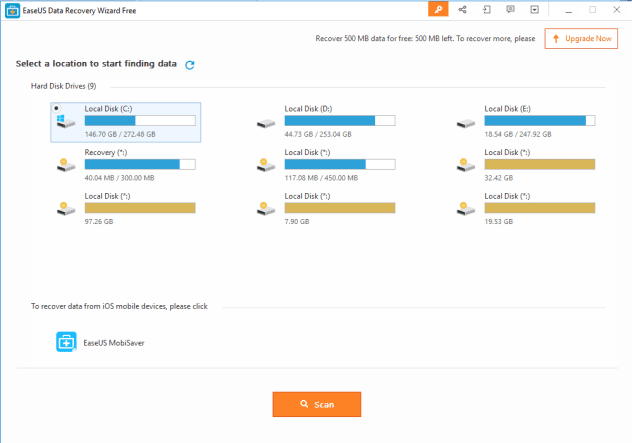Updating an Android app is as easy as ABC. But when it come to minimalists say, custom ROM users, don’t always install Google Play Services and Play Store on their Android phones. So without Play Store, the users have to manually check whether an update has come to an app by checking the version number and changelogs. This definitely takes some serious time. But why do they prefer a ROM without Google Play and its related apps?
The benefits include reduced (almost none) battery drainage, increased storage space, and lots more. That being said, the former scenario is hectic in such a way that the users might need to hit external APK teardown sites like APKmirror to fetch the updated APKs.
Read: Install MicroG to Fix Google Play Service’s Battery Drain Issue
Wouldn’t it be crazy if you could still update your favorite Android apps automatically even without installing Google Play Store? XDA developer rumboalla has made an awesome app that lets you install updates from external sites within a few clicks.
‘APKUpdater‘ doesn’t automatically download and install the updates without your command. You would have to check for an app update and download it. But it’s still way lot easier than comparing the version details and the last update date.
APKUpdater Features
- Update Sources: Find updates from APKMirror, Aptoide, F-Droid, IzzyOnDroid, APKPure and GitHub.
- Search Sources: Find new apps to install from APKMirror, Aptoide, F-Droid, IzzyOnDroid, APKPure and GitHub.
- Schedule background update checks and receive a notification when updates are found.
- Supports Android 5 (21) to Android 14 (34).
- Supports Android TV.
- Material Design 3 with Dark, Light and System theme support.
- Supports Material You on Android 12+.
- Direct install of updates for sources that support it.
- Supports installs without user interaction on Android 12+.
- Root install of updates.
- No ads. No tracking.
- Languages: English, Spanish, Dutch, German, Traditional Chinese, Simplified Chinese, Romanian, Italian, Portuguese, Russian, Turkish, Indonesian.
APKUpdater is a tool that simplifies the process of finding updates for your installed apps. It will provide functionality similar to an app store without having to install the associated spyware that comes with it. This is a very useful app for those not using Google Play store in their devices.
– official XDA thread
How to Update Android Apps without Play Store with APKUpdater
- Download and install APKUpdater from the download section below.
- Under app settings, choose the preferred APK source. You had better select APKMirror.
- Under the ‘Updates’ tab, find whether there are updates available for the installed apps.
- Tap and download the updated APKs.
Download APKUpdater
Apart from APKMirror, you can download APKs from APKPure and Google Play with the help of Evozi downloader. You can even get the experimental and beta versions with APKUpdater.
So if you were searching for how to update apps without the Play Store, try the APKUpdater app. It’s most beneficial for ROMs that don’t have Play Store pre-installed. One of the added benefits is that the downloaded APK can be used for future purposes, hence a data saver too.