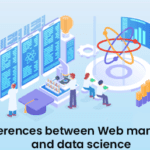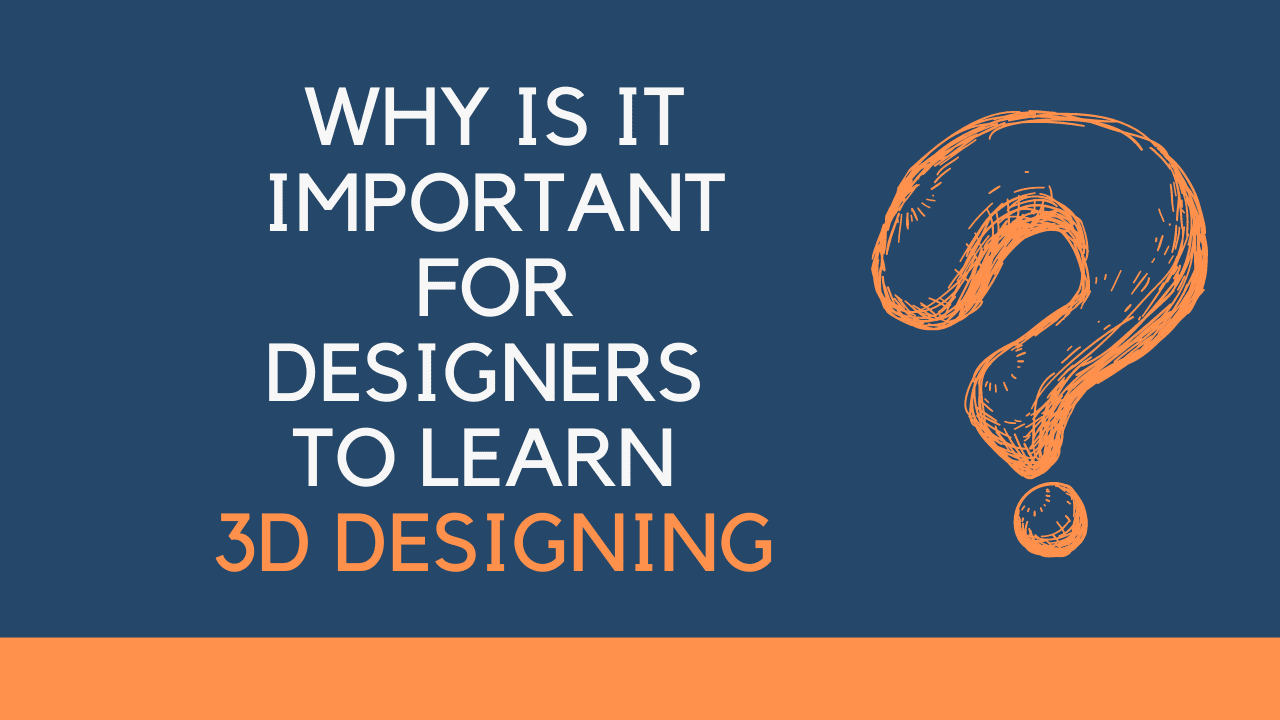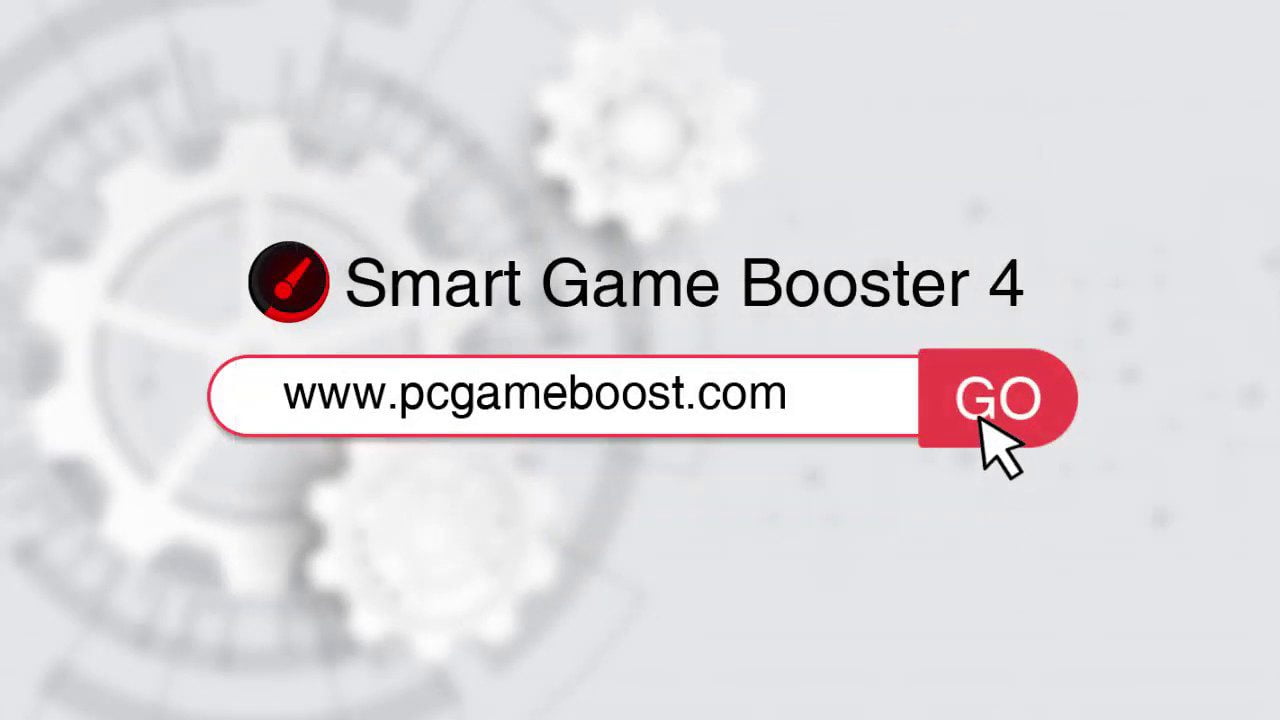Ever wondered why your app does not entail enough visitors from time to time? Limited app engagement has been a major issue for startups and SMEs. However, there are several ways to tackle this issue. After all, there are also a decent number of businesses that once started small but today are giants in the industry due to high user engagement.
Enhancing user engagement in mobile apps can be done in several ways. However, the most crucial one of them all is the UI/UX design. The look of your app and how easy it is to navigate creates first impressions on the user. They have a choice to make, to either stay or leave your app. As a result, UX UI in mobile apps becomes a significant element in them to enhance user activity. So how to increase mobile app engagement through User-Centered Design? Before we answer that question, let’s dive into the semantics of ‘User-Centered Design’.
What is User-Centered Design?
User-Centered Design (UCD) is a principle that prioritizes the preferences of the user as the heart of the designing process. Hence, app development companies that consider the user’s needs and requirements will increase their chances of user engagement. UCD is a crucial element in the app development process that determines the engagement of your target audience for the next few years.
User-Centered Design Principles
1. User Research: Understanding your target user is the most significant thing to consider while designing a user-centered UI. It helps in gathering insights, patterns, behaviors, expectations, and pain points of the user. All this information allows developers the freedom to design the UI accordingly that would deliver the business’s desired results.
2. Empathetic Design: The addition of empathy in your visual and design process can aid in identifying your target audience’s feelings about your product and their reaction to it. Make sure that your UI design invokes those emotions in your audience. For instance, too many options on a web page might turn the user away from your website due to their inability to decide.
As a result, an essential goal of a user-centered design is to put yourself in your audience’s shoes and understand their issues and motivations to use an app like yours. With those motivations as a guide, try to provide efficient solutions in your app to tackle those issues. This will entice other potential users to your app, elevating user engagement.
3. Consistency: This is another salient factor to improve the user experience of your customers once they are acquainted with your app. A business website makes things easier since it is easier to understand and learn. For instance, certain links and buttons at a particular destination in your website must maintain their place even while the user browses through a different page on your website so that he/she can find those options conveniently.
4. Requirement Clarification: Keep things simple and convenient for your target audience. There should not be many disengaging elements on your app during user interaction. This drives away people from your product.
Make sure to ask for permission to share your business newsletter with your audience since too much information can lead to customer dissatisfaction leading to major uninstall numbers. Hence, reduce the business-centric approach to allow people to utilize your app without them wondering if it is for their own good or not.
Also, keep in mind to clarify the elements of product experience that are relevant to your audience based on their requirements. Once you understand their requirements, you can determine if your product meets their expectations.
5. Make use of simple language: Engage your target audience towards your website by using the language they use to search for a certain product. Technical jargon will only lead to an increase in bounce rate.
Implement text simplification by including words and information in your mobile app that matters to the user along with the ones they use on a daily basis. Irrelevant information or options can make your app more cluttered and stuffed with superfluous elements.
6. Prototyping and Usability: Prototyping is the pre-arrangement of the final product which undergoes multiple tests and analysis through usability testing to refine and redesign the concepts. These range from low-fidelity paper prototypes to high-fidelity interactive mockups.
Since UCD is something that is developed around the user, ensuring the credibility and functionality of the app goes a long way in user experience.
Usability testing rewards the designer with positive customer feedback since the process includes conducting multiple tests on the prototype version of the final application.
7. Accessibility and Inclusivity: Having complete access to your app and making users feel included is another one of the enticing traits for user engagement. Inclusivity is termed as the access to the app provided to the user with disabilities.
This embodies features in the app providing alternative text for images, screen reader compatibility, and keyboard navigation.
Considering all the options and making your app available to a varied audience is everything user-centered design apps must do for them.
8. Appropriate navigation mechanisms: It is of utmost importance that the user does not get lost while browsing through your app. They must be well-versed with the navigation instructions of the app if they decide to move back to a certain page. Hence, ensure that the customer understands where they are at a certain time on your site and how they can avoid pages they do not want to visit.
A navigation map in this regard might make things much easier for them. Customers picking a certain item only to change their mind at the last minute of the checkout process should be able to revert to the previous options with convenience.
9. Simplify User Effort: Make it easier for the customer to accomplish their goals without having them exert too much energy to understand your app. They are here to focus on their pain point expecting a solution from your app. Try not to complicate their issues and focus on simplifying them.
10. Iterative Design Process: The design developed by your UI designers is tested across multiple platforms through several users to note down the conclusions for the product. This evaluation allows you to determine the way customers communicate with your website, how well they understand the navigation, and how quickly they achieve their objectives.
Benefits of User-Centered Design in Mobile App Development
UCD contributes a lot to the success of several IT startups. As a result, it is important to discuss the several benefits that UCD has to offer to mobile app development.
1. Gain Credibility
User satisfaction is guaranteed if you implement user-centered design in your app. This is important because the user, as a result, understands that you have considered their needs.
Gaining a deeper understanding of the client’s needs and implementing them into your app instantly spikes up the user retention rate on your app. This is because considering the user’s issues, you do not solve a business problem but a user problem. The result of which is highly rewarding as your app gains credibility.
2. Avoid silly mistakes
With the help of UCD, some of the most basic mistakes can be avoided or tackled in mobile app development. Three salient causes why startups generally fail are:
- Poorly defined requirements
- Bad communication
- A difference in opinion between the stakeholders
Accordingly, user testing, user research, and user interviews are all different software solutions that help in solving these issues appearing in failed IT projects. Some other reasons for failed IT projects include unprecedented risks and chaos in managing project complexity. So make sure to implement User-Centered Design on your app leading to a seamless final product.
3. Enhances the development process
Multiple companies have benefited from implementing UCD in their app development process as opposed to before that. One such example is Microsoft. Instead of being tech-driven, they streamlined their platform according to their users’ needs. As a result, the team got even more creative in their design process.
4. Increases ROI
According to a survey, 10% of capital is wasted for every dollar spent due to mismanagement of the project. Hence, it is important to note that UCD can offer an amazing return on investment (ROI) if executed strategically.
With the help of user research, you can predict issues before they show signs of appearing and work on their solution in its earlier stages of development. By following such a protocol, UCD helps in saving time and money.
Additionally, improving the user experience implies that the users enjoy the app. With simpler navigation to surf through the app, users are more likely to buy it which would increase their engagement.
Lastly, users who appreciate the UI design of the app are more likely to become long-term customers of the app. This helps in elevating the ROI of the company while it satisfies the user with its services building a robust brand presence.
5. Increases competitiveness
Companies with similar apps will try to elevate their game in the market if you incorporate UCD in yours. Users like to be engaged in the app that was built by keeping their needs in mind as opposed to the one that did not.
Research-based UCD helps companies stay ahead of their competitors, leaving a mark behind for others to follow. This is because better research of the user makes it simpler for them to connect with the app that caters to their needs.
Other features allow the customers to be benefitted from UCD providing them with a feeling of ownership over the product and organizing better and much more creative designs.
Examples of apps with UCD
According to a survey, approximately 70% of online businesses end up in failure. There is also an estimation that 88% of the users do not return after a faulty user experience. This is one of the reasons why so many businesses develop UCD-based apps. Below are a few instances of UCD-driven apps that have implemented the key principles of user-centered design in their UI.
1. Trello
The products that portray features without a purpose get sidetracked too often by their customer base. An app that has masterfully avoided this issue is Trello. With its simple design, Trello is a collaboration tool that helps you stay organized about your plans. The interface of the app allows the user to access only those features that he/she requires. The site is easily navigable due to its intuitive design.
2. Instacart
For visually impaired users, Instacart offers well-defined text that makes it readable with convenience. This app also incorporates UCD into the cart section of their page. Users can add items from their cart straight from the main page. As a result, users do not have to go through the hassle of viewing their cart while adding the amount of an item that they selected.
3. Yelp
This app aids users to browse through local business reviews and make the necessary reservations. The app’s interface was enhanced in its usability through the navigation section of the site.
Utilizing Yelp’s map feature, the user can navigate through a bunch of restaurants on the app. This permits the user to pinpoint the location of a business as conveniently as possible.
4. Duolingo
A multilingual app that allows people to learn new languages with its simple interface. All you need to do is follow the instructions and complete certain tasks through its interface. The gamification of language learning in this app has allowed users to advance to better categories once they finish a section. As a result, the app helps in maintaining user engagement while teaching them a new language.
5. Spotify
Spotify has done an incredible job of turning users’ needs and desires into a product of high value. Before this app, users used to buy their favorite songs. For a large contingent of people, this method of purchase was financially draining and exorbitant.
This is when Spotify stepped in and allowed its users to access music at a much cheaper rate. Since its inception, users can listen to their favorite music in the world at a standard monthly fee.
6. Apple
The aim of a mobile app or a website is to make information accessible with ease and convenience. Apple’s web pages are the prime example of such an app. There is visual storytelling of information in each of Apple’s web pages.
Due to their slim and organized display, users can easily identify the features, product types, and speculations. User experience also depends on accessibility since it can determine how users imagine your brand to be.
Conclusion
Now that you are acquainted with the enormous impact that user-centered design has on a mobile app, you are capable of developing a UCD-based app. There is no doubt in the future that UCD is going to dominate the world of technological design.
UCD integration allows companies to provide their user base with highly valuable products. With the right guidance and execution, UCD can become the most popular method of product/app design.