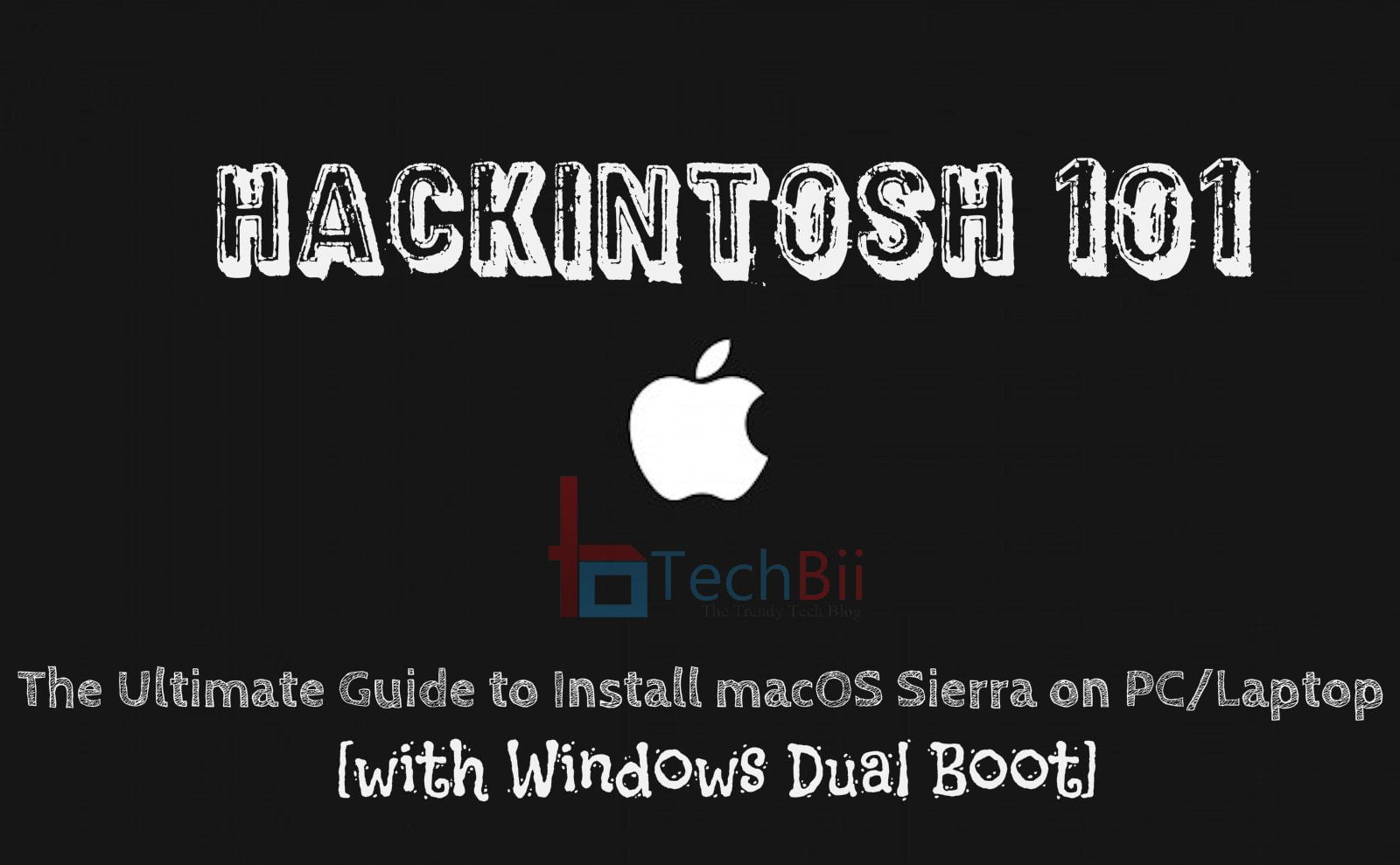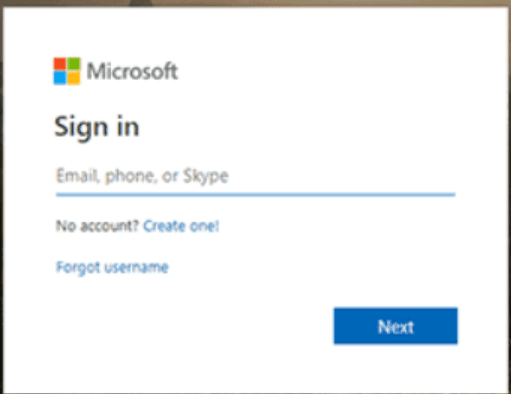Windows 10 is undoubtedly the most advanced and popular Operating System from Microsoft.
Being the latest version, it comes with all the advanced features and functions. It uses new security tools, an upgraded media player, and improved functionality. Windows Media Player, the default media player on Windows 10 doesn’t support DVDs.
Many Windows 10 users are searching for ways to play DVDs on their computers and laptops as the default player is not working with it. When you buy cheap media player software, it will come with many restrictions such as not being able to read DVDs, supporting limited regions only, etc.
Apparently, playing a DVD on a Windows 10 laptop or computer is not as easy as before. It requires a compatible DVD format or a special media player that can easily run DVDs of different formats.
Basically, there are two different ways available with which you can play or watch DVDs on Windows 10.
Here, we have enlisted both ways with proper guidelines so that you can easily start watching DVDs on Windows 10.
Method 1: Watch DVD with 5K Player
5K Player is compatible only with the Windows 10 Operating System. You can get this media player software for absolutely free of cost. This player is indeed one of the best choices for those who are concerned about watching DVDs on their Windows 10 systems as it comes with a lot of features and functions to give you the best experience of watching a DVD.
The player enables you to watch a suitable episode or track from the DVD with an easy-to-select feature. You can watch videos from different regions and different languages on this player. Apart from this, some innovative features such as the ability to rotate the screen while watching a video, add extra subtitles, take screenshots, etc. With a reliable media player, you can play DVD with 5K Player on a respective Windows system.
Method 2: Digitize DVD to MP4 video with WinX DVD Ripper Platinum
With the most common media players in the market, there are some advanced and premium-grade DVD players also present in the market for the users. What if you can convert DVD to MP4 easily on a Windows system? You can actually do so by using a Windows DVD Ripper software.
The software supports scratched and damaged DVDs and can run easily on your Windows system. Apart from this, it can also help you to convert the DVD into MP4 or any other suitable platform that lets you run the videos on any Windows PC without the DVD drive. All types of DVDs are supported by the software making it easier for you to convert or run any type of DVD you want.
Key Features:
- Accepts all types of DVDs such as the latest ones, damaged or dirty DVDs, TV Series DVDs, Workout DVDs, Kids DVDs, Animation DVDs, etc.
- Convert DVDs into over 350 different file formats
- Intuitive User-Interface with simple functionality
- Converts DVD videos without quality loss
- Supports different languages such as English, French, German, Italian, Spanish, Japanese, Chinese
- Rip DVD with 47% faster speed with the GPU Acceleration technology
- Comes with built-in video editing features such as cut, crop, merge, extracting audio, adding subtitles, etc.
Apart from this, Some DVDs are protected with encryptions. You can remove such encryptions from the DVDs using this software with a single click. If you are amazed to see the benefits of using this software, then here are the steps with which you can easily convert DVDs into MP4 format.
http://techbii.com/how-to-download-subtitles-in-vlc-media-player-automatically/
How to Rip DVD to MP4 with WinX DVD Ripper Platinum for Playback on Windows 10?
Step 1:
The first thing you need to do is insert a DVD into the DVD drive. Make sure that the DVD drive on your Windows system is working properly.
Step 2:
After this, you need to launch the WinX DVD Ripper Platinum software on your computer system. This software is loaded with all the advanced features that can run scratched or damaged DVDs easily and allows you to convert the videos of the DVD into the desired format.
Step 3:
From the software, select the Output format button. This will present you with a drop-down menu from which you need to select the MP4 format. It is a standard video format that is supported by all PC systems and mobile devices. You can watch the converted videos on a mobile device.
Step 4:
Once you select the desired output format I.e. MP4, click the Run button given at the bottom right corner of the software.
That’s all you have to do in order to convert the DVDs into MP4 format. The conversion of DVD videos will begin itself. The process will take a few minutes to finish the conversion, you have to be a little patient while the process is done.
Conclusion:
WinX DVD Ripper is the most advanced DVD conversion software available on the market. The software is compatible with the Windows 10 or below versions. No matter whether you use a Windows 7 system or a Windows 8, you can still download and test out this software to convert DVDs into MP4 and many other file formats.
It’s a multi-purpose software allowing you to make use of a variety of built-in tools. It has a special video editor tool and a list of formats to convert the DVDs. You can also convert DVDs for iPhone, iPad, and all the other devices by selecting the desired file format from the given list. Give it a try and you will not be disappointed!