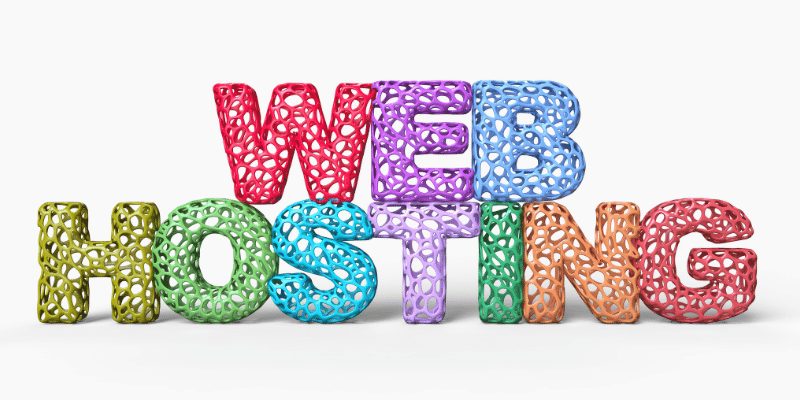E-Commerce plugins are there to make online selling a little easier for the WordPress user. The fact is that WordPress is a content management system that was designed for people wanting to start blogs and is not designed for people wanting to sell online. That is why plugins are not only desirable but are downright needed. Each on the list has its own pros and cons so the list is in no particular order. Here are five good WordPress e-commerce plugins.
Top 5 WordPress E-commerce Plugins
1 – Jigoshop
Find the plugin(s) on their website: http://jigoshop.com/
It is a sexy name for a plugin that has been around for a long time. If you visit their website, you will see a starter video showing you how the app works. You can click the “view the demo” part, or you can simply download the plugin. If you do click on the demo, you will see how your shop may look. You can see how the blogging aspects have not been lost, but you may also see a design that looks like a real online shop instead of a few graphics thrown in the background.
The plugin also gives you lots of options so that your shop becomes a little more sophisticated. These sorts of things involve being able to track your order or checkout, which is streamlined and easy to handle. There are plenty of widgets and shortcodes you can use, and you can pay to add more functions to your eCommerce website. You may also enter your stock amounts and then run off stock reports showing what you do and do not have left to your consumers.
2 – Cart66
Find the plugin(s) on their website: https://cart66.com/
This is a plugin that allows you to convert your current page into a website for selling. The good thing about this app is that it allows you to build an eCommerce website with just the tools on offer.
It is not a case of adding one plugin from one website and another from another company, this company allows you to start and finish your eCommerce website with just the tools they have to offer. They are happy to brag about the security on offer and claim to have a solution to every commonly seen problem when it comes to eCommerce websites.
3 – WP e-Commerce
Find the plugin(s) on their website: http://getshopped.org/
The website that hosts this plugin does a great job of selling it, and part of that is due to the sleek and well-designed website itself. With this app, you may streamline your checkout so that the customer is presented with fewer pages. Fewer pages mean fewer barriers to a sale. There are a number of payment options that you can try, including popular ones such as PayPal and Google, as well as lesser-known methods.
The plugin allows you to set up your HTML in a way that makes it sale-friendly. You may customize the look and feel of your website and your online store. You may also adjust and customize the shipping options. This plugin makes the whole process of buying from your website feel more professional and streamlined, which is going to help you build up trust with your customers on your eCommerce website.
4 – Shopp
Find the plugin(s) on their website
The website for this plugin looks very sophisticated, but the information it gives you is a little clouded. It seems that their marketing department was given just a little bit too much freedom without being furnished with enough technical details.
Click on the Features section to see a still clouded but easier-to-understand view of what the plugin does and what it can add to your website. There are standard SEO features, shipping, and cart options. It is not a bad choice if you are looking to start selling online.
5 – WooCommerce
Find the plugin(s) on their website: http://www.woothemes.com/
This is actually a plugin that was set up by ghosts until people realized they were just web programmers who had not seen the sun in a few years. This is a very popular plugin, even despite its ghostly-sounding name, and it acts as a toolkit you may use in order to sell things on your website.
There is a starter video on the homepage of the website to help you. There is more than one plugin you can buy from the website, and each is there to help you figure out what your website should look like and how it should work. There are functions to help you with your SEO (Search Engine Optimization), marketing, promotion, store management, taxing, reporting, and security.
Bonus Plugin: Subscriptions For WooCommerce
Free Download: Subscriptions For WooCommerce – WordPress plugin
Sell subscription-based products or services and generate recurring revenue on your eCommerce store. With this plugin, you can give free trials for a set period and charge initial/registration fees from them. Offer role-based discounts, switch currency and offer wallet discounts too. Both the admin and user can cancel subscriptions anytime. It is compatible with PayPal Standard, Stripe, PayPal Checkout, and Authorize.net payment gateways.
Pro Plugin: WooCommerce Subscriptions Pro
Expand the features of subscriptions on your WooCommerce store with WooCommerce Subscriptions Pro. It comes with options to allow automatic retrial of failed payments after a set number of attempts, add multiple quantities of subscription products and subscription plans to cart, offer subscriptions discounts & proration, upgrade downgrade plans, pause & cancel subscriptions along with sending subscription-based email notifications to users. What else do you need?
Author bio:
Sonia J. provides this article. She’s also in a team of writing-service-assistant.com The site helps students to find the best custom writing service.