
Security is essential for any WordPress website as it helps protect your site from hackers and malicious code. A study made in 2014 (remember, it’s 2022 right now) found that over 30,000 legitimate, small business websites are hacked, and malicious code is injected into them, which can lead to your site being blacklisted by Google and other search engines. This can ruin your reputation and business.
That’s why taking the necessary steps to improve your WordPress website security is important.
Is WordPress Security Important?
Absolutely! WordPress is the world’s most popular content management system (CMS), powering over 43% of all websites. It is no wonder that hackers see it as a prime target.
A successful hack can result in your website being taken down, your visitors’ personal information being stolen, and even your website being used to spread malware to other unsuspecting users.
In short, it is essential to take steps to secure your WordPress website.
11 Essential Steps To Improve Your WordPress Website Security
1. Use an SSL Certificate
Your website’s communication with users’ web browsers should be encrypted using the SSL (Secure Sockets Layer) protocol. This helps prevent hackers from stealing important data, such as credit card numbers and passwords.
You can tell if a website uses SSL if the URL starts with https:// instead of http://. You may also see a green padlock icon in the address bar.
If you don’t have an SSL certificate, you can get one from your website hosting company or purchase one from a trusted Certificate Authority such as Dream IT Host, Symantec, Comodo, or GeoTrust.
2. Use Secured WordPress Hosting
If you’re selecting web hosting for your WordPress website, be sure to choose a reputable and secure host. A reputable web host will have security measures in place to aid in guarding against hacking attempts on your website.
A secure WordPress host should include features like the following, among others:
Firewalls: A firewall helps to block malicious traffic from reaching your website.
Malware scanning and removal: A good web host will scan your website regularly for malware and remove any found.
Automatic backups: A good web host will create regular backups of your website so that you can restore it if it is hacked.
24/7 security monitoring: A good web host will have security staff monitoring your website around the clock to help prevent and resolve any security issues.
3. Keep WordPress Updated
Maintaining the most recent version of your WordPress website is one of the most crucial security measures you can take. WordPress releases new software versions regularly, often including security fixes.
As soon as you can, update WordPress to the most recent version. You can do this manually by going to the Updates section of your WordPress dashboard. Or, you can install a plugin like Jetpack, which will automatically update your WordPress website for you.
4. Update the PHP Version
WordPress was developed using the programming language PHP. Like WordPress, new versions of PHP are released regularly and usually include security fixes.
Many hosts still make use of outdated PHP versions, even though newer versions are available. This leaves websites using those hosts vulnerable to attack.
If the PHP version your host is using is outdated, you should consider switching to a host that uses a newer version. WordPress recommends using PHP 7.4 or higher.
5. Install a WordPress Security Plugin
For WordPress, there are numerous security plugins available that can help to secure webpages. These plugins offer many features, some of which are as follows:
Firewalls: A firewall helps to block malicious traffic from reaching your website.
Two-factor authentication: By asking users to enter a code from their phone in addition to their login and password, this offers an additional degree of protection.
Login lockdown: This feature helps to prevent brute force attacks by temporarily banning users who enter incorrect login credentials multiple times.
6. Use Trusted WordPress Themes & Avoid Null Themes
WordPress enables you to create a website or blog from scratch or improve an existing site. Although WordPress is a very popular and widely used CMS, it is not without its security risks. One way to reduce the risk of your WordPress site being hacked is to use only trusted WordPress themes. A nulled or pirated WordPress theme is a theme that has been leaked or stolen from its original owner (usually a premium theme developer) and made available for free on the internet. Nulled themes are usually infected with malware or other malicious code that can give hackers access to your WordPress site.
To avoid using nulled themes, only download premium or free WordPress themes from trusted sources, such as the WordPress Theme Directory (https://wordpress.org/themes/) or a trusted premium wordpress theme developer. Just like plugins, themes can also contain security vulnerabilities. It is important to keep your themes up-to-date to help prevent your website from being hacked.
7. Log User Activity
Keeping a log of user activity can help you to identify suspicious behavior on your website. Whether you notice something strange, you can look into it further to see if there is a security breach.
8. Backup Your Website Regularly
Regular website backups are crucial for two reasons. First, if your website is hacked, you will be able to restore it from a backup. Second, if you make changes to your website that break it, you will be able to restore the working version from a backup.
There are numerous WordPress plugins available to you to create backups of your website. It’s crucial to keep your backups in a secure location, such as an external hard drive or a cloud storage service.
9. Enable a Web Application Firewall (WAF)
A web application firewall (WAF) helps to protect your website from attacks by blocking malicious traffic. There are many WordPress plugins that offer WAF features, such as Sucuri and Cloudflare.
10. Add Two-Factor Authentication
With two-factor authentication (2FA), users must enter a code from their phone in addition to their login and password, adding an additional layer of security to your website. Even if hackers obtain your login information, this makes it more challenging for them to access your website.
There are many WordPress plugins that offer 2FA features, such as Google Authenticator and Authy.
11. Use Strong Passwords
Among the most crucial steps, you may take to protect your WordPress website is to use strong passwords. A strong password must have a combination of uppercase and lowercase letters, numbers, and symbols and must be at least 8 characters long.
Never use the same password across many websites. If a hacker gains access to your password on one website, they will be able to use it to access your other accounts.
Many WordPress plugins can help you to generate strong passwords, such as LastPass and 1Password.
Conclusion
WordPress is a fantastic CMS for website creation. However, it is important to take steps to secure your WordPress website. In this article, we have covered 11 essential steps that you can take to improve your WordPress website security.
These actions will assist in protecting your website from hackers and other security risks.



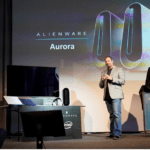

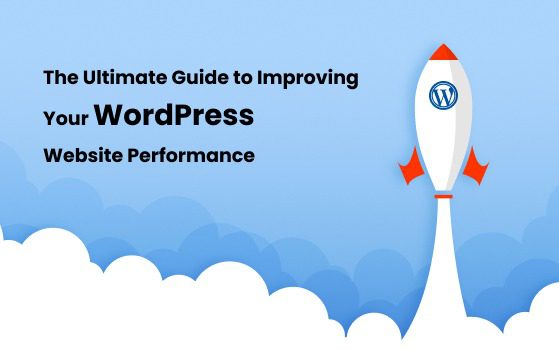
![[How To] Add 2-Step Verification to WordPress Blogs with Google Authenticator](https://techbii.com/wp-content/uploads/2024/06/images-225x220.png)

