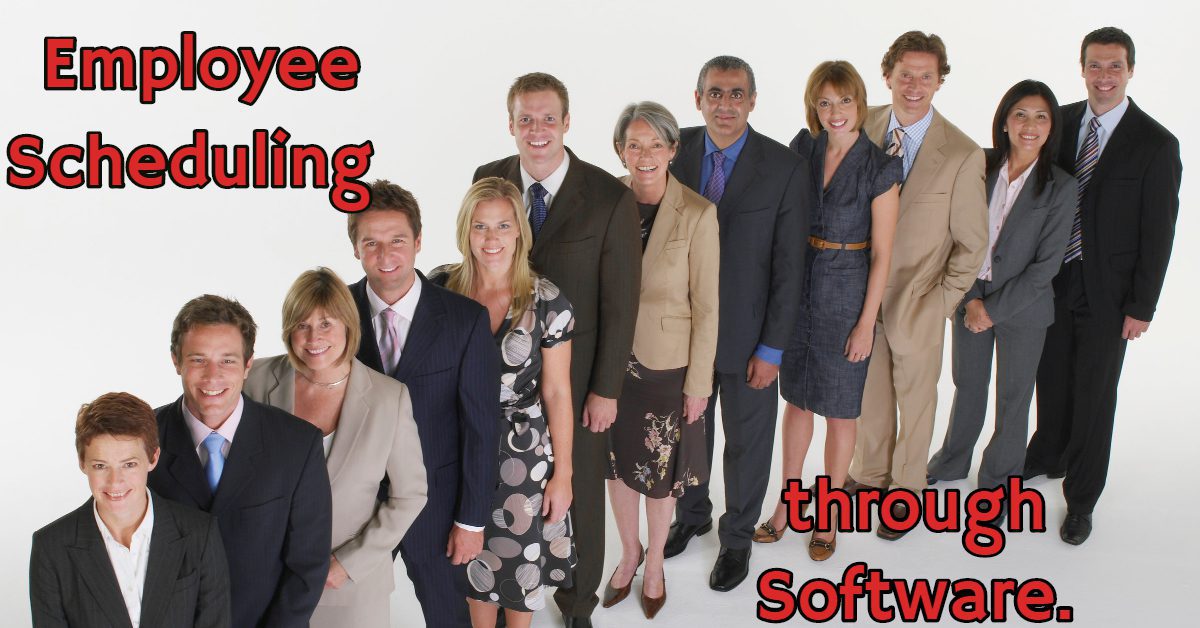Converting your PDF files into word documents without impacting the original formatting can be tricky. PDFs were introduced to make the file sharing between different computers stress-free with minimal changes or adjustments. Sadly, while PDF files are easier to transfer and print, they’re difficult to edit without a particular software.
For conversions and many other editing tasks, there are a number of file and data converter software available on the market. Each of these programs come with their own pros and cons. So, we’ll leave it up to you to decide which specialized software is perfect for your needs.
But to support your decision, here’s the list of our 5 best file and data converters in 2024.

1. PDF2Word
The PDF to Word file conversion is made easy with PDF2Word software. This software will help you create an editable Word document without disturbing the actual layout of your PDF file.
This product is ideal for users who want to convert large PDFs with many pages. There are no page numbers or file size restrictions either.
PDF2Word is 100% free to use. Unlike other apps, there are no hidden costs. Also, you don’t have to register yourself to use this app.
Thanks to the OCR feature, this app can handle both editable and scanned files with perfection. This app employs modern pattern recognition algorithms to identify texts and images.
What we loved about this product the most is its privacy policy. There’s a remote server that handles your details when you use this software. The server automatically removes all the data once the conversion is done.
To use this software, all you need to do is to drag and drop your file on the upload box available on the main window.
Click ‘Start Now’ to let the conversion process begin. It will roughly take 25-30 seconds to complete the conversion.
Once done, click ‘Download’ to get your file in the DOCX format.
Features
- State of the art conversion
- Ideal for large files
- Free of cost
- OCR
- Safe to use
- Modern pattern recognition
2. Investintech Free Online PDF to Word Converter
Investintech is a free-to-use PDF to Word converter with no limitations. This product is compatible with Windows, Linux, and macOS.
The good thing about this product is that it runs completely in your browser. There’s no need to register using an email ID. Also, there is no need to download any additional program to use this software.
With Investintech, all you need to do is to browse PDF in your system and let the software do the magic. Once the process is complete, you can download the converted file in the DOCX format. Once the conversion process is complete, you can download the DOCX file from your computer for further use.
There’s no restriction on the total number of pages you can convert. Also, you can use this software for as many times as you need in a day.
The formatting is preserved with utmost perfection. Thanks to OCR, this software can convert both native PDFs and scanned documents. If you’re looking for quick and perfect PDF to Word conversion, then Investintech can be your safest bid.
Features
- Improved GUI
- Dark theme support
- Additional UI
- Upgraded OCR to support multiple languages, including Spanish, German, and French
- Batch creator tool
- Batch converter tool
- More control over table structures
3. Wondershare PDFElement
Wondershare PDFElement is another useful PDF to Word file converter that offers a wide range of features to the users.
This software is compatible with Windows, macOS, Android, and iOS. With this free-to-use software, you can easily create, convert, and edit PDF files.
Review and comment features are also available that enable you to insert comments and have someone else review and sign the document.
This software’s most commendable feature is its uncluttered and user-friendly interface. As far as the actual PDF editing is concerned, you can edit files by inserting images, links, watermarks, etc.
Use annotation feature to highlight text, add sticky notes, and signatures. There are many customization features available, including colors, fonts, etc.
PDFElement Pro version is priced at $99.95 for a single license. But, if your needs are limited, you can also opt for the standard version, which is available at $59.95 per license. The only difference between these two versions is the availability of advanced business features that are not present in the standard version.
The good thing is you can give both these versions a try with some feature limitations. Noticeably, Android and iOS versions of this software are free to use.
Features
- Uncluttered, user-friendly interface
- Advanced business features
- Compatible with different platforms
4. UniPDF
UniPDF is another useful software that can convert your PDF files into different file formats. This product comes with an intuitive and easy to handle user interface. UniPDF supports batch processing and also enables you to do further editing according to your needs.
UniPDF file converter is designed for Windows and its fast and reliable solution when it comes to online file and editing converters.
Since you can convert files directly from your system, you don’t have to rely on third-party assistance. Because of this particular feature, this program is one of the safest options available so far.
The only issue is, unlike other file converters such as PDF2Word that provide the same results as your PDF file, the converted text can be completely different from your original text in UniPDF. But, if you don’t have exorbitant formatting requirements, this software can provide all the basic tools you’ll need to convert your files.
Features
- Intuitive and clean user interface
- Advanced settings (you can even choose customized resolution and color settings)
- Batch conversion that enables you to process multiple files with a single click
- Original PDF file
- Smooth PDF to Word conversion
- PDF to JPG image conversion
- PDF to TXT file conversion
- PDF to HTML conversion
5. Nitro PDF to Word Converter
Nitro PDF to Word converter is a slimmed-down version of the PRO option. While it lacks advanced features, it is still a useful tool for users whose file conversion and editing requirements are limited.
This tool is great for collaborative projects as it allows you to add comments to the converted files before you share them with others.
While you cannot change the text using the free version, you can still highlight and strike through the text to track changes.
With this software, you can upload files in batches, but you’ll get the converted files into your inbox. Initially, you can use a 14-day trial version, and there will be a limitation of 5 conversions per month.
Although Nitro PDF to Word converter converts text perfectly, the results are not as perfect when it comes to images.
So, unless you have large batches of files, this issue can pretty much be handled manually without any difficulty.
Features
- Easy to use
- Review and annotate
- Creates, edits, and converts
Conclusion
PDF to Word file conversion is not an option but a necessity these days. Almost all businesses need to create, edit, and convert these files to keep them align with the latest procedures.
For your convenience, we’ve put together this list of top 5 PDF file converters so that you can edit and convert your files without any difficulty.
Which one do you think is the most suitable product fit for your needs? Share your feedback below as we would love to hear about your preferences.