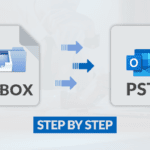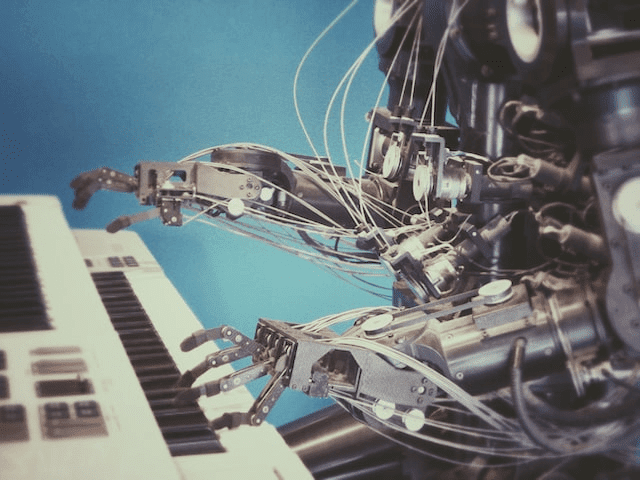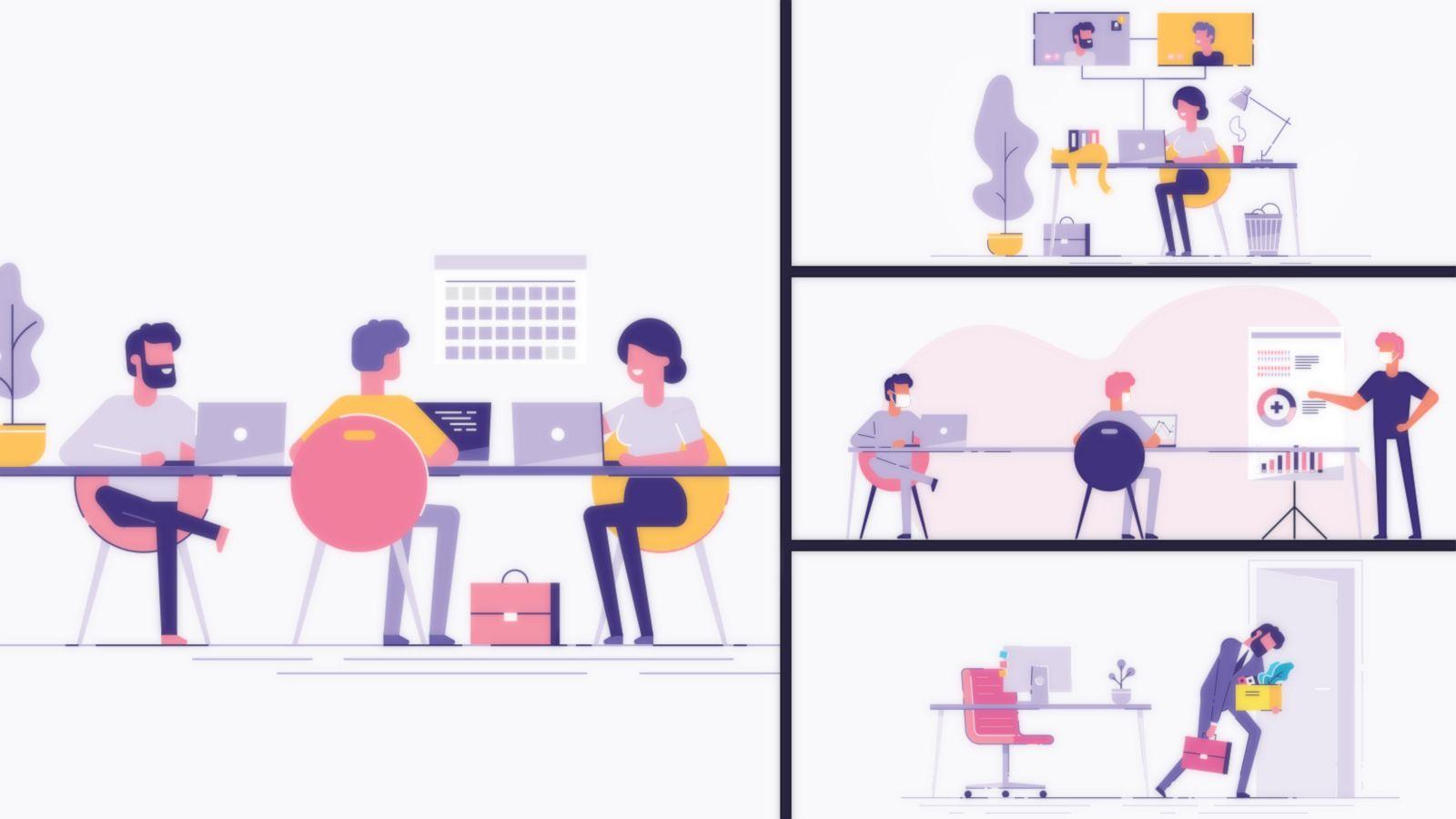We live in a tech-savvy where technology has been integrated into even the most mundane tasks. Consequently, people are moving away from keeping physical copies of documents and prefer digitizing documents. It is quite a hassle to install different applications for each file format hence it is better t stick with PDFs since it is a stable file format that allows you to read text and images as they are.
We live in a tech-savvy where technology has been integrated into even the most mundane tasks. Consequently, people are moving away from keeping physical copies of documents and prefer digitizing documents. It is quite a hassle to install different applications for each file format hence it is better t stick with PDFs since it is a stable file format that allows you to read text and images as they are.
Best Ways to Embed PDF, Spreadsheet, and Other Documents in a WordPress Blog Post
There are hundreds of applications that allow you to view PDFs on your devices but a few that let you convert files. We have tirelessly combed through various apps and picked out the best for your use.
1. Able2Extract PDF Converter
This is a free cross-platform app that allows you to create PDF documents from MS Office documents. It also lets you convert PDF documents to PowerPoint, Word, and Excel in just two simple taps. A major plus point is that all the converted files are stored on your phone storage hence are saved and you can open them again.
2. PDF Converter
The PDF converter is only supported on iOS devices however it is a free application. It converts iWorks and MS Office documents, web pages, emails, images, contacts, SMS, clipboard content, and even Dropbox content to PDF format. Additional features including editing options such as annotations and you can organize as well as share your converted PDF files.
3. DocAS Lite
This is another app that is only available on iOS devices. It is an all-in-one solution for your PDF files. It enables you to read, convert, annotate and manage documents on your iOS device. Its in-app PDF converter converts MS Office documents, iWorks document, and HTML and text format to PDF.
4. DocToPDF
This one is an Android-only application. It converts doc, Docx, Xls, xlsx, RTF, and txt file formats to PDF. There is even an option that lets you share your data through email or Bluetooth. The built-in PDF viewer allows reviewing your files and checking your PDF for any errors. Its smart UI is easy to navigate and get the task done.
5. Web to PDF
Web to PDF is available on iPhones and iPads. It is the ideal application to convert any website to PDF. Its conversion process is swift and efficient. There is also clutter remover support that makes PDFs easier to read. A perfect application for managing and previewing your PDF files.
6. PDFelelmnt
This is a word to PDF converter App for Android that also provides you with various editor tools, it can help you add comments and edit text. It also lets you convert PDF to Word and create PDF documents from other Android apps such as Google Drive, Dropbox, OneDrive, Office, and several other cloud-based tools.
7. All Files Converter
This application supports selected source formats including Word, Excel, PowerPoint, Pages, and Numbers formats. It even enables users to convert their text messages into PDF format. You can easily convert DOC to PDF; convert PDF to DOC, PDF to JPG, JPG to PDF, and more.
8. PDF Converter
PDF Converter will convert Word, PowerPoint, Excel, PNG, and JPG documents to PDF format at a brisk pace. It even allows users to share files with any other messaging platform, mail, or social networking application.
9. Doc to PDF Converter
This application has all the features that any PDF converter would have, however it takes converting your files to the next level. Once the file is imported into the app, all you have to do is to tap on the conversion symbol and then select your conversion output. However, the file you import must be less than 10 MB in size.
10. Word to PDF Converter & PDF Creator Online
This might be the most easy-to-use application which converts word to PDF and PDF to word. Its standout feature is its simple user interface that is easy to operate and navigate. The steps to convert word files into PDFs are quite simple. Additionally, Word to PDF Converter & PDF Creator Online supports all types of files to convert word to PDFs.
Verdict
All of these applications will easily add your PDF converter needs. They are easy to operate and support multiple formats. Most of these have in-built editing options which are quite useful. Try these out and choose the one that suits your needs.