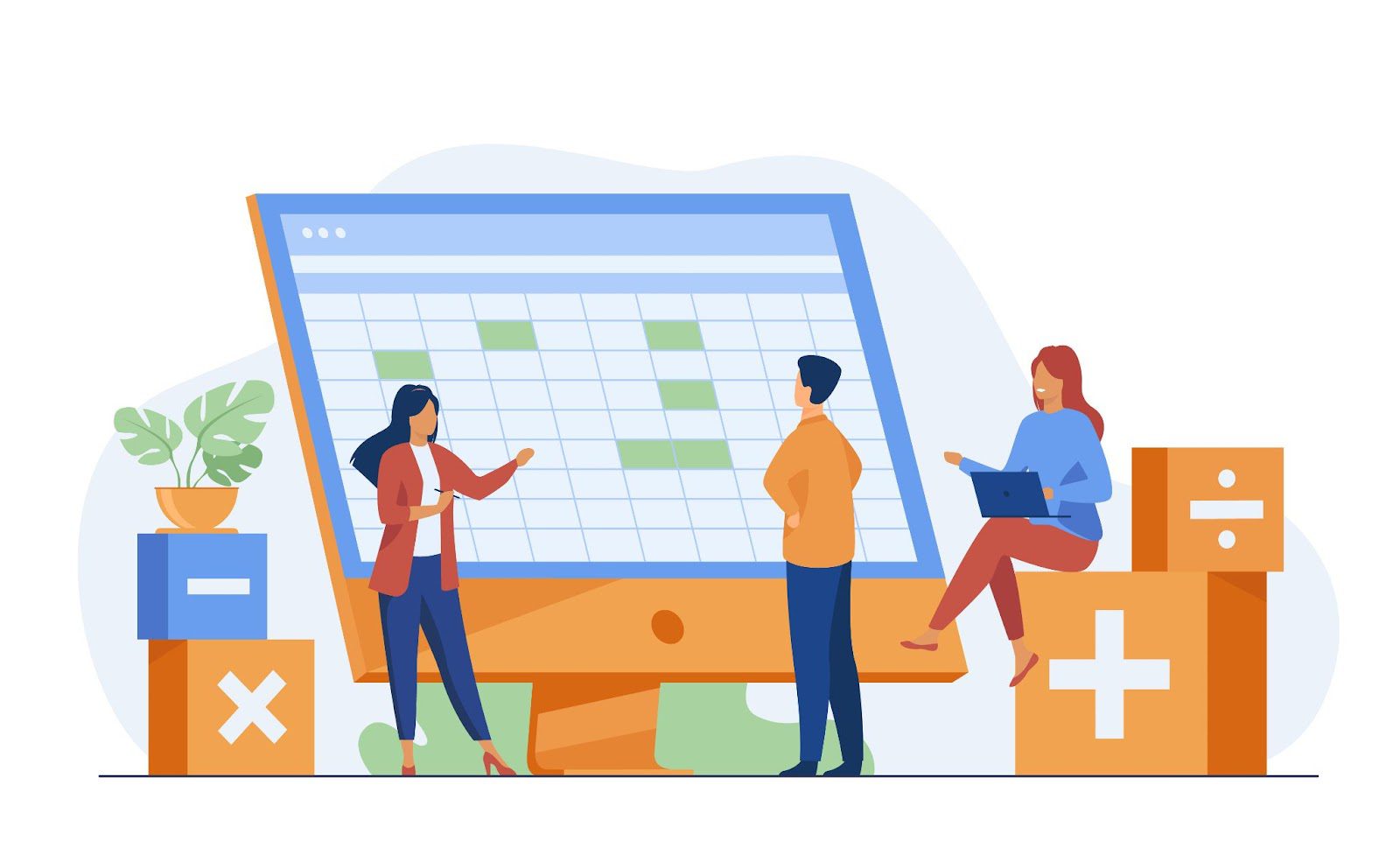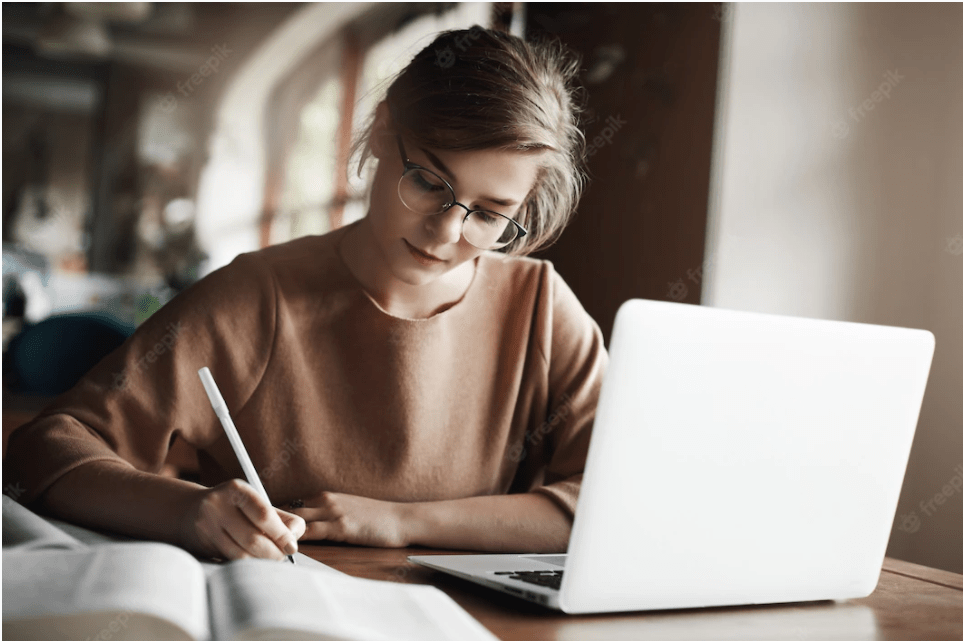Time management is a critical aspect of running a successful small business. Keeping track of employee work hours, attendance, and overtime is essential for ensuring accurate payroll processing and maintaining compliance with labor laws. Traditionally, small businesses have relied on manual time-tracking methods, such as punch cards or timesheets. However, these methods are prone to errors, time theft, and inefficiencies. That’s where time clock software comes in.

Time Clock Software
Timeclock365 is a digital tool that allows businesses to automate and streamline their time-tracking processes. It eliminates the need for manual time entry, reduces paperwork, and provides real-time data on employee attendance and hours worked. Time clock software typically includes features such as clock-in and clock-out functionality, employee scheduling, overtime calculation, and reporting capabilities.
The Benefits of Time Clock Software for Small Businesses
Implementing time clock software can bring numerous benefits to small businesses. Here are some of the key advantages:
1. Increased Efficiency:
Time clock software automates the process of tracking employee hours, eliminating the need for manual timekeeping methods. This not only saves time but also reduces the chances of errors and discrepancies in payroll calculations.
2. Improved Accuracy:
With time clock software, employees can clock in and out using biometric data, such as fingerprints or facial recognition. This ensures that the recorded time is accurate and eliminates the possibility of buddy punching or time theft.
3. Streamlined Payroll Process:
Time clock software seamlessly integrates with payroll systems, making it easier for businesses to calculate employee wages based on accurate time records. This reduces the time and effort required for manual payroll processing.
4. Better Compliance:
Time clock software helps businesses comply with labor laws and regulations by accurately tracking employee hours and enforcing break and overtime rules. This helps avoid any legal issues or penalties associated with non-compliance.
5. Improved Employee Accountability:
By implementing time clock software, businesses can hold employees accountable for their work hours. This promotes a culture of punctuality and discourages time-wasting activities during working hours.
6. Enhanced Productivity:
With accurate time tracking, businesses can identify and address productivity issues more effectively. Time clock software provides insights into employee attendance patterns and helps identify areas where improvements can be made.
7. Flexibility and Mobility:
Many time clock software solutions offer mobile apps, allowing employees to clock in and out remotely. This is particularly beneficial for businesses with remote or field workers, as it eliminates the need for physical time clocks.
8. Cost Savings:
By automating time-tracking processes, businesses can save on labor costs associated with manual timekeeping methods. Additionally, accurate time records help businesses avoid overpaying employees for unworked hours.
Choosing the Right Time Clock Software for Your Small Business
When selecting time clock software for your small business, there are several factors to consider:
1. Features:
Look for time clock software that offers the features you need for your business. This may include employee time tracking, scheduling, reporting, and integration with payroll systems.
2. Ease of use:
Choose software that is user-friendly and easy to navigate. This will ensure that both you and your employees can quickly and efficiently use the system.
3. Scalability:
Consider the future growth of your business. Will the software be able to accommodate an increase in the number of employees or locations? Make sure the software can scale with your business needs.
4. Cost:
Compare the pricing plans of different time clock software providers. Consider whether the software is a one-time purchase or if it requires a monthly or annual subscription. Also, factor in any additional costs for support or upgrades.
5. Mobile accessibility:
In today’s digital age, it’s important to have a time clock software that can be accessed from anywhere, including mobile devices. This allows employees to clock in and out remotely, which can be particularly useful for those who work off-site or have flexible schedules.
6. Integration:
If you already use other software or systems in your business, check if the time clock software can integrate with them. This will streamline your processes and reduce manual data entry.
7. Security:
Consider the security measures in place to protect your employee data. Look for features like encryption, secure logins, and regular data backups.
8. Support and training:
Find out what kind of support and training is offered by the software provider. Ensure that there is adequate documentation, tutorials, and customer support available to assist you and your employees if any issues arise.
Conclusion
Time clock software offers small businesses a modern and efficient way to track employee time, streamline payroll processing, and ensure compliance with labor laws. With its numerous benefits, including accuracy, efficiency, time and cost savings, compliance, employee empowerment, and integration capabilities, time clock software is a valuable investment for small businesses.