The technology is advancing at a rapid pace. The devices are innovated and new varieties are being unleashed each day. The cell phone industry has been on the boost ever since the launch of open-source platforms such as Android by Google. A number of applications are available on the PlayStore to enhance the user experience. Technology has made everything easier and better. Hoverwatch is one of the stunning innovations that have made spying on your devices simpler. Let us learn more about Hoverwatch in the coming post.
Hoverwatch – Android Phone Tracker: A Know-How
Hoverwatch is a product by Refog Inc. Company that is popular around the world for developing spying products. Hoverwatch is one of the best free spy apps for Android which is also available for Mac and Windows PC. This tool can function like a spy for your Android phone. It is handy software that can come to your rescue if you have lost your smartphone somewhere. Moreover, you can get to know about the websites that were opened from your smartphone and track the activities of your kids on their Android smartphones.
Top Features of Hoverwatch
Once you have signed in for the Hoverwatch tool, you get an activated account from where you can download the tool to track your Android device. Let us explore some of the greatest features of Hoverwatch.
Phone Internet History Tracker
Hoverwatch saves the details about the websites visited by the Android device user. It is an awesome internet history tracker for Android cell phones that tells you about each and every website visited from your Android smartphone. The title of the page is also saved by this tool. All the details stored can be viewed by visiting the account from any device having a working internet connection. This option is enabled by default on Hoverwatch.
Track your Phone Location
It uses your phone’s GPS signals or signals coming from the nearest Wi-Fi spots to your device for tracking its location. Even if your Wi-Fi and GPS, both are turned off, the software will be able to track your location with the help of GSM (cell phone towers). The frequency at which the software tracks your phone location can be changed if you buy a personal account.
Record Calls
Hoverwatch has the ability to record all incoming and outgoing calls made from the device being monitored. You can listen to these recordings and even download them. Along with the call recording, the time & date, call duration, type of call, call number, and other vital details of the call are saved.
Track SMS
Its text message spy saves all the SMS and MMS conversations along with the date and time, the number from which the message is received, and the name of the target Android device. One of the ultimate features of this spy tool is that you can even view the text messages that were deleted by the user immediately after they were received.
Track the Facebook Messages
This tool also allows you to save all the incoming and outgoing messages of your Facebook chat. Moreover, the audio and video files can be saved as well.
WhatsApp Spy
The Whatsapp spy feature is beneficial for parents as they can install it on their kid’s smartphone and can keep a log of all the conversations, audio & video calls, and media files, and can even spy through the camera.
Track SIM Change
It keeps on working even if the user of the Android smartphone changes the SIM card. Moreover, the phone number of the new SIM card is saved.
Save All Contacts
It stores all the contacts saved in the targeted Android devices. Also, the data from WhatsApp, Facebook, and Call logs is saved.
Track To-Do List
Hoverwatch also saves all the to-do lists and notes saved in the calendar of targeted Android smartphones. It saves complete agendas, reminders, plans, and appointments. This functionality is saved by default by the user.
Stealth Mode
A hidden app for cell phone tracking operates in stealth mode. It is also invisible to the users of the targeted Android device. You can activate it from the dashboard. You will also be provided with a PIN at the end of the installation of stealth mode. To change its settings, the PIN needs to be entered.
Track Camera
It is intelligent enough to capture the photo of the user who unlocks the targeted Android phone. When the user swipes the screen, this software captures his/her photo through the front camera.
Track Calls
Although this software saves the entire log for outgoing, incoming, missed, and unanswered calls, you can record the audio calls as well.
Pricing
Though you can access some of its features for free, you are required to purchase its pro plan to track the Android device of your choice. There are two types of plans offered by this tool:
• Personal Plan: You can monitor just one device by opting for this plan. The plan starts from as low as $8.33 if you pay on an annual basis.
• Family Plan: You can opt for this plan and can monitor 5 devices at a go. It costs $3.33 per device if you pay annually.
Pros
• Its interface is really very easy to use.
• You can track your kid’s Android smartphone and stay informed about every activity of your kid.
• The company is working well to enhance the user experience by improving its features.
Cons
• In some countries tracking is against the law and you have to manually check it. If there is a list of countries on their website where this kind of law exists it would have been useful to all.
Final Words
Hoverwatch is stunning software that can be used as a spy app for an Android device. It has marvelous abilities that allow you to manage the Android smartphone efficiently. One can record calls, save conversations, track phone location, and monitor each and every activity on the targeted Android phone using this stunning software. So, if you are a parent who doubts his/her kid, this app can come to your rescue. Start using this app and monitor each and every activity on your kid’s smartphone.



















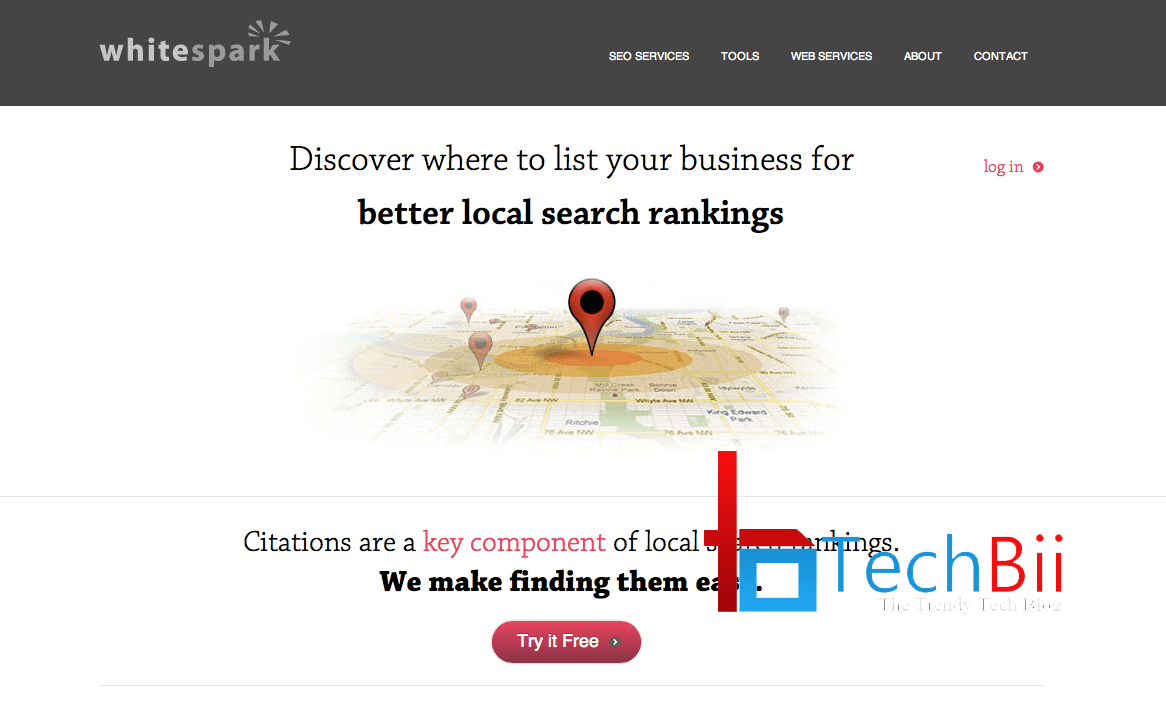
Nice and informative on best spy apps for Android devices. I think these devices has made our life really simpler and easier.
Thanks for your comment. Keep visiting.