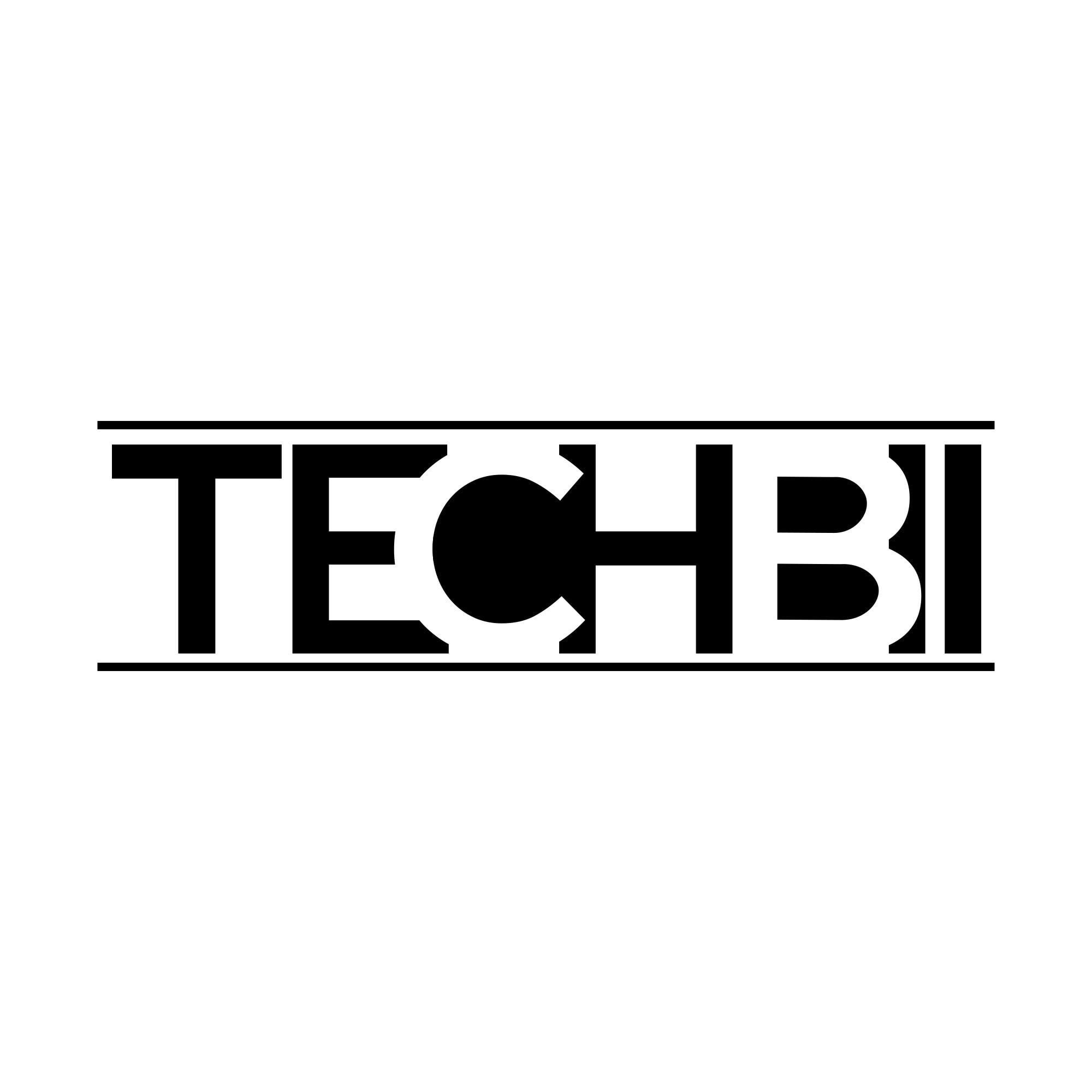Android platform has enabled users to do more than just dialing and Receiving calls. The Android smartphone has an app store, where third-party developers to upload their innovations and generate a fortune.
Ever since the camera has improved, we have had several apps coming into the market, which is quite amazing and some of the apps even went viral because of the filters, which can turn your regular pictures into a masterpiece.
retouchme.com and their App Review
RetouchMe is one of those apps, which come under the unique photo correction category. The app helps you to correct those areas, which are ruining the picture. You need no editing skills to make it look the way you want it to be. RetouchMe is extremely useful for models as they can turn your regular photos into a model portfolio in a matter of minutes.
The point is that you no longer need to learn the editing to make your face and body look perfect in the photos. The photo app does the work for you instead of putting effort into making it look the way you want.
How Does It Work?
You might be wondering if we are not going to edit then how we can have a perfect selfie picture? Yes, you are right. Many apps have filters, pre-installed functions, and effects that let you play around with your photos and usually many of the effects don’t even match your photo background.
This is why, the ReTouchPhoto enables you to upload your picture and send it to the professional team of the RTP designer team, who are at the highest level and are capable enough to edit the photo as per your requirements. You can Resize, Slim, Reshape, Increase the size of any part of your body, and more
You have to choose which parts you want to adjust, and the RetouchMe professionals will work on the requirements. The RecTouchMe app will complete the work faster and deliver the work. Remember, all photos are edited on the app by human designers, not some bots that add filters and effects. The services are available for 24/7, which is why the app is accessible.
Step-by-Step Process
We are going to show you, how you can add a photo and send it to the designer with the necessary changes.
Step 1: Launch the app from the menu.
Step 2: Tap on “Choose the photo” which is at the bottom.
Step 3: Now scroll down to check out all images in one place.
Step 4: When you have the picture you want to edit, you can tap on it.
Step 5: Pay closer attention to the bottom, and you can find all the necessary edits like a Thin waist, Big and beautiful breasts, elastic-tightened booty, Thin arms, and Long and beautiful legs.
Step 6: As you can see from the snapshot below there is another option for “Face,” where you can find all face-related edits.
Pricing: You have to pay 5-10 stars for each edit. You can invest a little money into it to buy some stars. You can pay $1 for 20 stars.
You can even earn the credits by installing apps and completing the surveys, which will give you free credits.
Earning Credits
This is the process, that will help you generate a good amount of the credits within a minute or two, I have tried it myself to show you how you can earn enough credits to order a professional edit to your images.
Step 1: You have to tap on the credits tab.
Step 2: Now tap on the “Earn Points.“
Step 3: Click on Install.
A Video advertisement will start playing, which is usually 30 seconds to 1 minute. Make sure you have a good internet connection.
Step 4: When the AD is completed, you can either Install the apps to get a higher amount of credits or you can go back and repeat the process until you get enough credits.
Step 5: After the process two times, I was able to earn four credits.
Conclusion
After using the app for a day, I was able to understand the app’s services better. You can either invest or earn credits. The only con I was able to find is that the designers take more than 12 hours to deliver the work. The rest of the app services are top-notch.