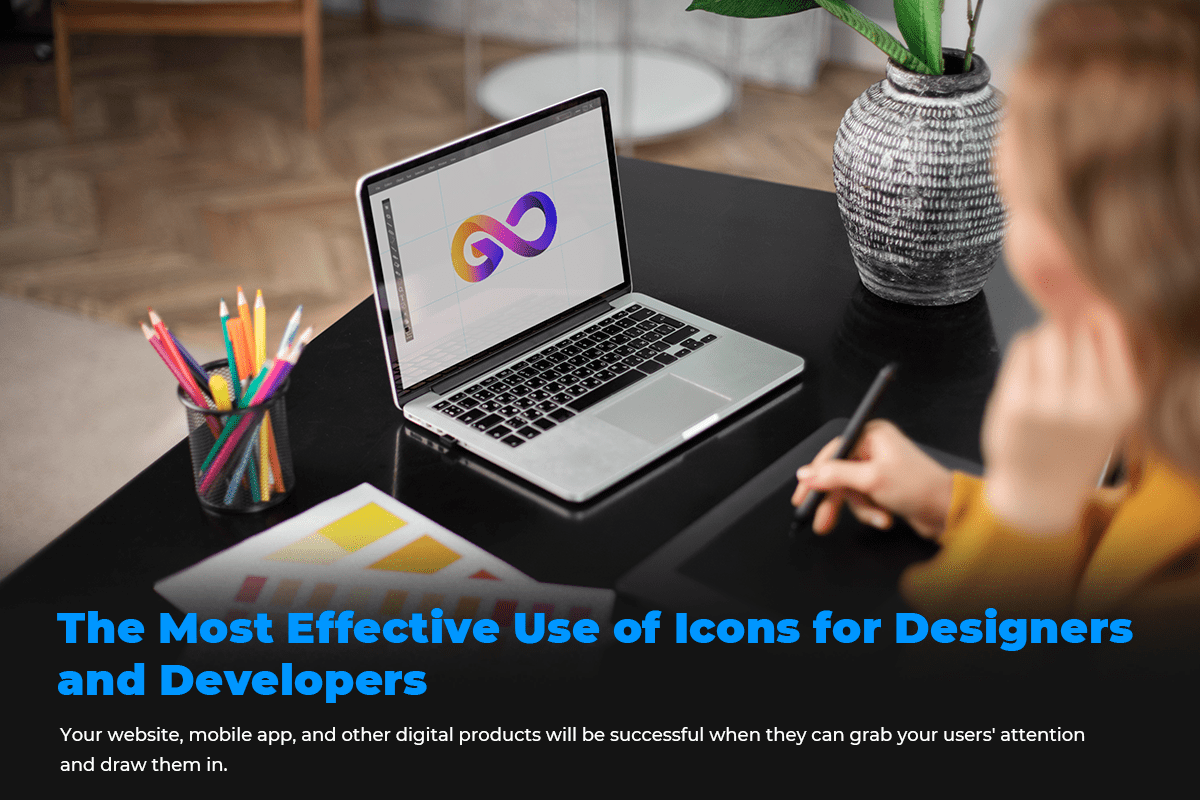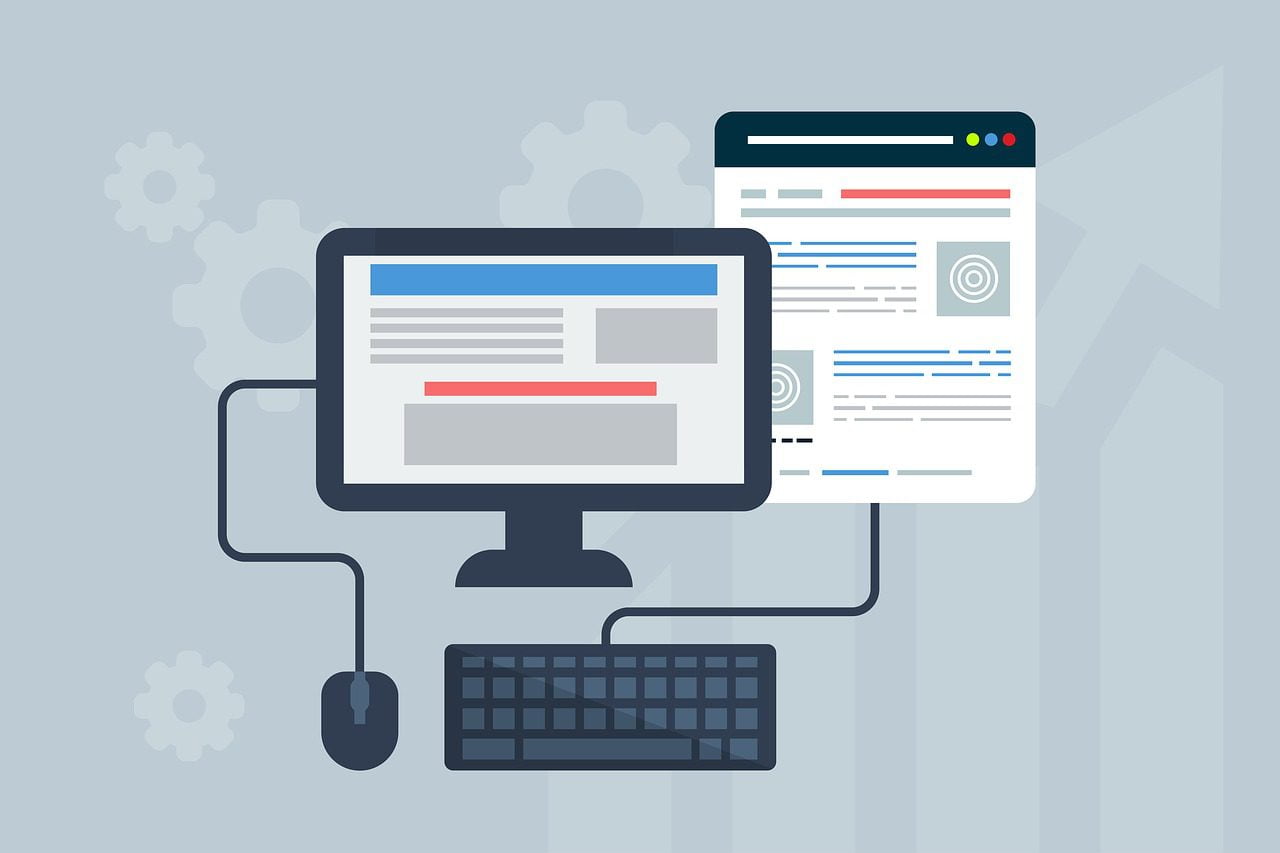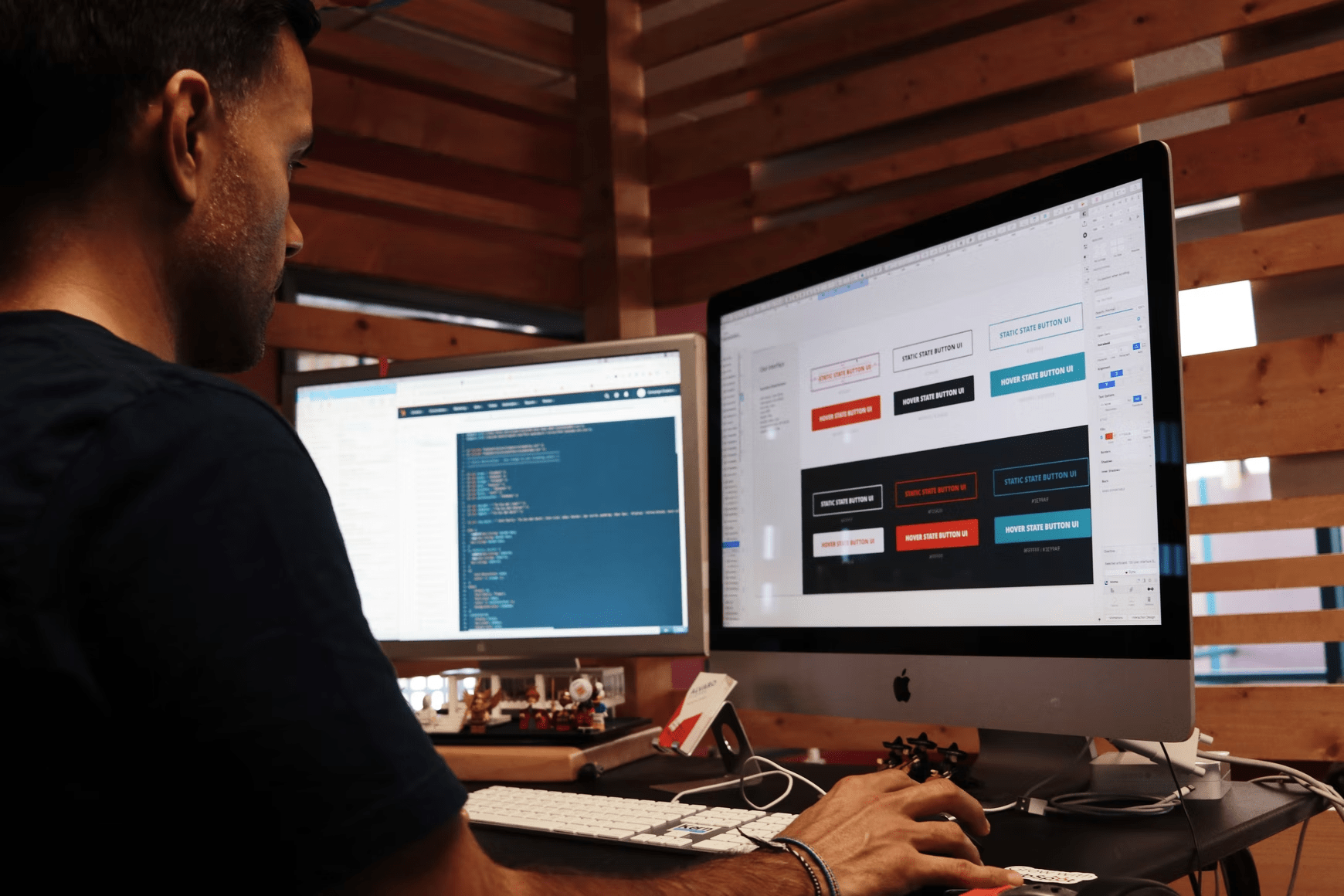When it comes to visual design, the majority of a designer’s time and attention is spent on his or her website. The design of every page is important, but the layout and navigation should be done little by little. To keep the design streamlined and effective, it’s best to use icons that are small and few-to-no words.
Your website, mobile app, and other digital products will be successful when they can grab your users’ attention and draw them in. Therefore, every piece of your design should make it easy for people to find what they’re looking for. This is especially important because users have an extremely short attention span, which can be easily distracted.
Icons Must Provide Clarity:
Icons are everywhere in the world of physical and digital things, and for good reason: Words cannot equal the speed at which images can transmit meaning. In fact, according to research by MIT neuroscientists, the human brain can analyze a picture in as little as 13 milliseconds.
We unfortunately occasionally come across icons that are badly made, which leaves us confused and irritated. On the other hand, Free Vector icons increase usability when they are well created since they clear up confusion and convey functionality.
The ultimate goal of icon usage and design is to improve the user experience rather than to make it more confusing. But how does that appear, and how can user interface designers make sure their symbols are simple to understand?
Icon Design Skill Enhances Product Usability:
Icons are only abstractions. They reduce things, concepts, and orders to pictorial icons that are easily recognized by the human eye. So, what makes symbols helpful, and what emotions should they evoke in the user?
- Icons are simple to see and operate.
- The use of icons makes a product’s UX more cohesive.
- Cross-cultural context clues are provided through icons.
- Icons improve and broaden a brand’s visual storytelling capabilities.
Products Are Painful to Use Because of Cryptic Icon Design:
When icon design is neglected or icon sets are quickly put together as a last-minute afterthought in the creation of a product, difficulties occur and result in a subpar user experience, displeased customers, and a damaged brand.
What exactly are cryptic icons, and how do they affect users?
- Cryptic symbols have a weak relationship with their actual functioning.
- A cryptic icon set presents several possibilities that appear to be too similar.
- Cryptic icons are extremely confusing.
- Cryptic icons disturb the intended experience.
10 Design Principles for World-Class Icons:
Let’s look at a set of guiding principles that icon designers may utilize for just about every icon design project now that we have a better understanding of symbol usability and how icons can either help or hinder product usability.
- Work hard to comprehend the attributes that will be connected with the icons. Don’t make assumptions if you don’t understand. Ask.
- One icon should not be designed at a time. Consider icon sets as a whole instead. Ask yourself, “Is the set cohesive? Exist any icons that have confusing connotations or many meanings? Are the set’s depictions of the brand accurate?”
- Start early icon ideation using simple drawings rather than using a computer.
- Never reimagine the wheel. Aim for icons that are easily understood by all people, and don’t be afraid to employ icon sets that are already popular and accessible on websites like Material.io and Font Awesome.
- Customization of stock icon sets is acceptable for brand consistency or to add personality, but don’t lose clarity.
- To improve icon usability, include text labels whenever possible. Text is a difficult target to click or tap on its own, but when paired with icons, it helps users eliminate confusion and avoid misunderstandings.
- Don’t compromise usability for an eye-catching design.
- Think about how icons fit into the design hierarchy of an interface and keep in mind that scaling may alter icon visibility on various screen sizes.
- Keep the 5-second rule in mind. Try to come up with symbolic associations for icon concepts in less than 5 seconds. Otherwise, there might not be a strong link between the term, action, and symbol.
- Try out the icons on actual people. Do you recognise them? Do you remember them? Keep working if not.
Conclusion:
Icons accomplish the primary purpose of any design project—improving quality of life—when they improve rather than complicate the user experience. Icons should not be treated as afterthoughts; they are abstractions. Without requiring a stop from the user, they are designed to communicate complexity swiftly and smoothly. This is no easy task for the designer, but with thorough preparation, a rigorous procedure, and user testing that is oriented on the needs of actual people, it is doable.